Zilnic oferim programe licențiate GRATUITE pe care altfel ar trebui să le cumpărați!

Giveaway of the day — USB Safe Guard 2.1.0.2
USB Safe Guard 2.1.0.2 a fost chilipirul zilei în 3 iunie 2019
Cum de a proteja USB din exterior în condiții de siguranță?
Vrei să-ți protejezi USB de date de a fi pierdut sau furat?
Cu "USB de Pază în condiții de Siguranță" de produs, puteți schimba cu ușurință USB normal să o secure USB.
Secure USB poate fi deschis ca de citire/scriere sau modul doar în citire,
puteți specifica, de asemenea, data de expirare și de expirare conta dacă treci secure USB pentru alții.
Secure USB busteni de utilizare a trimis la tine poate fi primit prin e-mail în timp real .
Jurnalele includ PC-ul, folosind secure USB și când și unde secure USB a fost folosit.
Desigur, puteți dezactiva de la distanță sau aruncați secure USB, astfel încât să puteți preveni scurgerea de date, chiar dacă pierzi telefonul secure USB.
Caracteristici:
* Puteți schimba general Hard Disk USB sau Disc Flash USB la un encrypted secure USB.
* O secure USB este de 5MB mai puțin decât în mod normal USB dimensiuni
* Puteți specifica o data de expirare și un expirarea conta atunci când se creează o secure USB.
* Documentele sunt ascunse într-o secure USB, care pot fi recuperate numai prin introducerea parolei.
* O secure USB poate fi read / write sau read-only.
* Puteți schimba politica pentru această secure USB chiar și după crearea unui USB securizat.
* Puteți vizualiza jurnalele pentru o secure USB în timp real.
* Jurnalul poate fi primit prin e-mail, și puteți verifica timp, o țară, și informații locale folosind Secure USB în e-mail.
* Puteți dezactiva imediat secure USB în e-mail.
The current text is the result of machine translation. You can help us improve it.
Cerinţe minime de sistem:
Windows 7/ 8/ 10 (x32/x64)/Server/ 2008 R2 or later; For created Secure USB: Windows XP/ Vista/ 7/ 8/ 8.1/ 10; Windows Server 2003/ 200 / 2012/ 2016/ 2019
Publicist:
xSecuritasPagina de pornire:
https://www.xSecuritas.comDimensiunile fişierului:
16.9 MB
Preţ:
$59.00
Titluri promovate

Vrei să-ți protejezi cloud sync folder de date în condiții de siguranță în timp ce sunteți departe de computer? Asta pentru a Ascunde Cloud Drive pentru produsul se ascundă folderul de sincronizare și Pictograma Tavă de cloud drive. Acesta protejează, de asemenea, fișierele dumneavoastră prin ascunderea Desktop, Documente și Imagini foldere. Noi sprijinim Google Backup și de Sincronizare, Google Drive Fișierul Stream, Dropbox, MS Onedrive, Box și Amazon Drive.

'Block Webcam and microphone' Produs permite doar WebCam sau Microfon pentru a fi utilizate pentru aplicațiile care sunt permise. Aceasta ajută la prevenirea malware, Ransomware, etc. din scurgeri de informații personale folosind WebCam-ul sau Microfonul. În plus, dacă un program rău intenționat încearcă pentru a utiliza camera web, blochează imediat și bușteni.

'Block Ransomware and backup' Produs permite doar aplicatii autorizate de a modifica / crea fișiere în foldere sigure. Acest lucru vă permite să protejați-vă datele de programe malware, cum ar fi malware și Ransomware. În plus, dacă fișierele sunt create / modificate, de rezervă va fi efectuat în mod automat.

Asigura PC-ul vă permite să ascundeți fișierele importante, atunci când sunt departe de birou pentru un timp, sau pentru a proteja fișierele de temporar schimbarea periodică a documentelor pentru a citi doar.

'Secure Doc' Produs convertește documente generale Secure Documents. Secure DocUment pot avea politici, cum ar fi data de expirare și de expirare conta, de ieșire și de clip copia de control, și așa mai departe. Administratorii pot controla Secure Document de la distanță pentru a împiedica utilizatorii de la deschiderea documentului, și toate usgae jurnalele sunt trimise către administrator. Secure Documents poate fi deschis pe Windows (XP/7/8/10 și Windows Server), MAC, Android, iPhone

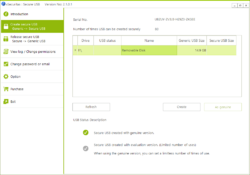
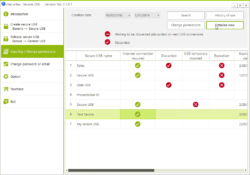
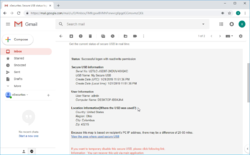

Comentarii la USB Safe Guard 2.1.0.2
Please add a comment explaining the reason behind your vote.
This is way too complicated!
Use AXCrypt of FlashCrypt for free to encrypt files and folders!
There is also USBSecurity which runs on the USB drive and very quickly secures everything.
Save | Cancel
Hi..
This is a brief description of the USB Safe Guard erection.
I hope this helps you.
** Usage **
1. Install "USB Safe Guard" in Windows. (Windows 7 or later)
2. Use this program to change the general USB to secure USB.
** Structure of Secure USB **
2-1. Assuming a general USB capacity of 16 GB
2-2. Create a Security partition with a size of 16 GB excluding 5 MB.
mean :: 5 MB => Normal partition
16GB - 5MB => secure partition
2-3. Now the USB consists of a normal Partition and Security Partitions.
2-4. Security Partition is not visible in programs such as explorer.
2-5. "USB Safe Guard" copies the launcher program (USBMain.exe) to a regular partition.
2-6. The generated secure USB can be run on Windows XP or later.
2-7. Files saved in the security partition are encrypted with AES256.
3. How to run secure USB
3-1. Insert USB into PC.
3-2, Now only partitions with 5MB areas are displayed in the Explorer.
3-3. Run USBMain.exe here.
3-4. USBMain.exe temporarily installs drivers and so on to make the security partition visible in Explorer.
3-5. When a secure partition is activated, the user can save files and so on here, which are encrypted.
3-6. To exit Secure USB, select 'Exit Secure USB' from the Tray menu.
3-7. The security partition will disappear after unloading the driver etc.
If you have any questions, please let me know..
support@xSecuritas.com
Save | Cancel
Impossible to uninstal the programme! It requires the password, says that it does not match and when clicking forgot password, it says: password not recorded on the server! How can I uninstall it (with a dedicated uninstaller proramme... it requires again the password!).
Save | Cancel
Is this a lifetime license software?
Or, will it expire sometime in the future?
Save | Cancel
When you buy a new USB thumb drive, for example, from Sandisk or Sony or other brands. They already come bundled with excellent Security Lock Software, that is for you to use forever. There is no license expiration date.
Which you can choose to use or not to use.
Thus this giveaway software is merely an extra.
The correct term to use is "installation" instead of "erection. I hope this helps you". Thought they were going to recommend Viagra.
Save | Cancel