Zilnic oferim programe licențiate GRATUITE pe care altfel ar trebui să le cumpărați!
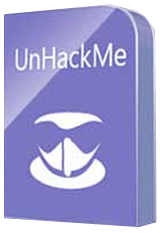
Giveaway of the day — UnHackMe 8.12
UnHackMe 8.12 a fost chilipirul zilei în 13 iulie 2016
UnHackMe a fost inițial creat ca un program anti-rootkit, dar în momentul de față acesta dispune de mai multe funcții: scanare pentru a găsi "programe medorite", verificare după fișiere junk, testarea scurtăturilor Windows, scanare pentru rootkits, testare a setărilor fișierelor host și DNS, testare a tuturor fișierelor pe Virustotal. Programul folosește propria bază de date pentru a detecta cea mai bună soluție de înlăturare a acestora din computerul dvs. Principalul avantaj al programului UnHackMe este acela că puteți găsi programe malware nedorite prin inspectarea informațiilor UnHackMe.
UnHackMe elimină diverse tipuri de programe malițioase:
- Redirecționare;
- Reclame popup;
- Programe potential nedorite (PUP);
- Procese nedorite;
- Navigare îngreunată;
- Rootkits;
- Troieni;
- Programe Spyware;
- Keyloggers.
Cerinţe minime de sistem:
Windows XP/ Vista/ 7/ 8/ 8.1/10 (x32/x64); 256 MB RAM; 40 MB of free disk space; Compatible with all known antiviral software
Publicist:
Greatis SoftwarePagina de pornire:
http://greatis.com/unhackme/index.htmlDimensiunile fişierului:
25.2 MB
Preţ:
$19.95
Titluri promovate

Principala funcție a BootRacer este un control complet asupra timpului de butare Windows. Acesta urmărește automat timpul petrecut la pornirea sistemului, afișează un avertisment în cazul in care computerul funcționează încetinit și afișează un procent al gradului de degradare. Este bine cunoscut faptul că sistemul Windows nu mai funcționează atât de bine, fiind încetinit în timp. BootRacer vă avertisează printr-un mesaj atunci când performanța este afectată și sunt necesare acțiuni urgente.

RegRun Security Suite Platinum include 24 de utilități de sistem pentru protejarea computerului împotriva componentelor de tipul Rootkits/ Trojans/ Adware/ Spyware. Acesta mărește viteza de butare Windows și ajută la administrarea computerului. RegRun Suite este compatibil cu toate programele antivirus și poate fi folosit pentru a îmbunătății securitatea.
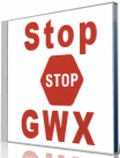
Opriți reclamele pentru GWX și GWXUX! Programul Microsoft GWX (Achiziționați Windows 10) este cu adevărat supărător. GWX folosește o grămadă din resursele computerului și astfel computerul dvs. funcționează îngreunat. GWX Stopper este o utilitate gratuită ce dezactivează GWX fără a șterge vreun fișier din computerul dvs.

Screen Beagle este un pachet de utilități care permite să vedeți ecranul mărit, să copiați și salvați întregul ecran sau doar anumite părți din acesta; măsurați distanța dintre două puncte pe ecran în pixeli, inci sau milimetrii; obțineți și copiați orice culoare a pixelilor de pe ecran. Toate acestea cu doar un click.

JustType vă familiarizează cu tastarea prin atingere fără nici un fel de tutor. Veți tasta, nu să învățați să tastați așa cum faceți cu programele care vă învață să tastați. Programul nu necesită preconfigurare a șabloanelor tastaturii și a limbilor, și obține toate datele caracterelor din sistem în timp real.

Comentarii la UnHackMe 8.12
Please add a comment explaining the reason behind your vote.
Downloaded, installed and registered on Windows 8.1 (64bit) without any issues. Ran UnHackme and was presented with a nice clean well presented UGI, always a good start. After scanning my system it presents a list of potential files that it may or may not be malware and allows you to choose if they are to be removed or are fals positives. All the windows are nice and clear making it very to see at a glance what's going on. Another nice little feature, I don't think was mentioned in the blurb is that you down load a free program that disables GWX, great for those of us that don't want to downgrade to Windows 10 ... Tried it and it was terrible ... But that's another story.
Overall impression of UnhackMe is that the developer(Dmitry) has put a lot of thought into both the function and the layout of the program which is very light on resources. I also run Malwarebytes on my system and it sits nicely beside it without any conflicts. Well worth giving it a try if you can. Big thanks to GOTD and Dmitry for sharing this with us.
Now let's see how many times my comment gets marked down by the Bozo Squad ... LOL
Save | Cancel
This software has put my computer into an endless loop at startup, it is trying to delete a file but avast will not allow it to do so... there is no key, stated or otherwise, to abort the process. Thank God I had another computer handy to post this warning. Would the author care to tell me how to exist this endless loop... none of the standard key combinations (ctrl C eg) will work.
Save | Cancel
kiwi1960, There's a couple of things, but it's been a while since I've had to do it. It depends on what you mean by "endless loop at startup".
If it's happening before you get to the windows desktop, you'll have to try to get to the startup menu.
When booting up from powered off state, you want to hit the function 8 key. (F8) There's actually a short window in which to do it, that I usually recognize by the bios beeps and then I start tapping that key until either I've obviously missed it, or I'm in a menu.
If you aren't sure what the bios beeps are, just start tapping the function 8 as soon as you turn it on at a rate of about once or twice a second. That trick usually works for most people.
It's been a long time, so maybe it was F7 instead of F8, but I'm pretty sure it's Function 8.
Anyway, there should be an option on that menu to startup without other software running, or safe mode.
(Again, it's been years since I've done this, and the menus do change depending on version of windows. I've never done it in windows 8 or 10, so no idea what those look like.)
Now if that'll get you into a working windows but without all your other stuff, you can then disable that program so it's not running on startup. Then you can reboot like normal and it should be ok.
Now, something I wanted to bring up. If that doesn't help, it could be possible that windows was damaged somehow, and it might not have anything to do with this program. In which case, you'll probably want to look at using your repair disks or something along those lines, but I never saw that happen too often when I was doing this stuff for a living.
I hope this helps, and I apologize for the lousy writing style, but it's ~4:30 am and I'm way past tired.
Save | Cancel
Tried it don't like it uninstalled it. Program is a jumble of process and a lot of false positives.
Save | Cancel
Lenny, How would you know which programs and drivers are real and which ones are dangerous and fake just by looking at the names, my list was over 100 long.
Who has time to review and search for every one of them to find out if is a Trojan or Virus or just a normal file?
Save | Cancel
This is what I think about the database and the names, they change all the times and no hacker will use the same names twice, they morph and are being introduced in various ways, most of the times as memory only application that creates its own name and extension when saved i.e. when you shut down the computer and next day you can not even boot to use this software and even if you succeed to get into your computer, how would you know which program to disable if the new Virus is not on the list, do you delete one by one or do you delete all of the programs on the list and permanently kill your computer?
Save | Cancel
Martin,
Anti-virus and anti-malware programs look deeper than just the file name they check each files signature against the database, simple having a malicious file change it's name or location prevent it from being detected in most cases, but there are always going to be some that slip through the net, nothing is 100% foolproof.
Save | Cancel