Zilnic oferim programe licențiate GRATUITE pe care altfel ar trebui să le cumpărați!
UnHackMe 7.6 a fost chilipirul zilei în 3 ianuarie 2015
Principala diferență între UnHackMe și alte programe antirootkit constă în metoda de ștergere. Dublă-verificare precisă pentru computerele Windows, care permite identificarea și eliminarea oricărui tip de programe malițiose. Urmărire instant a codurilor malițioase din sistem.
UnHackMe a fost creat inițial ca un program anti-rootkit, dar acesta elimină toate tipurile de programe malițioase: rootkits, Trojans, worms, viruși și altele. UnHackMe nu încetinește funcționarea computerul dvs. și este compatibil cu orice programe anti-virus.
UnHackMe include:
- Anti-Rootkit (Google Redirecting Fixer).
- Anti-Malware, Anti-Trojan, Anti-Bot.
- Anti-Adware, Anti-Spyware.
Notă: Aceasta este o licență pe viață pentru un computer pentru utilizare personală ce include actualizări gratuite ale bazei de date, dar fără actualizări gratuite ale programului. Dacă doriți o licență business, achiziționați UnHackMe cu actualizări gratuite pe viață.
Cerinţe minime de sistem:
Windows XP/ Vista/ 7/ 8/ 8.1/ 10 (x32/x64); 512 Mb RAM
Publicist:
Greatis SoftwarePagina de pornire:
http://www.greatis.com/unhackme/Dimensiunile fişierului:
24.7 MB
Preţ:
$19.95
Titluri promovate

Principala funcție a BootRacer dispune de control complet asupra timpului de butare Windows. BootRacer urmărește automat timpul petrecut de sistem la pornirea acestuia, vă avertizează în cazul în care computerul funcționează îngreunat și vă arată gradul de încetinire al vitezei de funcționare. Este bine cunoscut faptul că Windows funcționează înregunat în timp. BootRacer vă arată când performanța este încetinită și vă avertizează dacă trebuie să acționați în vreun fel.

JustType vă permite să vă familiarizați cu tastarea tactilă fără profesor. Veți tasta nu așa cum o faceți cu tastaturile cu tutori. Programul nu necesită pre-configurare a șabloanelor și limbilor tastaturii, și dispune de toate caracterele din sistem în timp real.
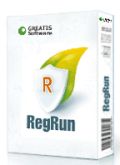
RegRun Security Suite Platinum este un program complet de securitate a computerului. RegRun Platinum include 24 de utilități de sistem pentru protejarea computerului împotriva componentelor Rootkits/ Trojans/ Adware/ Spyware, crește viteza de butare Windows, ajută la administrarea computerului. RegRun Suite este compatibil cu toate programele antivirale și poate fi folosit pentru a îmbunătății securitatea computerului.

Screen Beagle este un pachet de utilități care vă permite să vedeți un ecran mărit, să copiați sau să salvați întregul ecran sau orice parte a acestuia, să măsurați distanța dintre oricare două puncte de pe ecran în pixeli, inchi sau milimetrii, și copiați orice culoare de pe ecran. Toate acestea cu doar un click.

Descoperiți toate avantajele ecranului de start Windows 8! Start Screen Unlimited duce personalizarea ecranului de start la alt nivel. Adăugați ceas digital, câmp de căutare Google, control power și numeroase alte widget-uri direct pe ecranul dvs. Cu Start Screen Unlimited doar imaginația dvs. este limita! Încercați Start Screen Unlimited și nu veți mai vrea niciodată vechiul ecran de pornire!
GIVEAWAY download basket
Comentarii la UnHackMe 7.6
Please add a comment explaining the reason behind your vote.
I have used used UnhackMe in the past whenever I have detected something unusual in my PC, and yes it has helped me remove one tough rootkit which malwarebytes could partially remove(this was 2 years back).I would just grab this offer, although some of the modules require a bit knowledge before implementing them.
Here's a nice review : http://dottech.org/129973/windows-review-unhackme-program/
I can suggest a few as alternatives,stand alone third opinion scanners:
1) Hitman Free http://www.surfright.nl/en/hitmanpro/ => Portable,cloud scanning based upon the the very best security vendors. Offer a 30 day license for removal.
2)Malwarebytes Anti Rootkit Free https://www.malwarebytes.org/antirootkit/
3)Bitdefender anti Rootkit Free http://labs.bitdefender.com/projects/rootkit-remover/rootkit-remover/
4)Trend Micro Rootkit Buster http://downloadcenter.trendmicro.com/index.php?regs=NABU&clk=latest&clkval=355&lang_loc=1
5)There are other ones as well like GMER for removing rootkits specifically, but I would not recommend using them without an expert helping you through the diagnostic logs generated, etc.Note that not all the entried detected maybe malware.
You can specifically ask for assistance on your security vendors forum or websites like :http://malwaretips.com/
Thank you GAOTD
I haven't used UnHackMe for several years, around the time it broadened out into being a malware detection suite and with it (in my case) a pain in the bum for its false positives. Later versions may well signal a change for the better in that regard but what absolutely hasn't changed is the fact that this software should NOT be used by novice or even 'average' computer users: you're in the electronic equivalent of human medical science when you start contending with rootkits, so the last thing you should be doing is reaching for diagnostic tools whose functions you don't understand to identify conditions you may likely have never heard of en route to accepting prognoses the validity of which you're in no position to verify.
Not everyone can be a brain surgeon. If you're not, but think you're displaying the symptoms of a life threatening condition, then you'd go see your doctor and from there embark on various tests, scans and examinations. Same thing with suspected rootkit infections where the non-expert are concerned: don't start drilling into your skull when an aspirin could've cured what was only a passing headache -- and don't, either, take an aspirin when something malignant needs radical attention. Instead: get free help from any of the excellent security forums out there -- Malwarebytes' own or Bleeping Computer would be a sound choice, but there are plenty of others including different OS user groups -- and then work step-by-step with your "consultant" to diagnose a problem and then remedy it.
'UnHackMe' often features as one of a raft of tools in the diagnostic methodology of forum "experts", so it has clearly earned its spurs. But neither it nor anything from any other source -- including Kaspersky -- is *ever* recommended, or used, as the sole go-to, and for good reason: there is no such thing as a 100% infallible identify-and-cure-all when it comes to stuff as malicious as rootkits. On which basis then, if you know what all the other diagnostic tools are and how to use them, and you understand each of the steps it is advisable to take -- and in the correct order, too -- when dealing with a sick computer, then today's giveaway is very much recommended as a hopefully useful addition to the contents of your doctor's bag. If, however, you can't tell a rootkit from a root vegetable, then you should do what thousands of other 'ordinary' computer users do in times of trouble: go get help.
Thanks GOTD and Greatis, and best wishes for a healthy, happy 2015 to all.
I too have had this a few times over know, and couldn't agree more with Karl's post This is excellent software, and although I typically disable it from auto-starting, it can be handy from time to time. I do emphasize to any user to be aware and KNOW what you are looking at (or be willing to research) the "questionable" programs, keys, BHO's, and system files that this WILL inevitably flag. This is the best advise I can provide and all I have to offer. To be sure this is solid software and it is appreciated devs, thank you kindly~
If you get a compromised system, a good start on some tools that are effective are below. There are more, but this is just the start of stuff to try in addition to the GOTD feature. KNOW WHAT you are deleting with these as well. I did not post the more powerful tools:
Adaware cleaner http://www.bleepingcomputer.com/download/adwcleaner/
RogueKiller http://www.bleepingcomputer.com/download/windows/security/page/2/
Rkill http://www.bleepingcomputer.com/download/rkill/
TDSSKiller http://usa.kaspersky.com/downloads/TDSSKiller
Be well~
"UnHackMe" is basically an anti-rootkit programs for removing rootkits which are sometime remain undetected by Anti-Malware and AV programs.
Though the developer here is claiming that currently it eliminates all types of malicious software: rootkits, Trojans, worms, viruses and so on. But according to various user opinions it is not effective at removing non-rootkit malware ( viruses, trojans, spyware, worms, adware etc.) as an anti-virus or anti-malware program.
Like Karl's experience about its False-Positive one user made a complaint in a forum that it had detected 'WinPatrol' as a rootkit.
Its false-positive is surely a major flaw.
Alongwith Malwarebytes Anti-Malware The following Freeware Rootkit-Remover Programs can be handy:
*Malwarebytes Anti-Rootkit
* Kaspersky TDSSKiller Portable
* IceSword
* McAfee Stinger ( Softpedia Pick )
Installed and registered with a "GOTD Happy New Year 2015" key. A nice idea. The installation without problems an a Win 8.1.3 Pro 64 bit system.
A Russian company with address, an A-Team and a B-Team, but no team for Unhack-me?
http://greatis.com/contacts.html
We had had UnHackMe 7.11 on March 31, 2014. Here are the old reviews:
http://www.giveawayoftheday.com/unhackme-7-11/
Todays version is a "starter plan", a lifetime version with lifetime virus database updates.
After start a resizable window opens, you start a quick check, the virus database will be updated and after a first scan, it shows, what the program thinks could be problematic.
Funny, that the program lists its own program in the PUP list:
http://i.imgur.com/L18ZmxK.png
In my case it lists the Greenshot.exe as questionable startup entry - it will be added to the false positive list. No other treads found and the program finishes.
A good additional layer of security, I had had this in the past without problems. Just don't delete items, where you don't know what they are doing. It could be a false positive.
I have another security layer on my PC, don't need this. But if you don't have a working solution, you can install this. It worked for me in the past.
And by the way: I don't love programs, I love my family. And I don't hate programs. I hate taxes. Yesterdays software was an excellent example of emotions. A virus scanner cannot generate emotions, but a program, which gives you the feeling to CONTROL a computer. LOL and have a nice Sunday!
> Funny, that the program lists its own program in the PUP list:
No. You are wrong!
The program has a normal icon.
The PUP programs have a red icon and selected by a check mark.
You can install this mode a simple uninstaller.
Features:
1) Loads faster than Windows applet.
2) Display recent installed(updated) programs first.
3) Quick search.
Enjoy!



La incercarea de downloadare da eroare 404 !!!!!!!!!
Save | Cancel
Incearca acest link: http://www.giveawayoftheday.com/download/?id=58621
Save | Cancel