Zilnic oferim programe licențiate GRATUITE pe care altfel ar trebui să le cumpărați!
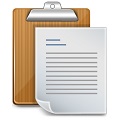
Giveaway of the day — TwinkiePaste 1.77
TwinkiePaste 1.77 a fost chilipirul zilei în 28 iulie 2014
TwinkiePaste este o utilitate care vă ajută să tastați rapid texte comune folosite, date, urări, răspunsuri standard, adrese URL, date de login, parole și șabloane coduri. TwinkiePaste vă ajută să tastați rapid în aproape orice aplicație, economisind astfel timp.
Cum funcționează TwinkiePaste? Tastați o tastă predefinită în orice aplicație. Cursorul va afișa un meniu cu șabloanele text ce pot fi inserate. Selectați un șablon din meniu și gata! Textul este inserat. Tasta predefinită Ctrl+Alt+Enter este setată predefinită. Puteți alege orice alte taste predefinite din setările programului. Alternativ puteți utiliza triplu click pe mouse pentru a insera șabloane text. Caracteristica esențială: o singură tastă predefinită pentru a insera orice șablon text. Inutil de precizat că trebuie să țineți minte setările pentru fiecare text individual.
Achiziționați acum versiunea completă Full Home a Aml Maple cu 50% reducere
Notă: programul include licență pentru un an.
Cerinţe minime de sistem:
Windows 2000/ XP/ Vista/ 7/ 8; 255 MB RAM; 4 MB HDD
Publicist:
G&G SoftwarePagina de pornire:
http://amlpages.com/twinkiepaste.shtmlDimensiunile fişierului:
10.7 MB
Preţ:
$19
Titluri promovate

Aml Pages este un program de organizare a notițelor în formă de arbore, conceput pentru Windows. Conține toate notițele dvs., informațiile, paginile web, parolele, adresele URL în formă de arbore, puteți găsi imediat ceea ce căutați. Aml Pages poate salva ușor paginile web (sau fragmente) de pe internet și vă pune la dispoziție funcția sticky pentru notițe rapide. Administrați o cantitate considerabilă de notițe cu ușurință la birou și acasă. Achiziționați acum cu o reducere de 50%. Folosiți cudul GOTD

Aml Maple - Aml Maple abordează într-un mod diferit felul în care apar indicatorii tastaturii: este simplu, modern, flexibil. Aml Maple indică șablonul activ care este folosit (limba în care tastați chiar acum). Este întotdeauna în fața dvs., exact în locul în care tastați! Iar utilizarea acestui instrument este foarte ușoară. De exemplu, puteți seta cursorul roșu pentru limba engleză și cel albastru pentru limba franceză (în orice ordine). Cursorul își va schimba culoarea în funcție de limba selectată de dvs. Achiziționați acum cu 50% reducere. Folosiți codul GOTD
GIVEAWAY download basket
Comentarii la TwinkiePaste 1.77
Please add a comment explaining the reason behind your vote.
Installed without problems on a Win 8.1 Pro 64 bit system.
The registration does not work for me. No, it's not the first time, that I enter a license key, it's also not the first time, I install a new software.
1) Right click on the icon of TwinkiePaste or press on button "Enter License Data"
2) Click on the button "Get License From ZIP-file"
3) Choose ZIP-file with Your license data
4) Press OK.
Right click on the TwinkiePaste Icon does not do anything on my Win 8.1 system. The TwinkiePaste.exe does not do anything after start and the TwinkiePasteEditor.exe can be started, but without any "Enter License Data" button - and no, this isn't an administrator privileges problem, and yes, i have still a good eyesight.
And
Press hot key anywhere (ctrl+alt+enter)
or
triple click by MIDDLE button
does not invoke TwinkiePaste.
An Ukrainian company (G&G Software Maziv Gosha aka Carc) without name and address (on the homepage).
In the TwinkiePaste editor you can change the hotkey. I changed it to "alt"+"enter", the program tells me : the hotkey validated successfully, but does not work.
If somebody gives me an advice how to start this software, I continue my short test... lousy implementation for a version 1.77.
After install, the mouse cursor was very slow and the computer wasn't responding. I was unable to stop computer. I had to switch power off. After reboot same problem. Desinstalled in safe mode suppressed the 10 keys left by twinkiepaste in registry and the twinkiepaste folder with some files left in program files. Start Malwarebytes ( result in 2 hours).
Thanks giveaway for some good programs we can discover with you, but a big thumb down for twinkiepaste.
Hey dudes!
Besides the award-winning "Phrase Express", try this PORTABLE and FREE GEM:
http://softconstructors.com/en/applications/typetext/index.html
The program refused to except my registration name, opened it in trial mode to an extremely unpleasant interface.
Uninstalled immediately.
The obvious:
what happens after a year? It reverts back to non-functional or is it a full-featured program but without upgrades?
Thanks.


blocheaza sistemul. a trebuit sa intru in safe mode sa dezinstalez aplicatia
Save | Cancel