Zilnic oferim programe licențiate GRATUITE pe care altfel ar trebui să le cumpărați!
TweakRAM 7.0 a fost chilipirul zilei în 3 aprilie 2010
TweakRAM a fost conceput pentru a curaţa memoria computerului dumneavoastră. Poate optimiza memoria RAM pentru a face computerul să funcţioneze mai rapid şi astfel să fie mai stabil. Creşte performanţa sistemului prin ştergerea conţinutului memoriei RAM, informându-vă asupra procesorului, utilizarea memoriei, a proceselor şi a aplicaţilor care rulează în computerul dumneavoastră.
TweakRAM defragmentează memoria RAM a computerului dumneavoastră crescând astfel eficienţa procesorului şi a plăcii de bază, recuperează pierderile din memorie în urma funţionării proaste a aplicaţiilor, îndepărtează temporar datele neutilizate de pe disk şi altele. Cu aceste funcţii de optimizare, jocurile şi aplicaţiile dumneavoatră preferate vor funcţiona mai rapid şi mai eficient chiar şi pe computere de generaţie mai veche.
Cerinţe minime de sistem:
Windows XP/Vista/7 (32-bit and 64-bit)
Publicist:
Elcor SoftwarePagina de pornire:
http://www.elcor.net/tram.phpDimensiunile fişierului:
3.06 MB
Preţ:
$19.95
Titluri promovate

Registry Defragmentation este un mic instrument care aduce îmbunătăţiri uriaşe în ceea ce priveşte performanţa computerului dumneavoastră. Această aplicaţie defragmentează fizic regiştrii Windows pentru a le conferi structura liniară potrivită. Acesta este un instrument de bază pentru toate persoanele care instalează/dezinstalează în mod frecvent aplicaţii noi.

Aranjaţi regiştrii Windows şi îmbunătăţiţii performanţa computerului dumneavoastră! Sistemul dumneavoastră devine instabil şi funcţionează din ce în ce mai greu? Dacă aşa stau lucrurile, atunci aveţi nevoie de un un instrument profesional de curăţat şi reparat regiştrii Windows. Răspunsul la probleme este Advanced Registry Doctor!

Premium Booster va optimiza computerul dumneavoastră în câtiva paşi uşori. Veţi observa imediat că magia lui chiar funcţionează, iar Windows devine din ce în ce mai stabil dacă veţi folosi în continuare Premium Booster.
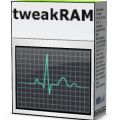

Comentarii la TweakRAM 7.0
Please add a comment explaining the reason behind your vote.
The Good
* Straightforward and easy to use.
* Has two modes of tweaking RAM.
* You can automate the RAM tweak.
* Has the ability to not run automatic RAM tweaker if CPU usage is above X%.
* Has some nice extra "tools", such as being able to run TweakRAM automatically before a user-specified program runs.
The Bad
* Uses up quite a bit of computer resources during the actual RAM tweaking process.
* Developer displays semi-scareware Premium Booster advertisement during installation of TweakRAM.
Free Alternatives
CleanMem
For final verdict, recommendations, and full review please click here.
Save | Cancel
(1) RAM does not need to be "defragmented". Fragmentation is only a problem for hard drives. Memory does not slow down when sequentially-accessed blocks are not physically next to each other. (2) Modern operating systems already do a great deal of work managing memory for optimal performance. External "tweak memory" tools cannot know as much about how the operating system is using memory as the operating system does, so anything it does will disrupt the operating system's management. (3) Physical memory sitting around empty is wasted memory. It's not possible for an external RAM tool to know if a program library (DLL) is "unused". Even if a loaded DLL hasn't been used for a very long time and is therefore a candidate to be flushed, the operating system is already aware that its memory is available and can re-use it instantly. There's no reason for the "tweaker" to do the OS's job.
Don't waste your time.
Save | Cancel
The best program of this type that I know of is memclean which sets up a task to periodically (30 minutes) run a standard Windows command that is free. I was totally put off by the advertisement by TweakRAM to magically fix my computer with another program. That is just stupid. There are no magic programs. I work on PC's every day and keep telling people to not click on these advertisements for fix all solutions. They are like the gasoline additivs for cars that claim to increase horsepower and mileage 20%. They are snake oil.
Save | Cancel
For those that don't know "tweaking" RAM was a good idea back in the days of Win3.1x and Win9x but is NOT a good idea now. Windows memory management uses unused memory now for caching which speeds up the programs you use often. By running a RAM "tweak" all you are doing is dumping the cache to your hard drive which is MUCH slower than RAM.
RAM tweaking was an idea that worked back in the bad old days of DOS and 16/32 bit hybrid operating systems, but like 8 tracks and cassettes its time has passed. If your system is so starved for RAM you are even thinking of this go to Newegg and buy some RAM! Your machine will thank you for it.
Save | Cancel
Ram Tweaking....
I'd like to see some kind of actual evidence of how it effects me.
I play computer games, does RAM tweaking before I run give me better framerates?
Why are some optimizers better than others?
It just fixes lost RAM from a leak, how different can this be from the next? Doesn't Windows already do this?
Why don't these companies includes diagnostic tools that help to identify these elusive "memory leaks" so that I can identify the culprit, not fight to take my RAM back?
If this really works, there should be plenty of benchtests that prove it.
Call me a skeptic, I already have several utilities that included this ability and I never use it.
But thanks anyway, Team GAOTD
Save | Cancel