Zilnic oferim programe licențiate GRATUITE pe care altfel ar trebui să le cumpărați!

Giveaway of the day — Tuneskit Video Cutter Windows 2.0.1
Tuneskit Video Cutter Windows 2.0.1 a fost chilipirul zilei în 5 aprilie 2019
Tuneskit Video Cutter Windows is an easy-to-use video splitting tool to cut video and audio files including AVI, MP4, MPEG, VOB, WMV, ASF, RM, RMVB, 3GP, AAC, MP3, WMA, M4R, etc. It’s your best choice to cut and convert videos/audios into different kinds of media formats as well as extract audios from video files.
The current text is the result of machine translation. You can help us improve it.
Cerinţe minime de sistem:
Windows XP/ Vista/ 7/ 8/ 10
Publicist:
TunesKitPagina de pornire:
https://www.tuneskit.com/Dimensiunile fişierului:
46.7 MB
Preţ:
$29.95
Titluri promovate

It is the most advanced iTunes M4V video converter. If you have purchased movies/TV shows from iTunes store, you may know all iTunes videos are DRM protected, it can be played on Apple devices only. Now this tool can help you remove DRM protection and convert M4V to MP4, MPG, MOV, FLV, AVI, MP3, M4V, etc with all audio tracks, subtitles at 30x faster speed with lossless quality.
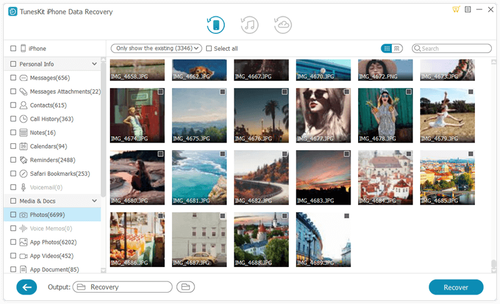
TunesKit iPhone Data Recovery for Windows is the most advanced iPhone data recovery software on the Internet. You can use it to recover lost or deleted messages, contacts, photos, videos, calendar, notes, safari bookmark, etc from iOS devices, iTunes backup files and iCloud backup files in 3 simple steps. No matter which devices you are using, like iPhone XS max/ iPhone XS/ iPhone XR/iPhoneX/8/8plus/7/7plus/6s/SE/6/5/4, iPad Mini 4/3/2, iPod, etc.




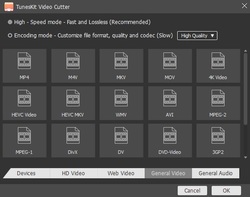
Comentarii la Tuneskit Video Cutter Windows 2.0.1
Please add a comment explaining the reason behind your vote.
it is not a video converter, it is a video cutter
Save | Cancel
wombat, according to the developer, this paid-for version *does* incorporate a converter, whereas the always-free version does not:
https://www.tuneskit.com/free-video-cutter-for-win.html
As I cannot see any performance difference between the paid-for and the free version (other than conversion) then the point of this 6-month giveaway escapes me. Why not simply use the free version with any of the many free video converters out there?
(After the recent wrecking of comments by a down-vote bot, I hope GAOTD has now been able to fix things otherwise many are going to be discouraged from bothering.)
Save | Cancel
Downloaded and installed . Looks really nice and simple to use.
Edited my first video then clicked on "start" to save it. Get error message "invalid output folder" , so , it wont convert.
Have searched internet for a solution on setting the output folder and looked everywhere within the interface to find where to do this , bit , I cannot find it. Help ?
Save | Cancel
Jean-Pierre (FR), Thank you . I found that and changed it to another directory which exists. However , when i now hit the "start" botton , to convert the video to mp4 , NOTHING happens. It does not work
Save | Cancel
Cymro,
Go the the small Menu and open it. Then click on "Preferences" and tab "Convert".
Here you can insert your choice.
Enjoy
Save | Cancel
I have loaded and registered the software but when I open video files (mkv and mp4 so far) the playback window shows the video truncated and two copies side by side!!
Save | Cancel
Installed in Win8.1, no problems.
Did work on video's, made with the mobile.
Multiple clip, watermark, merged clip's.
Converted with the same format/resolution and also another format(took more time).
The original and results(in different folders) are in(use Preview to see the results):
https://ootjegotd.stackstorage.com/s/n2oHRUvFWFnDauw
Ootje
Save | Cancel