Zilnic oferim programe licențiate GRATUITE pe care altfel ar trebui să le cumpărați!

Giveaway of the day — TuneFab M4V Converter 1.0.3
TuneFab M4V Converter 1.0.3 a fost chilipirul zilei în 27 octombrie 2017
TuneFab M4V Converter este prima soluție recomandată pentru conversia iTunes DRM protejat video, iTunes Filme, emisiuni TV, videoclipuri muzicale, etc. comune MP4. Acesta vă permite să vă bucurați de iTunes M4V video pe mai multe dispozitive, altele decât autorizat Apple iPhone/iPad/iPod touch. De asemenea, se poate debloca 48 de ore vizionarea perioada pentru iTunes de închiriere de filme, astfel încât vă puteți bucura de închirieri de la orice moment doriți. Oricum, TuneFab M4V Converter ia toate hassle afară de vizionarea de înaltă calitate și DRM-free iTunes M4V video.
Vă rugăm să rețineți: licența este valabilă până la data de 25 octombrie 2018. Utilizatorii GOTD poate obține o licență pe viață de cod cu 25%. Codul promoțional este valabil doar până la 30 noiembrie, 2017. Speciala 25% reducere cod pentru utilizatorii GOTD: tunefab-m4v
The current text is the result of machine translation. You can help us improve it.
Cerinţe minime de sistem:
Windows 7/ 8/ 8.1/ 10 (32&64bits); 1GHz processor, or above; Monitor with 1024x768 pixels or higher resolution; 512MB RAM; iTunes 12.2 or later installed
Publicist:
TuneFab StudioPagina de pornire:
http://www.tunefab.com/m4v-converter/Dimensiunile fişierului:
8.55 MB
Preţ:
$49.95
Titluri promovate
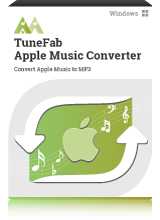
Ca un all-in-one iTunes audio converter, TuneFab Apple Music Converter poate converti cu ușurință DRM-ed Apple melodii de Muzică, iTunes M4P melodii, iTunes M4B cărți audio și Sonoră AA/AAX audiobook simplu fișiere audio. Aceasta susține diverse formate de ieșire, cum ar fi MP3, aac, AC3, AIFF, FLAC, etc. Cu acest program, puteți juca DRM-free Apple melodii de Muzică de pe orice dispozitiv doriți.
Speciala 25% reducere cod pentru utilizatorii GOTD: tunefab-m4v
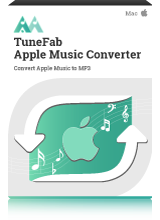
Apple Music Converter (Mac) oferă un mod rapid și ușor pentru utilizatorii de Mac pentru a converti Apple Music MP3, AC3, FLAC, AIFF,etc. Odată ce DRM este eliminat, acesta va fi extrem de simplu de a juca, Apple a Muzica de pe dispozitive cum ar fi iPod shuffle/nano/classic, PS4, Xbox, etc.
Speciala 25% reducere cod pentru utilizatorii GOTD: tunefab-m4v

TuneFab M4V Converter este prima soluție recomandată pentru conversia iTunes Filme, emisiuni TV, videoclipuri muzicale, etc. la DRM-free MP4.De asemenea, se poate debloca 48 de ore vizionarea perioada pentru iTunes de închiriere de filme, astfel încât vă puteți bucura de închirieri de la orice moment doriți.
Speciala 25% reducere cod pentru utilizatorii GOTD: tunefab-m4v

TuneFab M4V Converter (Mac) vă permite să converti iTunes achiziționate sau închiriate M4V video pentru a MP4, astfel încât să puteți reda clipuri video de pe diverse dispozitive non-Apple, cum ar fi Samsung Galaxy S8, PS4, Xbox One, etc. Acesta vă oferă mai multă libertate de a se bucura iTunes filme de închiriere de rupere limita de 48 de ore, perioadă de vizionare.
Speciala 25% reducere cod pentru utilizatorii GOTD: tunefab-m4v

Comentarii la TuneFab M4V Converter 1.0.3
Please add a comment explaining the reason behind your vote.
If you are going to thumbs down a giveaway, please leave an explanation why. It makes it a lot
more information for other downloaders.
Thank you.
Save | Cancel
The Setup is short:
https://www.dropbox.com/s/4duthllpwrsvl8p/Setup.png
The registration is easy, just put in the code from the Readme:
https://www.dropbox.com/s/pkmv74oo7lhhquz/Registratie.png
The program does not check, if iTunes is installed. It just starts iTunes(which is not installed in this Windows):
https://www.dropbox.com/s/4irfrfnagvm6g5s/MeldingLaden-iTunes.png
And About, nothing about the length of the license:
https://www.dropbox.com/s/7kzvfy7yhnxqloq/About.png
The main screen:
https://www.dropbox.com/s/gfhgepsgv0sdsgv/Hoofdscherm.png
And adding files:
https://www.dropbox.com/s/1kfppahklf6185r/BestandenToevoegen.png
I don not have iTunes installed and also not a single movie.
Ootje
Save | Cancel
Apple, like many another provider, uses Digital Rights Management technology to protect its wares, in this instance, Fairplay, deployed on iTunes Store media like video and ebooks. (Apple no longer deploys Fairplay on purchased audio.)
Fairplay, says Apple, is a form of copy protection intended to ensure that 'fair usage' isn't breached by illegal file sharers. Although not yet tested by UK courts -- US courts may be different -- 'fair usage' would seem to extend to a purchaser the right to make a back-up copy of the commercial video which she / he has purchased for her / his own use.
DRM Fairplay removal / conversion of Apple's M4V proprietary format has been the subject of many an article on the 'Net in the past 10 years or so, including this report from How To Geek:
https://www.howtogeek.com/291612/how-to-remove-drm-from-itunes-movies-and-tv-shows/
and nowadays there are at least two developers, other than today's, who specialise in this particular activity:
http://www.noteburner.com/m4v-converter-plus-for-windows.html
http://www.tuneskit.com
hence why I don't entirely understand the reference in today's giveaway text to TuneFab's product being "the first recommended solution".
Like today's developer, both the above make mention of the fact that their software can effectively transform a time-limited iTunes Store rental into a permanently owned acquisition.
I've no time for Apple, not least because its locked OS, clunky iTunes, and DRM-protected M4V has long been an obstacle course I can easily live without especially when there are so many, many alternatives to buying or renting anything at all from the iTunes Store. I also think Apple is more than capable of taking action to defend itself against everything from petty fraud to large scale piracy.
On which basis then, it seems to me that the poster at comment #1 would seem perfectly entitled to go ahead and breach every tenet of the 'fair usage' principle by utilising this software in the manner that comment so enthusiastically describes.
Not, however, for me. Thanks, GOTD, but no thanks.
Save | Cancel
This program seems non-functional.
I have iTunes version 12.7.0.166 installed.
I bought a documentary and it's downloaded on my hard disk.
TuneFab "see's" the M4v video in my iTunes and offers to have it converted.
When i click on "convert" it seems to start the conversion process because it shows 0% with a little rotating thingy just above it. But nothing further happens.
I've tried resetting my computer and rerunning the program countless times, it just stands at 0% even after half an hour and nothing happens.
I have Windows 10, latest version installed.
What gives?
Save | Cancel
As the program opens it looks for iTunes. If it isn't found, then it won't function. Uh, isn't the reason for this sort of program to unlock DRM so that you can use what you might have purchased in the past on a current no-iTunes computer?
Useless. Gone.
Save | Cancel
Lighter, like TunesKit Audiobook Converter and DRmare M4V Converter, this is just another re-recorder. It isn't a true "converter". It needs iTunes to play the video file, so the program can re-record it without DRM.
Save | Cancel