Zilnic oferim programe licențiate GRATUITE pe care altfel ar trebui să le cumpărați!

Giveaway of the day — Total Image Converter 1.5
Total Image Converter 1.5 a fost chilipirul zilei în 2 mai 2013
Total Image Converter converteşte imagini în alte formate, cropează, redimensionează şi le roteşte. Suportă format TIFF, JPEG, PSD, RAW (CRW, CR2, NEF, PEF, RAF, X3F, ORF, MRW), PNG, BMP, PSD, TGA şi multe alte formate imagine. . Total Image Converter converteşte fişier TIFF de mari dimensiuni în format JPG de dimensiuni mici, face ca pozele să fie potrivite pentru web sau converteşte poze vechi din formate care nu sunt acceptate în doar câţiva paşi.
Cerinţe minime de sistem:
Windows 2000/ NT/ XP/ 2003/ Vista/ 7
Publicist:
CoolUtils.comPagina de pornire:
http://www.coolutils.com/TotalImageConverterDimensiunile fişierului:
15.2 MB
Preţ:
$19.90
Titluri promovate
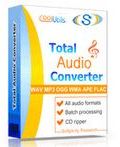
Acest program converteşte în/din format MP3, WMA, WAV, OGG, MP4, APE şi peste alte 30 de formate. Dispune de player audio încorporat şi posibilitatea de copiere CD. Puternic, dar simplu.

Total Movie Converter este o soluţie la îndemână pentru convertirea fişierelor video pentru aproape toate codecurile video cunoscute în format AVI, MPG, WMV, MPEG, FLV. Suplimentar, Total Movie Converter este perfect pentru convertirea video pentru iPod, iPhone, Zune, Apple TV, Archos, Creative Zen Vision, XBox şi altele, mulţumită noii funcţii Video To Device.

Total HTML Converter este o soluţie redutabilă creată pentru convertirea HTML în loturi PDF, DOC, XLS, JPEG, TIFF, EMF, TXT, RTF, TXTW, ODT. Aşa că dacă aveţi de transformat mii de pagini HTML în alte formate, Total HTML Converter este soluţia perfectă. Converteşte fişiere HTML/HTM/MHT prin intermediul unei interfeţe prietenoase sau prin command line.

Total Doc Converter este o soluţie profesională pentru convertirea documentelor (fişiere Word, Doc, DocX, DocM, RTF, RVF sau TXT) în format HTML, PDF, XLS, JPG, TIFF şi text în loturi.

Aveţi sute de email-uri în inbox? Sunt mesaje vechi, dar nu puteţi şterge corespondenţa primită de la clienţi. Convertiţi mesajele primite pe email în format rtf (txt/htm/pdf), stocaţile într-un director individual şi accesaţi-le ori de câte ori aveţi nevoie.

Comentarii la Total Image Converter 1.5
Please add a comment explaining the reason behind your vote.
Today's giveaway looks like a pretty decent program even though I would never spend 20 bucks for converting images between different formats, since it's not a crucial issue for me not to mention that this is another damn SUPER SATURATED FIELD nowadays.
As best FREE alternatives, besides the ones mentioned above, I also recommend the following ones:
* IconCool Free Graphics Converter
Extremely powerful brand-new graphics editor, viewing & converter FREE TOOL, which definitely puts this GAOTD in the DUSTBIN....LOL!!
It supports more than 500 image input formats and over 50 Filters & Effects during BATCH conversion (Blurring, Sharpening, Embossing, Resizing, Flip, Wave, Noise, Arbitrary Rotation etc...).
It can even support Alpha channel in 32-bit PNG, transparence layer in GIF or PNG formats as well as GIF Multi-Page format.
It's able to resize images in three mode: "Standard Size" (50 sizes), "Custom Size" and "Proportion Size", with four preview modes
(Details, Preview, Thumbnails and Custom).
Image conversion is very quick and easy to implement, since users are allowed to drag'n drop their files onto a floating button called "Convert Now".
http://www.freegraphicsconverter.com
* Tinuous (image editor + converter)
http://www.vieas.com/en/software/tinuous.html
Full review here:
http://www.softpedia.com/reviews/windows/Tinuous-Review-324747.shtml
* (Portable) XnConvert
Excellent FREE APP to convert and enhance your graphic files, photos and images.
http://www.xnview.com/en/xnconvert
SUPER SATURATED FIELD, isn't it dudes?? 20$?? LOL!!
Enjoy!!
My 2 cents (no more) for today's giveaway!!
Save | Cancel
To #6 Vladimir.
JPEG images are composed of a number of independently encoded units which are typically 8x8, 8x16 or 16x16 pixels in size. The program must be smart enough to process the image along these unit boundaries and save the result without recompression of the units. This avoids the image degradation. See for example freeware BetterJpeg.
If you sell your photos or use it other commercial way you cannot use even excellent freeware and need lossless commercial program.
Save | Cancel
Free alternatives
XnView (or XnConvert, converter from the same authors)
http://www.xnview.com/
IrfanView
http://www.irfanview.com/
FastStone Image Viewer
http://www.faststone.org/
Save | Cancel
Dear CoolUtils,
Please advise if the program implements lossless algorithms for resizing, cropping, and rotating.
It is critical for decision on use of this kind of programs. Other features are secondary.
No info found on your web site.
Thanks.
Save | Cancel
Sgo’s comments #5 and #7 got me thinking so I took an image of 80k in the excellent old program Paint Shop Pro 7, still my favourite editor, and re-saved it and it reduced to 52 k. I reopened it and thinking setting the compression to minimum it would save it as is, but no it increased it to 218k, much larger but the same quality.
Sgo mentioned Better JPEG a site with useful information available at the following link:-
http://www.betterjpeg.com/features.htm
Thanks Sgo for bringing up such an important point much appreciated.
Save | Cancel