Zilnic oferim programe licențiate GRATUITE pe care altfel ar trebui să le cumpărați!

Giveaway of the day — Tipard Video Converter Platinum
Tipard Video Converter Platinum a fost chilipirul zilei în 17 februarie 2013
Tipard Video Converter Platinum, versiunea actualizată a programului Video Converter, vă ajută să convertiți fișiere video în și din formate cunoscute precum fișiere video AVI, Xvid, DivX, H.264, MP4, 3GP, MKV, WMV, RM, FLV, MOV, WTV, MXF, MVI, F4V, WebM, HD, AVCHD și multe altele. Pe lângă convertirea format 2D în video 2D, acest instrument redutabil poate de asemenea să convertească fișiere video 2D în 3D și 3D în 3D pentru a vă pitea bucura de fișiere pe playerul 3D.
Fișierele convertite pot fi redate pe toate dispozitivele portabile cunoscute, telefoane mobile, computer, TV, YouTube, etc. Extrage audio din fișierele video și convertește în orice alt format audio precum MP3, AAC, AC3, WAV, WMA, etc. Alte funcții de editare vă permit să recreați fișierul sursă într-un special conceput.
Caracteristici cheie:
- Convertiți fișiere video în toate formatele video/audio cunoscute.
- Convertiți video 2D în 3D, 2D în 3D și 3D în video 3D.
- Mai multe funții de editare: ajustarea efectului video, așezarea video clipurilor, croparea și adăugare ștampile.
- Adoptă tehnologia NVIDIA CUDA și AMD APP acceleration și procesoare multi-core pentru a face conversia mai rapidă.
Notă: Doar pentru utilizatorii Giveaway of the Day, Tipard oferă un cupon de reducere specială de 50%: TIPAGIV (17 – 28 februarie 2013), iar utilizatorii pot achiziționa orice program Tipard cu o reducere de 50%. Bineînțeles, produsele cu prețurile deja reduse nu fac excepție.
Cerinţe minime de sistem:
Windows NT4/ 2000/ 2003/ XP/ Vista/ 7; CPU: 800MHz Intel or AMD CPU, or above; RAM: 512MB RAM or more
Publicist:
TipardPagina de pornire:
http://www.tipard.com/video-converter.htmlDimensiunile fişierului:
32.5 MB
Preţ:
$45.00
Titluri promovate
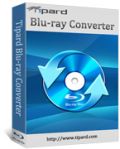
Tipard Blu-ray Converter este un program de convertire Blu-ray profesional conceput pentru a converti discuri Blu-ray sau fișiere Blu-ray m2ts în formate DivX, MP4, AVI, 3GP, MPEG, FLV, etc. și HD. Mai mult, acest convertor poate de asemenea să copieze DVD și să convertească fișiere video în orice alte formate la viteză mare și la calitate superioară.
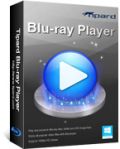
Tipard Blu-ray Player oferă utilizatorilor o soluție profesională pentru a vă bucura de filmele Blu-ray acasă pe propriul computer. Acest player uimitor este capabil să redea majoritatea discurilor cu filme Blu-ray, directoare Blu-ray și fișiere imagini ISO. De asemenea, acest Blu-ray Player poate reda fișiere video cunoscute (inclusiv video HD), formate video precum AVCHD, MTS, M2TS, MXF, TS, TRP, MKV, MPEG, FLV, WMV și MP4, etc.

Fiind un pachet de instrumente DVD 5 în 1, acest program poate fi cel mai puternic produs software printre toate aplicațiile Tipard. Cu DVD Ripper, Video Converter, iPhone Transfer Platinum, DVD Creator și DVD Cloner 6, acest pachet superior cu instrumentele sale poate copia și converti DVD, video sau audio în multe formate cunoscute; transferați multe fișiere cunoscute între iPhone și PC sau iPod/iPad/iPad 2; crează fișiere DVD personalizate și clonați filme DVD cu rațip 1:1, comprimă DVD-9 în DVD-5, clonează DVD în director DVD sau fișiere ISO la o calitate fără reproș.

Ca aplicație completă pentru iPhone, acest program poate fi considerat ca un instrument inteligent de transfer iPhone pentru a ajuta utilizatorii să transfere mai multe fișiere media mainstream între iPhone și PC sau intre iPhone și alte dispozitive Apple. În plus, ca aplicație iPhone, aceasta poate asista utilizatorii în procesul de copiere și convertire a oricăror fișiere DVD/ video/ audio în formate compatibile iPhone, puteți chiar să personalizați sunetele de apel.
GIVEAWAY download basket
Comentarii la Tipard Video Converter Platinum
Please add a comment explaining the reason behind your vote.
Pros
*Can do audio to audio, video to video, and video to audio conversions
*Supports batch processing
*Supports a large number of input and output formats, and electronic devices
*Users are given full control over output settings (including ability to manually input video resolution)
*Has basic editing capabilities
*Can merge files together
*Can make use of all the cores of your CPU plus NVIDIA/AMD GPU acceleration
Cons
*No “keep original resolution” option
*Developer claims you can trim input files with this program but it isn’t very clear how to trim (note: trim, not clip)
*The output profiles for specific electronic devices are not always up-to-date and is lacking when it comes to Android and Windows Phone devices
Free Alternatives
Video to Video Converter Portable
FormatFactory
Final Verdict
Click here for final verdict and full review
Pretty good and fast Video & Audio converter today, supporting batch processing, NVIDIA CUDA and GPU acceleration and almost any kind of formats out there. Final output quality is good, even though the editing options are in my view too basic for an advanced user.
But overall it's a very good tool ==> THUMBS UP!!
That being said, I was just wondering why pay 45 bucks when there are several freeware audio and video converters out there which do more or less the same thing for FREE!!
BEST FREE & ALWAYS UPDATABLE ALTERNATIVES
http://www.softpedia.com/get/PORTABLE-SOFTWARE/Multimedia/Video/Portable-XMedia-Recode.shtml
http://www.videotovideo.org
http://www.cuda-soft.com/video-converter/index.htm
And to convert 2D to 3D:
http://www.dvdvideosoft.com/products/dvd/free-3d-video-maker.htm
http://www.augartsoft.com/ (==> Free 2D Video Converter download link at the middle of the page)
From 3D to 2D (feature missing in this GAOTD):
http://forum.videohelp.com/threads/329541-How-to-encode-3D-STEREOSCOPIC-to-2D
Enjoy!!
@ Gordon, post #6: Please be careful about recommending Freemake. The developer bundles all kinds of crapware in its products, not all of which are necessarily picked up on during installation. If you must use a Freemake product, then make sure you have Revo installed on your machine, because I've never known any software developer to chuck as much junk into the registry as Freemake seems to do.
For the record, I uninstalled Freemake Video Converter version 2.0.1 and add/remove, using the software's own uninstallation routine, reported everything had been cleared. Revo then found 93 registry items which hadn't been. Freemake Video Downloader scored an all-time record where I'm concerned: Freemake's uninstaller reported that it had successfully removed itself from my computer, but then Revo reported that 1,465 registry items were still there -- that's right: one thousand four hundred and sixty five -- and 367 leftover files and folders.
Why Freemake gets enthused over so often by so many, I've no idea.
As to today's GAOTD: I'm not alone in thinking 'Tipard' is a brand used by Aiseesoft, both of which have the Open Source FFMPEG at their commercial core. Thanks, then, GAOTD, but I have the same or similar software to Tipard already installed.
If you do not have a video converter, this is a very good one, If on the other hand, you already have one, especially Aiseesoft, do not bother with this one. In my opinion Aiseesoft and Tipard are the same company with the same products but uses different names for marketing purposes.
If you need straight forward Video converter (without editing capabilities such as watermark and cropping) Freemake Video Converter is much easier to use and will also give you the ability to download streaming videos (such as Youtube) to your PC. Freemake is always 100% free. http://www.freemake.com/free_video_converter/
Pros:
* Convert all popular videos with different format from 2D to 3D;
* Video conversion among all mainstream video/audio formats;
* Striking video editing capabilities cater to users of all levels;
* Enable 3D settings with Anaglyph, Split Screen, and Depth;
* Split video to many new clips of any length at random;
* Support latest portable devices and PC system
Cons:
* It provides ample profile settings like Video Bitrate and Sample Rate, but as a rookie it’s hard for me to know which parameter I should use.
* I think would be better if I can use it to convert 3D videos to 2D format.
In all, Tipard Video Converter Platinum is an ideal one to gain as giveaway. Thanks GOTD and Tipard.



mie nu imi recunoste subtitrarile,la voi merge?
Save | Cancel