Zilnic oferim programe licențiate GRATUITE pe care altfel ar trebui să le cumpărați!

Giveaway of the day — Tipard Video Converter 9.2.30
Tipard Video Converter 9.2.30 a fost chilipirul zilei în 1 iulie 2020
Tipard Video Converter poate converti video pentru a MP4, AVI, MOV, M4V, WAV, MKV, FLV, WMV și alte clipuri video. Mai mult decât atât, se poate converti 4K Ultra HD și HD 1080p video fișiere de nevoie de dumneavoastră. Între timp, vă permite de a extrage audio de la video și a le converti la MP3, FLAC, WAV, WMA, MP2, AAC, AC3 și așa mai departe. În afară de faptul că, acest Video Converter software-ul suportă tehnologia NVIDIA CUDA pentru a accelera viteza de conversie. În plus, acesta vă permite pentru a îmbunătăți calitatea video și rotiți video direcție.
Funcții și caracteristici principale:
1. Converti UHD 4K și HD 1080p orice video comune, cum ar fi MP4, AVI, MOV, M4V, MKV, WMV, FLV, TS, MTS, etc. până la 200+ formate.
2. Converti video pentru fișiere audio populare cum ar fi MP3, MP2, M4A, FLAC, WAV, WMA, ALAC, AAC, AC3 și mai mult.
3. Suport de conversie video pentru dispozitiv digital compatibil formate video, și puteți reda videoclipuri convertit pe iPhone XS/XS Max, iPhone XR, X iPhone, iPhone 8, Samsung Galaxy Note 5, HTC M9 și așa mai departe.
4. A spori calitatea video prin upscaling rezoluție, optimizarea luminozității și a contrastului și eliminarea zgomotului de imagine.
5. Roti sau flip video direcție, cum ar fi 90 ° în sens orar/antiorar sau flip orizontal/vertical flip.
6. Clip, cultură și adăugați watermark la video, și de a regla luminozitatea video, saturație și contrast.
Tipard oferă 50% reducere cod: TIPAGOTD (se aplică produselor recomandate și altor produse) pentru toți utilizatorii GOTD.
The current text is the result of machine translation. You can help us improve it.
Cerinţe minime de sistem:
Windows XP (SP2 or later)/ Vista/ 7/ 8/ 10
Publicist:
TipardPagina de pornire:
https://www.tipard.com/video-converter.htmlDimensiunile fişierului:
38.3 MB
Licence details:
Annual
Preţ:
$38.25
Titluri promovate

Tipard Video Converter Ultimate este all-in-one video utilitatea Video Converter Video Enhancer și DVD Ripper. Acesta vă permite să rip DVD-uri populare video/fișier audio și de a converti formate video și audio, cum ar fi MP4, AVI, FLV, MOV, MKV, VOB, MOV, WMV, MTV, 3GP, MTS, M2TS, MPG, MP3, AAC, AIFF, FLAC, WAV, etc. format adecvat pentru player-ul. Acesta oferă mai multe moduri de a edita video de efect și de a îmbunătăți calitatea video astfel încât să puteți viziona preferate HD/4K video cu un ecran clar și stabilizat imagine.
Ofertă specială 50% reducere cod pentru utilizatorii GOTD: TIPAGOTD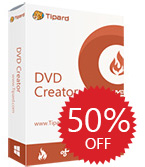
Tipard DVD Creator este Blu-ray și DVD software de ardere pentru a crea orice video și audio în format Blu-ray sau DVD disc/folder/fișier ISO. Se face Blu-ray/DVD cu video/formate audio cum ar fi AVI, MP4, FLV, MKV, MPEG, TS, MTS, M2TS, MOV, WMV, VOB, MOD, AVCHD, H. 264, H. 265, TRP, MP3, M4V, HD video, etc. În plus, acesta vă permite să personaliza gratuit Blu-ray/DVD menu template inclusiv rama, butoane și text. Puteți edita, de asemenea, Blu-ray sau DVD film cu decupare, tăiere, adăugând filigran, și de ajustare efect video cu ușurință.
Ofertă specială 50% reducere cod pentru utilizatorii GOTD: TIPAGOTD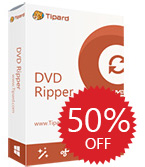
Tipard DVD Ripper este cel mai bun software-ul DVD ripping care vă permite să rip DVD la video HD, converti DVD la orice popular 3D/2D film cu înaltă calitate și viteză rapidă. De exemplu, puteți converti DVD la MP4, AVI, FLV, WMV, MKV, MOV, H. 264, H. 265 și alte 300 de formate. În plus, acesta vă poate ajuta să extrage pista audio de la DVD. Extrase video/fișiere audio sunt compatibile cu aproape toate iOS/dispozitive Android, cum ar fi iPhone, iPad, iPod, Samsung, HTC, HUAWEI, și alte telefoane Android. Mai mult decât atât, acesta oferă multe funcții de editare pentru a edita video de ieșire.
Ofertă specială 50% reducere cod pentru utilizatorii GOTD: TIPAGOTD
Tipard Blu-ray Converter vă permite să converti orice Disc Blu-ray și DVD în orice formate video, cum ar fi MP4, MOV, M4V, AVI, WMV, MPEG și fișierele audio cum ar fi MP3, FLAC, WAV, WMA, AMR, AIFF și așa mai departe. De asemenea, aveți posibilitatea de a converti orice formate video populare cum ar fi MP4, MOV, AVI, WMV, FLV, MKV, M4V, RMVB, TS, etc. vrei. În plus, puteți juca aceste ieșire video/fișierele audio de pe iPhone XS/XS Max, iPhone XR, X iPhone, iPhone 8, Seria Samsung Galaxy, Nokia, LG, HTC M8, Kindle de Foc și mai mult. În Plus, se poate sprijini de 6X mai rapid de conversie de viteză cu nou adoptat tehnologia NVIDIA CUDA.
Ofertă specială 50% reducere cod pentru utilizatorii GOTD: TIPAGOTD
Tipard Blu-ray Player este universal Blu-ray/DVD/Video software-ul de Joc compatibil cu aproape Blu-ray, DVD, și formate video de pe computer. Acesta vă permite pentru a reda un Disc Blu-ray, Blu-ray folder sau fișiere imagine iSO, chiar și cel mai recent-lansat filme Blu-ray. În plus, se poate juca discuri DVD și film cu experienta buna. Acesta susține, de asemenea, 1080p HD și 4K UHD de joc. Mai mult decât atât, acesta poate fi folosit ca o comună Media Player pentru a reda video și audio în orice mod frecvent-utilizate format audio/video, cum ar fi MP4, MOV, MKV, AVI, TS, MTS, M2TS, FLV, MP3, AAC, AIFF, FLAC și mai mult.
Ofertă specială 50% reducere cod pentru utilizatorii GOTD: TIPAGOTD
Comentarii la Tipard Video Converter 9.2.30
Please add a comment explaining the reason behind your vote.
Too complicated.
I just want to convert a file to make it smaller, and there is no option to accomplish that.
Next.
- - - - - - - - - -
Why is this so hard?
Nicely, Tipard Video Converter 9.2.30 describes an input video, for example, 1920*1080 ...
... so ...
... so, I'd just like a smaller file-size version,
... where do I tell it "make a *720 or *480 copy"?
... or where do I select "make a smaller file-size version"?
What?
No automation?
Okay, I'll explore manually ...
... how do I keep the original aspect ratio, does the program expect me to calculate which *720 or *480 to select from a list of different aspect ratios - doesn't the program KNOW the aspect ratio of the original file?
... and doesn't the program KNOW the original frame rate, why even offer me higher frame rates than the original?
... and so on, for every specification of conversion - no smarts, the program seems unable to refer to the original file specifications, I'm on my own.
I suppose I can open a variety of video programs and explore and take note of file information and build my own specification parameters for each original video file, so when I come back to this program, I can know which frame rate, sampling rate, and so on are actually supportive of my goal - "make a smaller file-size copy".
Upscale, really? ( Can it also make original FLAC copies from 128 kbps audio input files? )
Are there other ways to make a file smaller?
That's all I wanna do.
I just want to eliminate overkill in large files where I do not need or want the super-resolution information, I'd prefer to preserve my archive storage space limits, and for me, about 500 MB is all the information I need in a video file for an hour's worth of viewing ( I do not need nor want Bluray 4K facial-pore inspection, that's not entertainment for me, seriously, some video files look like they are pumping a GB per minute to my screen ... for what? I have sharness OFF, backlight OFF, noise reduction OFF, contrast and saturation tweaked way-down ... when I visit a friend's new screen to see the movie they are cheering about, I need dark glasses and ibuprofen to deal with the feeling of being bashed in the face with high-intensity fluorescent tubes and mercury vapor security lamps ... I wanna feel like I'm in a movie theater, not in a science laboratory ).
I tried copying to a lower resolution, it took forever as if it were watching in realtime, plus the time to think and convert, taking half-again longer to convert than the time it takes to actually watch the video, and the resulting file was actually larger than the input file.
C'mon ... there's gotta be an algorithm some programmer can run on a file and automatically offer us selectable suggestions for conversion:
- smaller file?
- lower resolution?
- fewer frames per second?
- lower bit rate video/audio?
- stereo only, no surround sound ( probably not a big space saver there, but at least try )?
- - - - - - - - - -
When I scroll through the conversion options, it changes the pointed-to item to black text on a dark blue background and is unreadable.
If Tippard / LongEasy Co Ltd programmers do not even understand the meaning of contrast in a software program menu, why would I think they understand the meaning of any other visual presentation choices in video files and conversions?
And this is version 9?
This feels like an all-purpose programmer's toolkit as released by any number of "your name here" vendors, with no additional smarts or user-enhancements compared to any other equally specified and presented bare-bones video programmer's toolkit.
Doesn't any company want to do better?
"We're no worse than anyone else" ain't much of a slogan.
"For your convenience, please wait while we take longer to perform automated tasks as replacement for yoru manual tasks" is no slogan at all.
Please, Tippard, or anyone reading, with the next version of the software, please add some smarts, tell us what you find in our offered video for conversion, and tell us what we can do with it, and for heaven's sake, never make a BIGGER copy than the original, especially when trying to reduce any specific original video criteria, just give us two columns:
- Column A = show the original, list the parameters.
- Column B = offer original or LESS-THAN alternatives for each parameter.
Then, given our preferences as selected in Column B, show what file types can store our "make a smaller copy" choices.
Let me save a destination preference as "original specification or less, depending on original source, do not upscale or change aspect ratio".
Now, let's talk about subtitles ... inside or outside, if inside, what shape and size on screen?
Oh, not there yet?
How about that -s-l-o-w- conversion time, is anyone working on that?
- - - - - - - - - -
Computers are supposed to be getting smarter,
... not just more automated.
Making bigger copies of original files, averse to my goal it to make a smaller copy, may be the result of automatic software, but it's not the result of smart software.
Let us know when v10 with these enhanced savvy smarts is available.
Thank you.
.
Save | Cancel
What does "License: Annual" mean? Is this only good for 1 year?
Save | Cancel