Zilnic oferim programe licențiate GRATUITE pe care altfel ar trebui să le cumpărați!

Giveaway of the day — Tipard MKV Video Converter
Tipard MKV Video Converter a fost chilipirul zilei în 3 mai 2013
Tipard MKV Video Converter convertește fișiere video pentru a fi redate pe dispozitive portabile, Tipard MKV Video Converter a dezvăluit versiunea îmbunătățită a da pentru a aduce și mai multe formate ca input și output și pentru ca fișierele output să suporte nu doar dispozitive, dar și programe de editare. Acesta vă permite să convertiți mai multe formate video precum TS, MTS, M2TS, MXF, TRP, TP, MP4, M4V, QT, MOV, MPEG4, AVI, FLV, MOD, TOD, RMVB, WMV, ASF, MKV, VOB, WTV, etc.
Acest program este privit ca fiind unul dintre cele mai bune atunci când vine vorba de compatibilitatea cu dispozitivele, puteți converti fișiere video în arpoape toate dispozitivele portabile, inclusiv cele mai recente dispozitive cum sunt: iPhone 5, Kindle Fire HD, Samsung Galaxy Note/ Tab/ S, etc.
Mai mult, acest program permite de asemenea utilizatorilor să convertească fișiere video pentru program de editare, pentru ca fișierele video să fie editate cu Adobe Premiere Express/ Elements/ Pro, After Effects, Encore, Pinnacle Studio și altele. Pe lângă funcția redutabilă de convertire, acest program a fost conceput special cu funcții de editare de bază, printre care setarea lungimii video, cropare imagine ecran, adăugare ștampile și multe altele. Preluarea tehnologiei NVIDIA CUDA, AMD APP Acceleration și procesoarele multi-core asigură un proces de convertire video ultra rapid.
Notă:
Doar pentru utilizatorii GOTD, Tipard oferă o reducere specială de 50% folosind cuponul TIPAXPT (3-28 mai 2013), iar utilizatorii pot achiziționa orice produs Tipard cu o reducere de 50%. Bineînțeles, produsele cu preț redus nu fac excepție.
Cerinţe minime de sistem:
Windows NT4/ 2000 /2003/ XP/ Vista/ 7/ 8; RAM: 512 MB or more; CPU: 800MHz Intel or AMD CPU, or above.
Publicist:
TipardPagina de pornire:
http://www.tipard.com/mkv-video-converter.htmlDimensiunile fişierului:
31.7 MB
Preţ:
$35
Titluri promovate

Tipard Total Media Converter Platinum integrează copierea DVD şi convertirea fişierelor video în format video 2D şi 3D. Acesta permite utilizatorilor să copieze DVD şi să convertească video în format AMV, ASF, AVI, DV, VOB, FLV, MP4, M4V, MPG, MTV, SWF, WMV, 3GP, DPG, etc. Mai mult, puteţi cropa, tăia, adăuga ştampile şi ajusta efectele pentru fişierele video 2D şi puteţi personaliza setările 3D prin modificarea opţiunilor Anaglyph, Split Screen şi Depth.
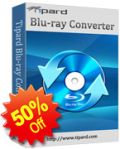
Tipard Blu-ray Converter este un program de convertire Blu-ray profesional conceput pentru a converti discuri Blu-ray sau fișiere Blu-ray m2ts în formate DivX, MP4, AVI, 3GP, MPEG, FLV, etc. și HD. Mai mult, acest convertor poate de asemenea să copieze DVD și să convertească fișiere video în orice alte formate la viteză mare și la calitate superioară.

Fiind un pachet de instrumente DVD 5 în 1, acest program poate fi cel mai puternic produs software printre toate aplicațiile Tipard. Cu DVD Ripper, Video Converter, iPhone Transfer Platinum, DVD Creator și DVD Cloner 6, acest pachet superior cu instrumentele sale poate copia și converti DVD, video sau audio în multe formate cunoscute; transferați multe fișiere cunoscute între iPhone și PC sau iPod/iPad/iPad 2; crează fișiere DVD personalizate și clonați filme DVD cu rațip 1:1, comprimă DVD-9 în DVD-5, clonează DVD în director DVD sau fișiere ISO la o calitate fără reproș.

Tipard Mac 3D Converter, cel mai profesional convertor pentru Mac, a fost special conceput pentru a asista utilizatorii în convertirea fișierelor video 2D preferate în format 3D, și chiar să convertească fișiere video 3D în format 2D/3D pentru Mac în funcție de necesitățile acestora.

Cu funcţia sa redutabilă de scriere şi editare, Tipard DVD Creator este cea mai bună alegere pentru dvs. atunci când vine vorba de cea mai bună soluţie pentru a scrie video clipuri pe DVD (disc, director, ISO). Acest program oferă o compatibilitate crescută cu majoritatea formatelor video rezultate, cum sunt 3GP, ASF, AVI, DV, VOB, FLV, M2TS, MTS, SWF, MKV, MPG, MPA, VOB, MP4, TS, NSV, MOV, etc. Mai mult, puteţi adăuga/edita fişierele audio şi subtitrarea şi puteţi crea meniuri personalizate.

Comentarii la Tipard MKV Video Converter
Please add a comment explaining the reason behind your vote.
Pros
*Despite the name, converts more than MKV videos
*Can do audio to audio, video to video, and video to audio conversions
*Supports batch processing
*Supports a large number of input and output formats, and electronic devices
*Users are given full control over output settings (including ability to manually input video resolution)
*Has basic editing capabilities
*Can merge files together
*Can make use of all the cores of your CPU plus NVIDIA/AMD GPU acceleration
Cons
*No “keep original resolution” option
*The output profiles for specific electronic devices are not always up-to-date and is lacking when it comes to Android and Windows Phone devices
Free Alternatives
Review of best free video converters for Windows
Final Verdict
Click here for final verdict and full review
Save | Cancel
Tiptard Studio, A question : The first and third review have a conflict.
One says there is no "Keep Original Resolution" and the Third says that one of the settings is indeed "Keep Original".
Which is it? As Keep Original Resolution is a highly sought after function for novices who do not know all of the many settings.
More Pros:
1A very understandable and readable EULA - THANKS Tiptard
2Registration card was already filled in for me - THANKS
3No problem with the install and Reg. I have Win 7 64
4All 4 quads of my CPU are lit up. Good!
5The software checks for your chipset and graphics card for extra settings for speed increases.
6 Many many output choices for every platform wanted
7Easy user controls for the 4 editing functions.
.
Cons:
1Still have not found a Keep Original Resolution anywhere.
2Check for updates automatically is turned on under Preferences
(Tiptard - I presume it needs to be turned off with the GAOTD?).
.
There is one worry. On my nice and wholesome Web Of Trust Advisor, your entire software domain throws up cautions. It may be old news, but it is still something that made me pause. Tiptard may wish to contact them.
https://www.mywot.com/en/scorecard/tipard.com?utm_source=addon&utm_content=warn-viewsc
Save | Cancel
I had to give this a thumbs down (like it matters). I've been using Aiseesoft total Media Converter Platinum V6.3.8 to convert all my DVD's to Mp4's so I can stream them on my roku(s) and using Playon for the streaming agent. So, I thought, ok, lets try something new.
Installation went fine. Intel I7/2600k, 16gb ram.
Two things that got it a thumbs down:
1. There is no LOAD DVD feature as in other media convertor software and when I tried to open a dvd and read it, it came back with all kinds of failures. So, if I want to convert a dvd for streaming, you have to dig through you menus to find it and it has a hard time figuring out a dvd that has multiple episodes on it. As far as the MKV abilities, who the heck uses this format anyway? It's not the goto format for streaming in a home for home theater use or just standard tv viewing.
2. The program hijacks the opening process and loads a webpage every time you load the program. And if you block the program from accessing the internet, it hangs for a long time then causes you to have to close the blank webpage every time.
Free or not, if you provide us a package to evaluate but you FORCE us to your web page every time we open said program, who's to say the purchased software doesn't do the same thing? Therefore, I'm not buying, using or promoting your programs based on this experience. Just saying.
Save | Cancel
To better use Tipard MKV Video Converter, please read the simple operation guide displayed below:
Operation Guide:
Step 1: Download the installation Zip package
Step 2: Unzip the package to get Setup.exe and readme.txt files
Step 3: Read “readme” text for installation steps and registration info
Step 4: Follow the instructions to finish installation and registration
For more details or tutorials about Tipard MKV Video Converter, please visit:http://www.tipard.com/mkv-video-converter.html
For GOTD users, Tipard specially provides a 50% off coupon: TIPAXPT and you can use it to buy any product from Tipard (http://www.tipard.com).
The following is five hot products recommended for you:
Tipard DVD Software Toolkit Platinum
Tipard Blu-ray Converter
Tipard iPad Converter Suite
Tipard Total Media Converter Platinum
Tipard iPhone Transfer Platinum
Save | Cancel
Might be a keeper if NVIDIA/AMD GPU acceleration really speeds converting up. Probably it is wise to turn automatic update off otherwise you might end up with a trial version very soon.(settings) What I don't like is the fact that everytime I start the program I am first redirected to Tipard's webb page.
Save | Cancel