Zilnic oferim programe licențiate GRATUITE pe care altfel ar trebui să le cumpărați!
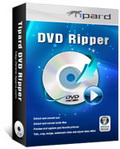
Giveaway of the day — Tipard DVD Ripper
Tipard DVD Ripper a fost chilipirul zilei în 24 iulie 2011
Tipard DVD Ripper este o aplicaţie redutabilă de convertire care permite utilizatorilor să se bucure de orice film pe DVD fără limitări de timp şi spaţiu. Cu funcţii de decriptare şi convertire, acest convertor DVD poate copia orice DVD în diverse formate audio şi video cunoscute. În plus, după o actualizare recentă a adoptat tehnologia AMD APP Acceleration care oferă utilizatorilor o experienţă îmbunătăţită şi mai rapidă!
Caracteristici cheie:
- Copiază orice disc DVD sau fişier DVD în formate audio şi video cunoscute;
- Editează sursa fişierului DVD ăentru a crea fişiere video personalizate;
- Dispune de tehnologia NVIDIA CUDA şi AMD APP Acceleration;
- Suportă 5.1 track şi fişier final fără sunet;
- Setări opţionale pentru Aspect Ratio şi module zoom;
- Suportă fişiere cue, profil iPad2 şi format video WebM open.
Notă: Doar pentru utulizatorii Giveaway of the day, Tipard oferă un cupon special de reducere de 50%: TIPA-YJM (valabil 24-26 iulie), iar utilizatorii pot achiziţiona toate produsele software Tipard cu o reducere de 50%. Bineînteles, produsele la preţ de chilipir nu fac excepţie.
Cerinţe minime de sistem:
Windows NT4/ 2000/ 2003/ XP/ Vista/ 7; 800MHz Intel or AMD CPU, or above; 512MB RAM or more
Publicist:
TipardPagina de pornire:
http://www.tipard.com/dvd-ripper.htmlDimensiunile fişierului:
19.3 MB
Preţ:
$ 40
Titluri promovate
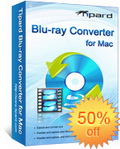
Tipard DVD Software Toolkit conţine DVD Ripper, Video Converter, iPod Transfer Pro, iPhone Ringtone Maker şi DVD Cloner 6, adică 5 produse software care vă permit să copiaţi şi să convertiţi orice DVD sau fişier video în format mainstream, puteţi transfera fişiere media între iPod şi PC, să creaţi sunete de apel persoanlizate pentru iPhone sau iPhone 4 şi puteţi clona filme pe DVD cu un ratio 1:1. Deasemenea, poate comprima DVD-9 în DVD-5 şi poate clona un DVD în director DVD sau imagine ISO la o calitate excelentă.

Comentarii la Tipard DVD Ripper
Please add a comment explaining the reason behind your vote.
Dear GOTD users please follow these steps to activate and enjoy the software
Operation Guide:
Step A: Download the installation Zip package
Step B: Unzip the package to get Setup.exe and readme.txt files
Step C: Read “read me” text for installation steps and registration
info
Step D: Follow the instructions to finish installation and registration
Note:
Please finish registration within 24 hours;
Only for GOTD users, Tipard specially provides a 50% off coupon: TIPA-YJM (Jul 24th - Jul 26th), and users can purchase all Tipard software
products at 50% off. Of course, the bargain-priced products are no exception.
For more details and to buy Tipard DVD Ripper for lifetime service, please visit: http://www.tipard.com/dvd-ripper.html
All questions and suggestions about the product are welcomed.You can contact: marketing@tipard.com
Save | Cancel
Works well on the 2 CSS protected rips I made. Very happy to see AMD Stream APP acceleration in this version as well as the usual CUDA.
The only issues I have is the ad in the middle of the interface for a discount... sort of tacky..and that this is another product sold under many brands. I know most of the GOTD converters and rippers come from the same company, so I had to uninstall 4 others I've got from GOTD in the past. They were the same as this offering but older. It's like pressing an "UPGRADE" button but leaves a bunch of trash in the registry.
It's easy to tell by the file names and that all too familiar interface we have seen each time GOTD gives away video converters. I guess you could call it "upgrading" but with the added registry clutter of constantly uninstalling the same products under different software companies. Oh, well! It's free and does the task well and the interface is really easy to use.
Kudos to GOTD and "Tippard" (or whatever the brand de' jour is ;-) ) for giving away this nice and useful offering.
Save | Cancel
Easy, no-nonsense installation and registration on XP-3.
The program opens with a getting started info, and there is more help inside the program, which is pretty intuitive to operate. Nice and simple GUI.
Import from DVD is very quick, and it is possible to trim the video file prior to converting it.
There are many formats to choose from, all of them are designed for various phones and similar portables, but the wmv format I chose worked fine on the computer as well. A 52 minute music video was compressed to 819 Mb in a YouTube-like quality. Converting procedure took about the same time as the length of the video.
For me this is a keeper.
Save | Cancel
Allow user-defined bitrate
Save | Cancel
I'm wondering what the difference is between this and Tipard Video Converter that was offered oh...a month or so ago. I have that one and am wondering if I need this one or does this do less. From what I can tell, it does so maybe someone can give me an answer? I just don't want to install unnecessary programs. If the other does what this one does and more, that would be the only reason I'd pass. I've really liked using the Video Converter program!
Save | Cancel