Zilnic oferim programe licențiate GRATUITE pe care altfel ar trebui să le cumpărați!

Giveaway of the day — Tipard Blu-ray Player 6.1
Tipard Blu-ray Player 6.1 a fost chilipirul zilei în 6 aprilie 2016
Tipard Blu-ray Player poate funcționa ca un player Blu-ray multifuncțional. Redă în mod profesionist discurile Blu-ray (un drive Blu-ray intern sau extern este necesar), directoare și fișiere ISO, chiar și ultimile filme Blu-ray lansate. În plus, poate fi folosit ca un player media obișnuit pentru a reda fișiere video și audio în formate ca MP4, MOV, MKV, AVI, TS, MTS, M2TS, FLV, MP3, AAC, AIFF, FLAC și altele. Are efecte video/audio fără pierdere de calitate chiar și când redați clipuri 1080p sau 4k.
Și mai mult, vă permite să setați coloana sonoră și canalul pentru a vă bucura de o calitate audio perfectă. Opțional, mărimea de redare video (jumătate/normal/dublu) poate fi ajustată să se potrivească ecranului dumneavoastră. Acest program cu o interfață simplă și ghid ușor vă aduce o experiență superioară în comparație cu acele playere portabile Blu-ray Sony, Samsung sau LG.
Doar pentru utilizatorii Giveaway of the Day, Tipard oferă o reducere specială de 50% cu cuponul: TIPABPGT (29 martie - 30 aprille), iar utilizatorii pot primi toate programele Tipard folosind acest cod.
Cerinţe minime de sistem:
Windows XP/ Vista/ 7/ 8/ 10
Publicist:
TipardPagina de pornire:
http://www.tipard.com/blu-ray-player/Dimensiunile fişierului:
43.4 MB
Preţ:
$59.00
Titluri promovate

Tipard Blu-ray Converter poate converti discuri Blu-ray făcute acasă/fișiere ISO/directoare în MP4, MKV, AVI, FLV, MOV, WMV, VOB, MTV, TS, etc. pentru a fi redate pe iPad-ul dumneavoastră sau pe alte dispozitive portabile de redare. În plus față de Blu-ray converter, vă permite să convertiți DVD-uri făcute acasă în M4V, MPEG2, MOD, 3GP, MP3, FLAC, AAC, etc. video și audio pentru a vă bucura pe dispozitivul dumneavoastră. Reducere specială 50% pentru utilizatorii GOTD cu codul: TIPABPGT

Tipard Video Converter este programul de convertire video total, aplicația de descărcare video și softul de îmbunătățire video. Poate converti DVD-uri făcute acasă și aproape toate formatele video și audio (MP4, AVI, FLV, MOV, MKV, VOB, MOV, SWF, WMV, MTV, SWF, 3GP, MTS, M2TS, MPG, MP3, AAC, AIFF, FLAC, WAV, etc.) în alte formate video și audio pentru a fi redate pe dispozitivul dumneavoastră de redare. Reducere specială 50% pentru utilizatorii GOTD cu codul: TIPABPGT

Tiprad DVD Creator este cea mai bună soluție pentru dumneavoastră de a scrie discuri DVD/directoare/fișiere ISO cu diverse fișiere video. Chiar dacă doriți să creați un video înregistrat local în 3GP, MOV, MOD, etc. pe DVD pentru o păstrare îndelungată, sau doriți să scrieți pe directoriu DVD /fișier ISO din video (MP4, AVI, FLV, MKV, FLV, SWF, RMVB, etc.) pe care l-ați descărcat de pe situri populare ca YouTube, Dailymotion, etc., puteți folosi acest program de DVD să vă ajute. Reducere specială 50% pentru utilizatorii GOTD cu codul: TIPABPGT
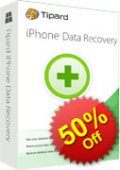
Tipard iOS Data Recovery este o unealtă profesională pentru a recupera date șterse sau pierdute de pe dispozitivele iOS (iPhone, iPad and iPod). Poate recupera mesaje text, contacte, fotografii, favorite Safari/istorie, note, calendare, fișiere muzicale, etc. direct din dispozitivul dumneavoastră iOS. Reducere specială 50% pentru utilizatorii GOTD cu codul: TIPABPGT

Indiferent dacă doriți să înregistrați jocul în direct pentru redare, video cameră web pe chat-ul Skype sau TeamViewer pentru folosire personală sau business sau doriți doar să faceți tutoriale video pentru a fi distribuite online, puteți folosi acest program pentru a înregistra conform nevoilor dumneavoastră. Customizarea ariei de înregistrare, setările audio opționale, lungimea selectivă a timpul de înregistrare vă vor face să înregistrați orice video cu ușurință. Reducere specială 50% pentru utilizatorii GOTD cu codul: TIPABPGT

Comentarii la Tipard Blu-ray Player 6.1
Please add a comment explaining the reason behind your vote.
Blu-Ray discs have never been as popular as DVDs, & their popularity may in fact be declining as online streaming continues to grow, but they have the highest bit rate video available, meaning highest quality, e.g. while that bit rate can vary from ~13 to 30+, 1080p Blu-Ray video still looks better than 4k streamed from Amazon on a 4k TV. But Blu-Ray has downsides... They're fragile -- a scratch you might barely be able to see can ruin a disc -- and they have heavy DRM. That DRM means that you need to use special software, like Tipard's Blu-Ray Player.
There are players like PowerDVD 15 Ultra -- today Cyberlink sells it for $60, though I've seen the MSRP $30-$40 higher than that, while Newegg had it on sale for $30 [an all time low AFAIK]. Being licensed by the Blu-Ray consortium, while the version is current, & for a limited time after a new version is released, it's updated with the latest DRM, & will play all the menus & special features. Licensed players [hardware & software] have to support Cinavia, which is DRM embedded in the audio [think subliminal recording], so they will not play a copied disc that has Cinavia DRM, should you make a copy of a disc you bought to safeguard your investment -- as above, the slightest scratch *may* ruin a Blu-Ray disc. [Note that making that copy may or may not be legal where you live. Note that it also may be illegal for software developers to bypass DRM with or in their products, and that the sale of that software may be restricted.]
Tipard's Blu-Ray Player will play Blu-Ray discs that you've bought, & because it doesn't include Cinavia, it will play the discs you've copied. It will not play the menus... Blu-Ray movie discs use Java for the menus & special features, & that Java usually includes DRM, so you'd actually have to re-write that Java if you wanted to bypass the DRM & still have the menus etc. work. A Blu-Ray disc may include 100+ video files, & while a player like Tipard's selects the main movie for you, it's a bit of trial & error selecting any added features [e.g. cut scenes] that you want to play & watch.
One benefit of Tipard's Blu-Ray Player vs. something like PowerDVD Ultra is that it's lightweight & efficient. There are lots of small boxes, HDMI dongles etc. that can play media files on a HDTV or monitor, but very many will not handle the higher bit rates used on Blu-Ray video. Add Tipard's Blu-Ray Player to the lowest powered Windows device [e.g. stick, box, tablet, NUC etc.], & it should handle it fine, e.g. my cheap tablet running 10 uses a Intel Atom Z37335F, and it works. And since Tipard's software will play all sorts of video files, using it with a cheap Windows device can make for a decent media player that can also surf the web, do streaming through the browser etc., for less than you might spend on a Blu-Ray player.
There's also maybe a couple of negatives to Tipard's player [& similar]... PowerDVD Ultra includes features to enhance the display, and you can use DS filters + madVR etc. for a better display using apps like mplayer. PowerDVD has its cost, plus there's that pesky Cinavia. Going the mplayer route you don't have that, BUT, mplayer is not a Blu-Ray player -- it works best if you do some extra work turning the Blu-Ray video into a single mkv file. That said, when I ran tests to see if my tablet would work, the display was no different than using our Sony Blu-Ray player, & so trying to enhance the display is completely optional.
Alternatives... There are other players, e.g. Leawo, that are similar. AnyDVD HD & DVDFab Passkey are apps that add drivers to Windows, & they decrypt DVD & Blu-Ray video discs so that they appear to be normal discs with no DRM to most Windows software, though Cinavia can still be a problem. There are apps like DVDFab that let you copy all or part of a DVD &/or Blu-Ray disc to your hard drive, or burn to a blank disc without DRM. MakeMKV will put the Blu-Ray movie in a MKV [container] file, including chapters & subs. tsMuxeR lets you extract the individual files from a Blu-Ray movie [audio, video, & sub tracks], may let you downmix the audio, & can put them together in a Blu-Ray layout to play or burn to disc. multiAVCHD does more when it comes to authoring a Blu-Ray disc layout that you can play as-is or burn to disc. Many of the ffmpeg-based converters on GOTD will downcovert Blu-Ray video to a lower bit rate AVC, & some will handle Blu-Ray DRM. In those cases you might want to use SubtitleEdit to OCR the subs to a text file that more media player software can display.
Last, I think it's worthwhile to add a small bit re: DRM to temper expectations... The always increasing, always evolving DRM on Blu-Ray video discs is atrocious, to the point that you may not be able to play some discs straight from the store with your stand-alone player. Once a new disc is released, it may take a while before any software is able to handle it, & there may be some discs where some, or maybe even all DRM bypassing software fails.
Save | Cancel
In Windows 10 this program attempted to make itself the default player for multiple video file formats without my permission. I really don't appreciate programs that do that type of thing. There is no reason a program should change any of my computer default settings without asking me first.
Save | Cancel
Hi, the history of this particular Player can not be found anywhere on Publisher's homepage, so is it the same as this Giveaway?: https://www.giveawayoftheday.com/tipard-blu-ray-player-6-1-20/
More Giveaways of Tipard Studio can be found here: https://www.giveawayoftheday.com/category/publisher/tipard-studio/
Save | Cancel
fran, this is 6.1.56. First impression is that it looks almost exactly the same, apart from missing the social media links.
Save | Cancel