Zilnic oferim programe licențiate GRATUITE pe care altfel ar trebui să le cumpărați!
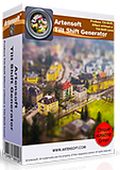
Giveaway of the day — Tilt Shift Generator 1.2
Tilt Shift Generator 1.2 a fost chilipirul zilei în 6 aprilie 2015
Unul dintre cele mai bune programe de crearea efectului de distorsiune al cadrului în miniatură (tilt-shift effect). Vedeți aici exemple de poze, procesate cu acest instrument redutabil. Sunt multe programe care susțin că pot aplica efecte similare, însă de cele mai multe ori algoritmul nu se potrivește, de ex., folossc Gaussian blur în loc de blur cu lentile complexe (optic) ceea ce produce un efect similar cu imaginea reală; sau aplică un trat semi-transparent, folosind un tip greșit de tranziție de la zonele focusate la cele blurate.
Tilt Shift Generator interpretează imaginea originală pixel-cu-pixel cu mare acuratețe. Această utilitate oferă setări suplimentare datorită cărora imaginile rezultate să fie mai bune în comparație cu poze făcute cu lentile scumpe cu unghi panoramic "tilt and shift" ce simulează efectul de miniatură. Tilt Shift Generator suportă instrumentele PhotoShop și filtrele încorporate ale camerelor cunoscute.
Notă: Puteți obține versiunea completă cu suport și actualizări. Nu ratați oferta specială de la Artensoft - 50% reducere pentru toate titlurile în perioada chilipirului!
Cerinţe minime de sistem:
Windows XP/ Vista/ 7/ 8 (x32/x64)
Publicist:
ArtensoftPagina de pornire:
http://www.tiltshiftgenerator.com/Dimensiunile fişierului:
16.6 MB
Preţ:
$49.95
Titluri promovate

Artensoft Photo Collage Maker creează colaje mozaic unice din pozele dvs. în mod automat. Priviți galeria creată de Aetensoft, unde fiecare colaj a fost creat fără nici un efort cu ajutorul acestui pogram. Programul este singurul produs de acest tip din lume care creează automat colaje mozaic unde elementele de diferite dimensiuni sunt inserate cu precizie în imaginea de bază în funcție de nivelul detaliilor selectate de utilizator.

Spre deosebire de Artensoft Photo Collage Maker, acest program vă ajută să creați poze mozaic clasice unde elementele sunt de aceeași dimensiune și pot fi plasate orizontal sau vertical, oferind cel mai bun plasament pentru imaginea sursă. Mozaicurile foto create cu acest produs pot fi la fel de impresionante precum mozaicurile create cu Collage Maker.

Programul Artensoft Photo Editor vă administrează pozele digitale de la început până la sfârșit. Inportați, ajustați, editați, procesați loturi, clasificați, navighați și vizualizați pozele dvs. digitale cu un singur instrument. Noul editor foto face ca lucrul cu pozele să fie ușor și direct. Doar astăzi beneficiați de 50% reducere!

Comentarii la Tilt Shift Generator 1.2
Please add a comment explaining the reason behind your vote.
Installed and registered without problems on a Win 8.1.3 Pro 64 bit system. A clean install.
A company without name and address:
Company Info
Artensoft is a software company founded in 2007. We create Windows based applications
We had a previous version of this tool on January 8, 2013. here are the old reviews:
http://www.giveawayoftheday.com/tilt-shift-generator/
As a short test, I took a picture of the "Kölner Dom" from Wikipedia. For tilt-shift, aerial views are the best.
http://upload.wikimedia.org/wikipedia/commons/6/6d/Koeln_RdFlug_1.JPG
Upon start a resizable interface opens with a demo picture. In the options you can only change the JPG quality, several languages available.
You add your picture, define the focus and the output size and that's it.
http://i.imgur.com/rFjcHc3.png
During the file processing, advertizing is shown. You can block it in the future...
http://i.imgur.com/S9q6WG0.png
You have to play around with focus size, defocus strength and the other sliders to achieve the result, you want to have. The preview option is a good help. Does what it claims, easy to use for those, who had never played with a tilt-shift options.
http://i.imgur.com/6QcK8W0.jpg
This is a simple one trick tool. In my opinion it was more fun, when it was new.
This tool now built in in most photo applications. If you want to have a separate tool, you can take this.
Uninstalled via reboot.
Save | Cancel
Once again, your reviews are amazingly insightful. After looking at your pics, I decided to give it a shot. Have this feature on both my galaxy S5, and my canon powershot SX40. Took a pic with the canon, used the S5 to do a miniature, then used the canon do do a miniature pic. Used this nifty little gem, and compared them all. While I have no sites to upload pics, (never bothered with those) I found that the built in miniature setting on the canon, and the S5's camera (a downloaded app, not something that comes pre-installed unfortunately) did a better job at keeping the lighting and clarity of the overall pic, while applying the same upper and lower blur. This app seems to lower pic quality and darken everything a bit. Uninstalled. It's a lot easier just using built in camera features, or finding a free app that is updateable. Thank you Artensoft for this give-away, but I'll have to pass.
Save | Cancel
I like using this tool for a quick miniature effect. Great for the average shooter. For serious work most heavy graphic programs have this function with instant as-you-work previews.
I want to point out that tilt/shift photography is not really what we have here even though the web has now renamed tilt/shit photography as "miniature making". This program is really a "TILT" program in reverse. It does selective blurring where the tilt part of a tilt/shift lens does selective focusing. Yes, there really is a difference. What is missing is the SHIFT function. A true TILT/SHIFT lens does many things such as perfect focus depth with large apertures, correct keystone effects and other distortions, and even distortion free wide angle - panorama shots. Lenses that do all this are heavy and expensive.
a href="http://www.kenrockwell.com/tech/movements.htm">
a href="http://www.redbubble.com/people/peterh111/journal/5713153-an-introduction-to-tilt-shift-photography">
a href="http://www.nikonusa.com/en/Nikon-Products/Product/Camera-Lenses/PC-E-NIKKOR-24mm-f%252F3.5D-ED.html#!">
So for anyone who wants or needs to simulate short depth of field photography or to crisp up some macro shots or create a miniature effect, this is a good simple software.
But if you want to emulate tilt/shift you need a couple of grand for a heavy lens.
Save | Cancel
"For tilt-shift, aerial views are the best."
True.
Ans as I AM an Aerial Photographer, I find Tilt-Shift Generator to be a GREAT, quick & easy tool.
It's fun to add a Tilt-Shift version of an aerial pix to the images we give friends; it adds an extremely unusual "model" look to the normal pix people have come to expect.
We get more comments about our Tilt Shift pix than any others, though sadly - I lost my copy of this software in a hard drive crash.
Delighted to have it back again and intend to let all my Aviator-friends know it's available today.
Thanks GAOTD and Artensoft.
Highly recommended.
I'll spread the word...
Save | Cancel
I like this software very much. I was a commercial photographer back in the days of film and am now having a great time with digital.
Today's software is a fun little tool that does what it claims and does it easily. The placement of the background / foreground blurs is easily adjusted, for intensity, placement and angle. You can shift the blur to mimic a toy picture, or make it lighter to slightly blur distracting background objects. Sure, you could use Photoshop, but it has a MUCH greater learning curve than Tilt Shift Generator 1.2.
Putting it in my "Image Software" folder right next to the often-used "Image Paint" by Teorex GAOTD, and perspective tilt.
The price at $50 is 'way too high, however.
Save | Cancel