Zilnic oferim programe licențiate GRATUITE pe care altfel ar trebui să le cumpărați!

Giveaway of the day — Thundersoft Video To GIF Converter 2.8.0
Thundersoft Video To GIF Converter 2.8.0 a fost chilipirul zilei în 25 ianuarie 2020
ThunderSoft Video to GIF Converter este un instrument la îndemână pentru a face gif-uri animate de la fișiere video. Previzualizare video original cadru cu cadru, ușor de cultură și specificați clip video, pentru a converti gif cu înaltă calitate. Acesta permite setarea gif viteza de redare, reda ori și, de asemenea, redimensionarea. Fișierul de intrare acceptă diverse formate video populare, cum ar fi MP4, AVI, MPEG, WMV, FLV, MOV, VOB, MKV, RMVB, etc.
ThunderSoft Studio oferă un Preț Special pentru utilizatorii GOTD pentru o versiune comercială a ThunderSoft Video to GIF Converter și alte programe!
The current text is the result of machine translation. You can help us improve it.
Cerinţe minime de sistem:
Windows 2000/ 2003/ XP/ Vista/ 7/ 8/ 10; Processor (CPU): Pentium IV 1.0 GHz or above; RAM: 512MB or above; Disk Space: 1GB
Publicist:
ThunderSoft Co.Pagina de pornire:
http://www.thundershare.net/video-to-gif-converter/Dimensiunile fişierului:
7.2 MB
Licence details:
unlimited
Preţ:
$19.95
Titluri promovate

Șase într-un singur gif set de instrumente. Acesta vă permite de a converti gif to swf, video, png formate de fișiere, reverse/join gif și de a face gif de fișiere imagine. Astăzi Oferta Speciala.
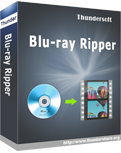
Un ușor de utilizat și puternic, Blu-ray ripper poate rupe și de a converti Blu-ray pentru pierderi MKV și MP4 formate de video. Astăzi Oferta Speciala.

Aceasta captura de ecran video, audio și, de asemenea, microfon sunet în același timp. Este util atunci când aveți nevoie de înregistrare desktop, face tutoriale video, de a crea software-ul demo-uri sau pentru a înregistra video de joc. Astăzi Oferta Speciala.

Un ușor de utilizat software de editare video pentru windows. Ajuta divizarea, fuziunea, tăiere și multe altele, fără a cheltui sute de ore pe stăpâni un instrument de editare video profesionale. Astăzi Oferta Speciala.

O incredibil de ușor de utilizat pachet software care vă permite să creați succesiuni de imagini și clipuri video! Puteți adăuga efecte de tranziție, se aplică legende, muzică joc, utilizați clip art, și mai mult! Astăzi Oferta Speciala.

Comentarii la Thundersoft Video To GIF Converter 2.8.0
Please add a comment explaining the reason behind your vote.
I had an earlier version and both have worked more or less fine. A couple of issues: one, I find it cumbersome to trim the video; only a handful of frames are shown at a time, and you have to wait for more frames to load either before or after the segment that is shown. The easiest way is to play the video and then pause where you want it, but finding the exact spot can be a bit fiddly. The thumbnails are small for my terrible vision.
The second issue is that the program seems to import my phone videos either sideways or upside down, and there is no rotate function. I realize that the issue with the orientation of imported videos probably originates with my iphone, but being able to rotate sideways videos seems like it should be a key feature. There is a flip function, and that works for upside down videos (flip vertical, then flip horizontal), but nothing for sideways video. I ended up making the gif sideways, then using an online editor to rotate it to the correct orientation, But this seems like something that the program itself should have allowed me to do.
For free, I can live with the issues. But I don't think I'd pay for it.
Save | Cancel
Mike H, Probably. And I could probably use something else to rotate the video as well. But it would be nice if it were easier to do all within the same program.
Save | Cancel
Tried it and basically it works. I had two issues. First, it did not appear to import AVI files, although it imported MP4 and MKV just fine. Second, the custom output size option does not offer to maintain the aspect ratio of the original (or the cropped original if you use that facility) so if you need, for example, a certain fixed height for your GIF then you have to calculate the appropriate width and enter it manually. As a frequent creator of GIFs from video I find this a pain. Apart from these gripes I found that it functions well.
Save | Cancel
One more complaint, on closing, it does not remember the source or destination folder so the next time I run the program it reverts to the defaults. Since most users probably use specific folders for their videos and gif files this seems like a bit of an oversight.
Save | Cancel