Zilnic oferim programe licențiate GRATUITE pe care altfel ar trebui să le cumpărați!
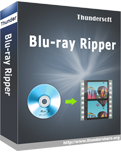
Giveaway of the day — ThunderSoft Blu-ray Ripper 2.21.28
ThunderSoft Blu-ray Ripper 2.21.28 a fost chilipirul zilei în 3 octombrie 2023
ThunderSoft Blu-ray Ripper este un software de extracție Blu-ray ușor de utilizat și puternic, care poate extrage și converti Blu-ray în formate video MKV și MP4 fără pierderi. Cu cele mai noi tehnologii, poate extrage orice Blu-ray/DVD cu o procesare rapidă și eficientă. Pentru ieșire, format fără pierderi MKV, MP4, asigurați-vă că obțineți o calitate de 100% a imaginii originale după conversie.ThunderSoft Studio oferă un preț special (reducere de cel puțin 50%) pentru utilizatorii GOOTD pentru a obține licență pe viață pentru ThunderSoft Blu-ray Ripper și multe alte software-uri.
The current text is the result of machine translation. You can help us improve it.
Cerinţe minime de sistem:
Windows XP/ Vista/ 7/ 8/ 8.1/ 10/ 11
Publicist:
ThunderSoft Co.Pagina de pornire:
http://www.thundershare.org/blu-ray-ripper/Dimensiunile fişierului:
54.6 MB
Licence details:
Lifetime
Preţ:
$39.95
Titluri promovate

Desc: Singurul software care poate elimina drm protect din fișierele media iTunes și acceptă cel mai recent iTunes.Oferta speciala de azi.

Transformați toate filmele preferate în DVD, după ce ați inscripționat discuri în format DVD, puteți reda filmele pe DVD playerul dvs. de acasă, ușurând să le partajați cu familia și prietenii.Oferta speciala de azi.

Private Secure Disk creează un disc virtual pentru a-ți stoca datele personale. Acest software și discul dumneavoastră privat sunt atât protejate cu parolă, nimeni nu vă poate deschide discul privat fără parolă.Oferta speciala de azi.

Cel mai simplu software de editare video pentru toți creatorii de conținut.Oferta speciala de azi.

Descărcați melodiile, listele de redare și albumele preferate de pe Spotify fără premium. Oferta speciala de azi.

Comentarii la ThunderSoft Blu-ray Ripper 2.21.28
Please add a comment explaining the reason behind your vote.
Ran this program on Windows 11.
I´ve been backing up my dvds and blurays for decades. I am well aware of all the nuances of making proper backups of movie discs.
The interface of this program is simple to understand but it becomes confusing when you navigate it.
Example:
In the Format section you are presented with a plethora of pre-configured profiles / options to select which was obviously developed for the average user who simply wants to copy a movie to the hard drive. No problem there, but the options change when selecting the same format container in a different section:
If you select Format – Common Video – MKV
If you click on the settings button:
Bit rate for video will only allow you to raise it up to 2500 kbps
Audio: only AAC and MP3
If you select Format – HD Video – MKV H.264
When you click the settings button:
Now video bit rate can be raised to 9800 kbps
Audio: AC3 shows up now and MP3 audio is gone
If you select Format – HD Video – MKV H.265
When you click the settings button:
Now video bit rate can be raised to 9800 kbps
Audio: all audio formats are gone except AAC
MKV is such a versatile container. Why not list ALL the possibilities of video and audio formats every time you choose the MKV container? Or add a Custom section to the format menu for all of us who know how to transcode video and audio.
There is no possibility to extract or add subtitles. Not all movies are in English and even a ton of English-speaking movies have “alien” or “ancient” dialogues which would need to be subbed.
I have an AMD Ryzen 9 5950X with 128GB of RAM running along an Nvidia RTX 3070. Ripping and converting on other similar programs is much faster than this one. I suspect that the lack of an option allowing users to transcode / encode using the video GPU instead of software / processor encoding is what makes this program slower than others.
All in all not a bad program but there is a lot of opportunity for improvement.
Thanks for the offering.
Save | Cancel