Zilnic oferim programe licențiate GRATUITE pe care altfel ar trebui să le cumpărați!

Giveaway of the day — The Undelete 3.1
The Undelete 3.1 a fost chilipirul zilei în 23 mai 2015
Recuperați fișierele pierdute și documentele șterse cu un wizard ce vă îndrumă pas cu pas. Acestea pot fi automat recuperate și înlăturate cu ușurință, chiar și de pe partițiile corupte și hard diverele nefuncționale. Programul suportă MTFS, FAT, drivere ext2 și ext3.
Funcția Undelete Smart Scan asigură că cele mai prețioase date sunt prioritar recuperate: documente, poze digitale și arhive sunt prioritare în recuperarea datelor.
Ofertă specială! Uitlizatorii GOTD pot achiziționa o licență Professional pentru programul Undelete cu 80% reducere!
Cerinţe minime de sistem:
Windows NT/ 2000/ XP/ 2003/ Vista/ 7
Publicist:
The Undelete CompanyPagina de pornire:
http://the-undelete.com/undelete.phpDimensiunile fişierului:
15.1 MB
Preţ:
$39.95
Titluri promovate

Recuperează informații de pe toate mediile de stocare corupte, formatate sau inaccesibile. Oferind suport pentru FAT, NTFS sisteme de fișiere ext2 și ext3 pe Windows, HDD Recovery Pro folosește cei mai sofisticați algoritmi de recuperare date. Chiar dacă disckul este complet inaccesibil, HDD Recovery Pro scanează hard diskul pentru a găsi partiții avariate și pentru a recupera fișiere de pe partițiile lipsă. Achiziționați HDD Recovery Pro cu 80% reducere.
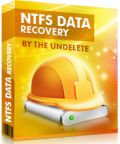
NTFS Data Recovery Oferă un pachet complet de recuperare a informațiilor stocate pe volume NTFS formatate, corupte și avariate. Algoritmii avansați de recuperare analizează intreg conținutul diskului pentru a localiza fișierele ce pot fi recupuerate. Recuperează toate datele ce pot fi recuperate după un accident al hard driveului prin scanarea automată a întregii suprafețe a diskului pentru a localiza toate fișieree ce pot fi recuperate până la ultimul fișier. Achiziționați NTFS Data Recovery cu reducere de 80%.
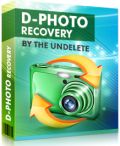
Recuperează pozele digitale pierdute sau șterse de pe toate mediile de stocare. Cu D-Photo Recovery, puteți salva pozele digitale de pe cardurile de memorie formatate sau corupte, hard diskuri, SSD drive, drivere USB flash și camerele digitale. D-Photo Recovery suportă multe formate imagine incluzând fișierele digitale SLR RAW. D-Photo Recovery analizează orice parte a cardului de memorie sau a hard diskului pentru a localiza și recupera pozele. Achiziționați acum D-Photo Recovery cu 80% reducere.

Comentarii la The Undelete 3.1
Please add a comment explaining the reason behind your vote.
Installed and registered without problems on a Win 8.1.3 Pro 64 bit system. A clean install.
A company without name and address, we know this company under many different "trade-marks" or aliases.
"The Undelete Company" what a name! A look at the homepage shows many similarities to DiskInternals...
The last "news" entry is not new, but more than one year old.
http://i.imgur.com/TGrNyZQ.png
As the software, which is the "Easy undelete tool" 3.1.0 from July 2012, which is the second hand shop from DiskInternals, which is the brother from ..., which is the reseller from ... and so on.
I have tested this old software many times under different names. Look after
Disk Recovery Wizard 4.1
1st File Undelete 3.1
Undelete Wizard 5.1 ...
No new test and uninstalled via reboot, have a nice weekend
Save | Cancel
@Matt
Thank you for this answer. I simply forget, because I thought, that anybody, who is interested would read an old comment.
This gives me the chance to comment "old" software. Nothing bad about "old" software. If it works, there is no reason to go into coding, just to make a "new" version. As long as the Windows file system does not change - and for more than one good reason it does NOT change, a program to "undelete" files must not change either, if it has worked in the past.
Many misunderstands occur always about the undelete programs. A file, removed from the recycle bin has a delete mark, a "$". If this file is not overwritten partly or in whole, it can be easily recovered by changing the delete sign. But and a big but, Windows considers the space, which this file has used as free and overwrites it ASAP with new date. From here the problems start. The better "undelete" programs try to recover as much old data as possible. This is only possible, if they know the internal file structure for specific extension. A picture may be recovered in this way with missing some parts. If this is a unique picture, it is better to recover the readable parts, than to recover nothing. The same with Office documents. It may be, that 3 of 300 pages are missing, but the restored 297 may have been worth every money paid. Thus said, the backup is always the better way. But think of the only SD card with your fresh wedding pictures. You would like to pay hundreds or thousands of dollars to get them back. This is the only reason for the normally high (too high?) price for recovery software. And the frustration, if the paid program could not do what you wanted to became a miracle.
With a knowledge of the file table structure you can "recover" deleted files without the help of a paid program. Look for hints in the I-Net.
A longer answer, but I have more time today.
Save | Cancel
Karl neglected to mention that in his previous review he recommended the software.
Just an FYI for folks who don't have a similar program already.
Save | Cancel
Nice to see someone defending old programs, age has nothing to do with quality.
By far the best file manager available was XTree in its day and an updated copy called ZTree which runs on Windows is by far the most powerful one available even now. But a word of warning test it on an unimportant storage device until you get used to it. Easy to wipe a hard drive, undelete comes in handy then as I know from experience.
The file manager I use on a daily basis is probably about 14 years old, same for favourite image editor.
One of the advantages of using old programs you are use to, particularly in critical situations, is that you are much less likely to do damage.
Save | Cancel
Installed and activated on a Windows 7 64 bit system.
A nice and clean setup. Took seconds to install.
Upon open I get resizeable window, the style of the app seems to be a lot like Windows XP.
I do have plenty of recovery software, and in my opinion, this was ok, but it just wasn't to easy
to control. I would click on the drive I want to go INTO not RECOVER FILES from it, It would immediately
try and recover files WITHOUT confirmation.... Bit risky, Over all, I deleted some files and successfully
recovered them.
Overall: 7/10 -Needs some work. Bit outdated as well.
Uninstalled with Advanced system care's Powerful uninstall. Didn't need it
Save | Cancel