Zilnic oferim programe licențiate GRATUITE pe care altfel ar trebui să le cumpărați!
Text to MP3 Converter 3.1.0 a fost chilipirul zilei în 13 ianuarie 2024
Dacă trebuie să convertiți un text în audio sau doar căutați o modalitate de a previzualiza un anumit conținut fără a fi nevoie să petreceți timp citindu-l, Vovsoft Text to MP3 Converter le poate face pe ambele, oferindu-vă opțiuni pentru motorul de vorbire folosit, ca precum și formatul audio de ieșire. Cele două opțiuni principale oferă utilizatorilor posibilitatea de a alege o calitate sporită (WAV) sau o înregistrare mai compactă (MP3). Opțiunea de viteză a vorbirii permite redarea și înregistrarea de la 10x lentă la 10x rapidă. Dacă căutați o aplicație de bază care vă poate ajuta să efectuați conversii text în audio, fără a fi nevoie să recurgeți la pași și procese de configurare complexe, încercați acest software simplu, dar destul de capabil. Pe lângă fișierele text, acest software acceptă și încărcarea fișierelor PDF și a documentelor Microsoft Word. Acest software de producție MP3 poate fi folosit pentru conversia Word în MP3 prin încărcarea fișierelor DOC și DOCX pe computerul desktop sau laptop. Puteți chiar să utilizați conversia în lot pentru a converti mai multe fișiere simultan. Pe lângă vocile robotizate oferite de Windows, acest program vă permite și să utilizați voci naturale (Alloy, Echo, Fable, Onyx, Nova, Shimmer) furnizate prin API-ul OpenAI.
The current text is the result of machine translation. You can help us improve it.
Cerinţe minime de sistem:
Windows 11/ 10/ 8.1/ 8/ 7
Publicist:
VovsoftPagina de pornire:
https://vovsoft.com/software/text-to-mp3-converter/Dimensiunile fişierului:
17.6 MB
Licence details:
Lifetime, no updates
Preţ:
$19.00
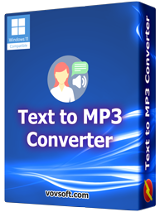

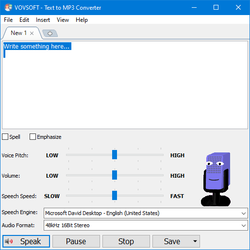
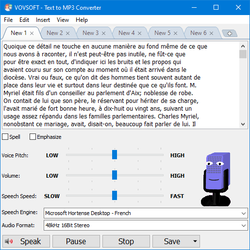
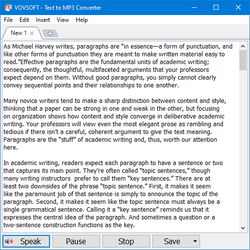
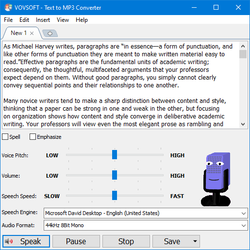
Comentarii la Text to MP3 Converter 3.1.0
Please add a comment explaining the reason behind your vote.
Thanks for the Lifetime License and easy install with License Key right in the Read Me file!
Works fine and does exactly what it says it does. I like the options to vary the pitch and speed of the voices because of the limited number of them available.
I do have one suggestion if anyone from Vovsoft sees this; The output options for wav format include bitrate choices with a nice range of 8 to 48 kHz, however; the 41 kHz option really is 41 kHz and not 41.1 kHz. 41.1 kHz is a Standard bitrate and is actually needed for my "Secret Weapon" audio program and it will not accept any other bitrate, including 41.0 kHz.
So, if this could be updated it would make the software much more useful to us weirdos who do strange things with outdated software!
Also; if I have other voices installed for text to speech can this program detect them or are we limited to the voices it comes with?
Save | Cancel
David Jaynes, Can you share how to get more voices. Thanks
Save | Cancel
Oops - I can't edit my comment, but I found how to get more voices, so that part of my comment can be ignored!
Thanks again.
Save | Cancel
The "Microsoft Server Speech" options error with "Class not Registered" - what else needs installing please?
Also are the Open AI speech options something you have to pay for, as it seems you need another $19 (plus VAT?) Vovsoft program to use it, plus a credit card for Open AI?
Save | Cancel
Is there a way to additional individual voices (not additional languages) to the program? If so, how?
Save | Cancel