Zilnic oferim programe licențiate GRATUITE pe care altfel ar trebui să le cumpărați!

Giveaway of the day — Tenorshare Windows Video Downloader 4.0
Tenorshare Windows Video Downloader 4.0 a fost chilipirul zilei în 10 august 2014
Tenorshare Windows Video Downloader este un program de descărcare fișiere video versatil și prietenos cu utilizatorii. Cu ajutorul acestuia, puteți descărca și converti fișiere video online cu doar un click.
Acesta vă permite să captați fișiere video HD (chiar și fișiere 1080px sau 4k) de pe aproape toate paginile web cu distribuire video, precum YouTube, Vimeo, VideoBash, TED, Yahoo, etc. Acesta vă permite să convertiți toate fișiere video descărcate și fișierele video stocate în computer în orice format inclusiv MP4, AVI, MPG, MKV, WMV, M4V, MOV și altele. Astfel puteți viziona fișiere video offline pe dispozitivele dvs. portabile. Mai mult, acesta poate reda și administra atât fișiere locale cât și descărcate de pe internet cu ajutprul unui media player încorporat.
Caracteristici cheie:
- Descărcați fișiere video în loturi din peste 100 de pagini online;
- Obțineți video HD (chiar și de 1080px HD sau 4k) și păstrați formatul și calitatea originală;
- Captați fișiere video online în doar doi pași simpli;
- Convertiți fișierele video descărcate și cele stocate local în orice format video și pentru orice dispozitive;
- Redați și administrați fișiere video descărcate online și pe cele locale;
- Este de 10 ori mai rapid decât un program de descărcare normal.
Cerinţe minime de sistem:
Windows 8.1/ 8/ 7/ Vista/ XP; 1GHZ Intel/AMD CPU or above; 256MB RAM (512MB or above is recommended);100MB free space and above
Publicist:
TenorsharePagina de pornire:
http://www.tenorshare.com/products/windows-video-downloader.htmlDimensiunile fişierului:
38.9 MB
Preţ:
$49.95
Titluri promovate
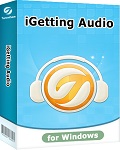
Tenorshare iGetting Audio poate înregistra muzică online, radio, VoIP sau alte sunete de pe placa de sunet a computerului și din microfon cu doar un click. Acest instrument profesional de înregistrare audio vă permite să vă bucurați de muzică online oricând doriți. Acum doar 6.99 USD pentru Tenorshare iGetting Audio (preț inițial 24.95 USD)
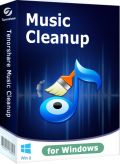
Tenorshare iTunes Music Cleanup poate curăța Biblioteca iTunes și cea locală prin înlăturarea melodiilor duplicat. De asemenea, acesta poate detecta automat și adăuga informații lipsă pentru fișierele muzicale (numele albumului, genul muzical, versuri, etc.). Acest program vă menține librăriile locale și cea iTunes în ordine și bine organizate. Acum doar 9.99USD pentru Tenorshare iTunes Music Cleanup (Preț inițial 29.95USD)
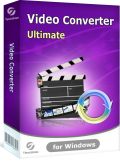
Tenorshare Video Converter vă permite să converți fișiere video în orice format cunoscut și apoi să le redați pe dispozitive precum iPhone, iPad, telefoane Samsung, HTC și alte dispozitive. Puteți de asemenea să editați fișierele video prin cropare, unire, aplicare ștampilă watermark, etc. Acest program de convertire video vă permite să vă bucrați de fișierele preferate oriunde și oricând. Acum doar 7.99 USD pentru Tenorshare Video Converter (Preț inițial 39.95USD)

Comentarii la Tenorshare Windows Video Downloader 4.0
Please add a comment explaining the reason behind your vote.
Installed and registered without problems on a Win 8.1 Pro 64 bit system.
A company without name and address: Founded in 2007, Tenorshare is a professional software publisher with award-winning line of products for iPhone utilities, data tools, system utilities, PDF tools, and video tools on Windows and Mac platforms.
The software seems to belong to the Wondershare et. al. products. Same registration, interface...
A resizable window opens with an in my eyes terrible skin - the Chinese style. Under preferences you define the update, number of parallel downloads and the folder to store the files.
Two options, paste the URL from the keyboard buffer, or the download button and the "online" video, which leads to ten preselected video site, youtube, vimeo, hulu ... To change the selected video site you have to restart the program.
After downloading a video you can convert this with the help of FFMPEG.EXE to some device presets or file presets. You have no influence on detailed settings.
The software does what it claims in my test. One of the many video downloaders with built in simple converter. If you don't use your browser for downloading, than you can take this.
The claim : 10 times faster than ordinary video downloader. could in no case be verified by me. The download speed is exatly the same, as downloading from my firefox with extension.
I personally don't like to many programs with online access from my computer, especially those from unknown companies. Call it paranoid, if you like...
Uninstalled via reboot.
Save | Cancel
It's OK as GAOTD!
But why pay 50 bucks if you can do even more for FREE?
http://www.atube.me/video
http://www.vso-software.fr/products/downloader/vso-downloader.php
http://www.kastorsoft.com/allvideodownloader_en.php
http://clipgrab.org
Crazy, isn't it?
Enjoy!!
^_^
Save | Cancel
In Preferences-General-Update(Default)-Every Day.
There are four options i.e Never,every day,every week and every month.
When I try to set this option to Never then it is OK and I closed the program. But when I again started the program and go to Preferences-General-Update then again default option i.e. Every Day is high lighted there-Very Strange
Save | Cancel
Saw it was a downloader, and a rather expensive one, thought great it should download from all the sites that are difficult to download from, but no nothing better than the add-ons in Firefox.
In addition to them I also use the excellent free downloader Orbit, it is available at the following link:-
http://www.orbitdownloader.com/
So I'm still waiting for something to download the BBC iPlayer and CNN videos, I live in hope.
Save | Cancel
Downloaded it and went to hulu, tried using option 2 which uses the programs browser to download and it fails to load flash player will not play any of the videos. Please install flash player it request. When using paste url only youtube works but most sites do not and downloader is slow. If there is a fix I would like to know what it is, if not then this is not worth the disk space.
Save | Cancel