Zilnic oferim programe licențiate GRATUITE pe care altfel ar trebui să le cumpărați!
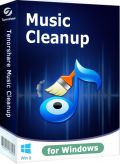
Giveaway of the day — Tenorshare Music Cleanup
Tenorshare Music Cleanup a fost chilipirul zilei în 28 decembrie 2013
Biblioteca iTunes este plină de fișiere muzicale duplicate cu informații lipsă? Tenorshare Music Cleanup poate găsi automat informațiile lipsă precum numele artistului, genul muzical și versurile melodiilor pentru biblioteca iTunes și pentru fișierele muzicale locale. Mai mult, acesta curăță și librăria iTunes și biblioteca locală de fișierele duplicate.
Caracteristici:
- Găsește automat informațiile lipsă precum numele artistului, genul muzical și numele albumului;
- Obține informații despre copertă și despre melodii pentru toate fișierele;
- Scanează și înlătură rapid melodiile duplicate din biblioteca iTunes;
- Funcționează pentru biblioteca iTunes și pentru cea locală;
- Oferă suport pentru cea mai nouă versiune iTunes 11.
Cerinţe minime de sistem:
Windows 8, 7, Vista, XP (x32/x64); CPU: 1GHz or above; Hard Disk Space: 1GB or more; iTunes 10.7 and above
Publicist:
TenorsharePagina de pornire:
http://www.tenorshare.com/products/music-cleanup.htmlDimensiunile fişierului:
35.5 MB
Preţ:
$59.95
Titluri promovate
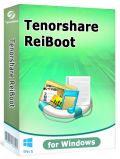
Tenorshare este programul reboot iPhone, iPad și iPod cel mai potrivit și cel mai ușor de utilizat pentru a veni în ajutorul tuturor utilizatorilor de dispozitive iOS să intre sau să iasă din modul Recovery cu doar un click în cazul în care apar probleme la butare. Indiferent dacă butonul Home (iPhone, iPad, iPod) al dispozitivul folosit este stricat, dacă vedeți un ecran negru sau chiar mai rău, telefonul a intrat într-un mod rebutare continuă, Tenorshare ReiBoot poate rebuta cu ușurință dispozitive iPhone/iPad/iPod prin intrarea într-un mod de recuperare existent fără să trebuiască să țineți apăsat vreun buton. Fără pierderi de date sau avarierea dispozitivului. Obțineți chiar acum gratuit Tenorshare ReiBoot!

V-ați săturat de problemele legate de compatibilitatea dintre formate atunci când vreți să vizionați un film? Video Converter Platinum de la Tenorshare este convertor extrem de puternic, versatil și adaptabil pentru Win (disponibil pentru Windows 8.1). Acesta poate converti ușor în 160 de formate, poate extrage audio din fișierele video, poate îndeplini funcții de editare de bază și poate exporta pe aproape orice dispozitiv mobil. Mai mult, acest program poate converti loturi de fișiere și convertește de 10 ori mai rapid fără nici o pierdere în calitate. Doar 6.99 USD pentru Tenorshare Video Converter Platinum, economisiți peste 17 USD

Tenorshare Video Converter for Mac este cel mai bun set de instrumente complet pentru media ce vă permite să convertiți format video și să extrageți format audio în formate compatibile Mac la o viteză de peste 30 de ori mai mare fără pierderi de calitate. Acesta dispune de abilitatea de a face dispozitivul Mac extrem de prietenos cu cele mai cunoscute formate video și audio, și dispune de un mod ușor și rapid de convertire compatibil cu formatele audio și video Mac, pentru a se potrivi perfect cu iMovie, FCP, iTunes, iDVD, iPhone, iPad, iPod, Apple TV și alte dispozitive. Doar 10.99 USD pentru Tenorshare Video Converter for Mac, economisiți peste 18 USD

Tenorshare Data Recovery Pro poate recupera rapid pozele formatate, șterse sau pierdute, fișiere video, audio, documente, mesaje email, fișiere zip și multe altele de pe hard drive, cardul de memorie, hard drive extern, USB, pen drive, telefoane mobile, camera digitală, etc. Acesta recuperează datele aflate pe partiții avariate, corupte sau alterate în orice situație. Acum doar 12.99USD pentru Tenorshare Data Recovery Professional, economisiți mai bine de 25USD

Comentarii la Tenorshare Music Cleanup
Please add a comment explaining the reason behind your vote.
Works very well on my iTunes library too. So does what it claims with no hassle. Highly recommended!!
Give it a THUMBS DOWN bcs you don't use iTunes is simply ludicrous.
BEST FREE ALTERNATIVES
http://www.copytrans.net/itunes-cleanup.php
http://taghycardia.narod.ru/english.html (for other Music Tag organizers)
And for a limited period of time (promo valid till Jan. 7, 2014):
http://www.leawo.org/promotion/2013-christmas-offer
ANDROID users may also use this excellent FREE app to sync their iTunes library with their Android phone over WiFi or even via an USB connection:
http://www.jrtstudio.com/iSyncr-iTunes-for-Android
Wanna use and manage your iPod, iTouch and/or iPad playlists, without even installing iTunes in your system?
http://www.softpedia.com/get/System/System-Miscellaneous/CopyTrans-Drivers-Installer.shtml
But hey, why not use a FREE and PORTABLE iTunes alternative to manage your iPhone, iPod Touch or iPad playlist like a Pro?
I mean a tool capable of quickly adding/editing/deleting music, videos, apps, audiobooks, podcasts, playlists, tags (artist, album, ratings etc...), iPhone playlists and tracks from iPod and iPhone, with the ability to play your iPhone music directly from your PC without iTunes??
Oh yeah baby, let's kiss all those iTunes synchronization limitations goodbye for good:
http://www.copytrans.net/copytransmanager.php
Enjoy!!
Save | Cancel
I can't say anything on the iTunes part because I didn't use iTunes nor I ever will. However, this tool also offers a folder mode and it's... horrible.
Drag and Drop out of a the 64 bit version of windows explorer (on Windows 7): don't work. Drag and drop out of a 32 bit alternative filemanager: program crashed. Any option to add a complete folder: not existent. Marking all files and try to add them: program crashed. Hell, this is not even working with only 100 files, I don't wanna know what it would do if I try to load all my libary with it. Also crash here, crash there, crashes everywhere. I can't understand how anybody could even release a software in such a state... and $60 normal price tag? I laughed hard... sorry, while I find a automtic(!) tagger and duplicate cleaner useful, this one only deserves a thumb down. Maybe the iTunes part works better, but if a developer isn't able to make the other half of a program working at least somehow right, I wouldn't trust him anyway. Beware.
Save | Cancel
Just downloaded and tried the "free" copytrans manager .... 100 actions then $20.... I don't consider that free.
I don't like iTunes but I'm cheap...so back to iTunes.
Save | Cancel
Tried several songs, 1st it would always try to change the genre to other, and the drop down box did not allow the ability to add a custom genre. Incorrectly identified music. For example: wanted to change Maneater by Nelly F. to "Pista Sin Título 6k, The GTGs, Gdgdg" HUH???
Most of the time got "identify failed, must edit manually"
A search results feature from the console would be helpful to look up a specific one that you wanted to edit.
Uninstalled.
Save | Cancel
Installed and registered without a hitch. I have a massive music library and it is a pain to organize so I've been looking for a program like this that would make the chore easier.
Sorry to say that this program isn't it.
I chose to clean my local library, instead of iTunes, and I chose one folder. I had four albums in my .38 special folder and I added all four albums to the program. You have to single click each song and then click "Identify" for the program to search for the info. Once that is done you have to click "Apply". It took FOREVER to find the information and then there is an extremely long pause while waiting for the program to "APPLY" the information is retrieved.
After the first song, I went to the second and the program stopped responding and crashed. I opened it back up, did the second song and then on the third song it stopped responding and crashed again.
That's about as much as I want to fool with it. Fifteen minutes to tag two songs and experience two crashes. Thumbs down for me.
Save | Cancel