Zilnic oferim programe licențiate GRATUITE pe care altfel ar trebui să le cumpărați!
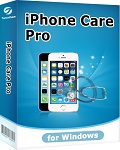
Giveaway of the day — Tenorshare iPhone Care Pro 1.0
Tenorshare iPhone Care Pro 1.0 a fost chilipirul zilei în 31 august 2014
Tenorshare iPhone Care Pro este un instrument complet de optimizare pentru dispozitivele dvs iOS. Cu acesta puteți utiliza fie curățarea rapidă sau cea profundă pentru a înlătura toate fișierele nedorite de pe iPhone/iPad/iPod, pentru a bloca reclame / bannere în aplicații și pentru a rezolva problemele cauzate de actualizarea sistemului iOS, de supra-încălzire, etc.
Suplimentar, acesta vă permite să faceți backup, să recuperați și să administrați datele dvs. iOS fără restricții iTunes. Acesta este un program de deblocare a parolelor conceput pentru a debloca telefoanele iPhone blocate și oferă suport pentru toate dispozitivele iOS (inclusiv cea mai nouă versiune iOS 8).
Caracteristici cheie:
- Accelerează funcționarea iPhone, iPad și iPod prin curățarea rapidă sau în profunzime.
- Transferați și administrați muzică, video, aplicații, etc., de pe iPhone, iPad sau iPod pe computer fără restricții iTunes.
- Backup și recupera date iOS mai rapid decât modul tradițional de transfer prin iTunes.
- Blochează și înlătură reclamele și bannerele de pe iPhone, iPad și iPod.
- Repară toate situațiile în care iPhone, iPad sau iPod rămân blocate în timpul actualizării iOS, al supra-încălzirii, etc.
- Înlătură parola de blocare ecran a telefonului iPhone.
- Suport pentru toate dispozitivele iOS, inclusiv cea mai nouă versiune iPhone 5S/5C/5, iPad Air/mini 2, iPod touch 5/4.
Cerinţe minime de sistem:
Windows 8.1/ 8/ 7 /Vista/ XP (x32/x64); CPU: 1GHZ (32 bit or 64 bit) and above; Free Hard Disk Space: 1 GB or more; Supported iOS: iOS 8/7.1/7, etc.; iTunes preinstalled
Publicist:
TenorsharePagina de pornire:
http://www.tenorshare.com/products/iphone-care-pro.htmlDimensiunile fişierului:
82 MB
Preţ:
$49.95
Titluri promovate

Achiziționați chiar acum actualizarea iPhone Care Pro de la Tenorshare și puteți să vă bucurați de dreptul de a actualiza tot timpul fără nici o taxă suplimentară! Mai mult, veți avea la dispoziție suport tehnic pe viață! Acum doar 9.99 USD pentru actualizarea Tenorshare iPhone Care Pro (preț inițial 49.95 USD)

Tenorshare Windows Boot Genius vă permite să butați orice computer de pe CD/DVD/USB pentru a repara toate problemele de butare Windows, pentru a recupera sistemul Windows și datele de pe un computer al cărui sistem nu funcționează. Suplimentar, aceta vă permite de asemenea să repartiționați hard disk-ul fără pierderi de date, recuperează ușor parolele pierdute și cheile și șterge complet orice date de pe computer. Achiziționați acum Tenorshare Windows Boot Genius cu doar 9.99 USD (preț inițial 54.95USD)

Comentarii la Tenorshare iPhone Care Pro 1.0
Please add a comment explaining the reason behind your vote.
I installed this because it says that it does everything without the iTunes restrictions. However, when I tried to run the application, it gave me an error that there is no installation of iTunes on the computer. Well, that is the reason I installed it, because I do not want iTunes.
I use other apps as a result.
Save | Cancel
Afraid I cannot recommend this at all.
Downloaded and installed. On first running, it informed me iTunes wasn't insalled, so I - reluctantly - downloaded and installed iTunes. Program then started, and asked me to accept the "trust this computer" message on my iPad. No message displayed.
There was no registration icon in the software window. When I went to use Clean Files, it informed me I needed to register, buy, or use the free trail. I registered, using the provided email and reg key. It started running, reached 10%, then generated a Windows error that the program had exited abnormally. I tried again, reducing the number of caches and logs to clean, and again it invited me to buy, register, or use free trial. Re-registered, and it crashed again. This continued several times, until I asked it just to clean the downloaded temp files. It found one file, 144Kb in size, and reported delteing this file would result in a 20% speed improvement on my iPad!
When trying a Deep Clean, it crashes again.
I tried the Ads Remove function. It started loading data, then Windows generated a further error that "TenorshareiPhoneCarePro.exe had stopped working".
When using File Manager, to manage music, it generates an internal error "Load Music Failed". When trying with Video, "Load Video Failed". With pictures (I have less than 30 pictures on my iPad), it generated the Windows "stopped working" error.
In summary, numerous crashes, numerous internal errors, and an inability to recognise it has been registered, mean this software is functionally useless. A shame, as it had the potential for being a great tool for managing the closed ecosystem that is an iPad!
System IBM Thinkpad T420, i5 CPU, 8GB RAM, SSD, Windows 7 Pro 64bit.
Save | Cancel
Everybody hates iTunes, but the truth is that none of these apps will run without the iTunes components installed. If you don't want Apple services running on your system all the time, make sure that you remove the Apple apps from your Windows auto-start list and set the Apple services to Manual start under Control Panel/Admin. Then run this .bat file to start the Apple services when you need them:
REM C:\Program Files\Common Files\Apple\Mobile Device Support\AppleMobileDeviceService.exe
net start "Apple Mobile Device"
REM C:\Program Files\iPod\bin\iPodService.exe
net start "iPod Service"
REM C:\Program Files\Bonjour\mDNSResponder.exe
net start "Bonjour Service"
REM C:\Windows\system32\AppleChargerSrv.exe
net start "AppleChargerSrv"
and run this .bat command file to stop them again:
net stop "Apple Mobile Device"
net stop "iPod Service"
net stop "Bonjour Service"
net stop "AppleChargerSrv"
Save | Cancel
Just a suggestion - when you offer a title for iOS, perhaps you could simultaneously offer a similar title for Android and/or Win8 users? I realize that Apple has a significant share of the mobile OS market, but I would submit that they don't have anything close to a monopoly on mobile devices or operating systems. I've noticed that in the past you've sometimes included a link to the Mac version of the main offering, usually below the link to the Windows software.
Save | Cancel
Why do I have to download itunes before I can even start the software? Meaning I cant register the software without downloading and installing itunes first? I used my tiny bandwith to download 32bit iTunes setup only to find out that I need a bit installer file, now my mobile bandwith is finished, allow people to register the software first without having to install itunes as a mandatory process, that we/they can download and install itunes anytime they want, it doesnt have to compulsory.
Save | Cancel