Zilnic oferim programe licențiate GRATUITE pe care altfel ar trebui să le cumpărați!

Giveaway of the day — Tenorshare Any Data Recovery Pro 5.2.0
Tenorshare Any Data Recovery Pro 5.2.0 a fost chilipirul zilei în 27 martie 2016
Tenorshare Any Data Recovery Pro este programul puternic de recuperare date. Este simplu și are opțiuni flexibile de recuperare care vă pot ajuta să restaurați fișiere ce au fost pierdute prin diverse metode. Cum ar fi ștergeri accidentale, schimbări de partiție, viruși și partiții formatate. Nu doar recuperează fișiere din partiții alterate și discuri reformatate, dar poate recupera și fișiere de pe cardurile de memorie ale telefoanelor mobile, cardurile camerei foto, spații de stocare externe, USB, pen drive, etc. Este compatibil cu toate sistemele de operare Windows recente, inclusiv câteva versiuni server.
Caracteristici cheie:
- Recuperați fișiere șterse când ați șters neintenționat prin comanda “Shift+Delete” sau prin golirea Recycle Bin;
- Restaurați fișiere din partiții sau discuri formatate sau reformatate;
- Recuperați fotografii, muzică, video și fișiere audio. Aproape 200 de tipuri de fișiere suportate;
- Restaurați date pentru hard disc, hard extern, card de memorie, stick de memorie, USB, drive pen, drive zip și multe altele;
- Previzualizați fișierele pierdute înainte de recuperare;
- Suportă sistemele de fișiere FAT12/16/32 și NTFS;
- Rulează ușor pe Windows 10,8, 8.1, 7, Vista, XP, etc. și servere Windows.
Cerinţe minime de sistem:
Windows Server 2000/ 2003/ 2008/ 2011/ 2012/ XP/ Vista/ 7/ 8/ 8.1/ 10 (x32/x64); CPU: 1GHz (x32/x64) or above; RAM: 256 MB (1024MB recommended); HD: 200 MB or above
Publicist:
TenorsharePagina de pornire:
http://www.tenorshare.com/products/data-recovery-pro.htmlDimensiunile fişierului:
7.9 MB
Preţ:
$99.95
Titluri promovate
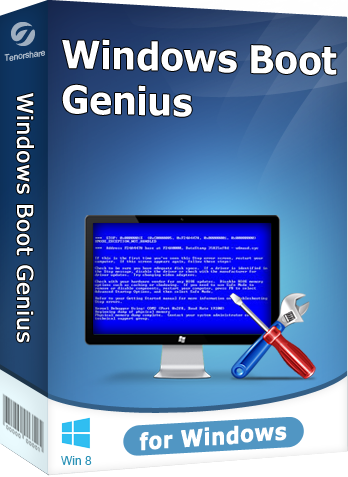
Tenorshare Windows Boot Genius vă permite să porniți orice computer de pe CD/DVD/USB, să reparați toate problemele de pornire ale PC-ului, să salvați copii ale sistemului Windows și să restaurați date de la un computer distrus. Pe lângă asta, vă permite și să repartiționați hard discul fără să pierdeți date, să recuperați ușor parole pierdute și chei de acces și să ștergeți complet orice date din computer. Acum cu $15.95 achiziționați Windows Boot Genius (Preț întreg $79.95)
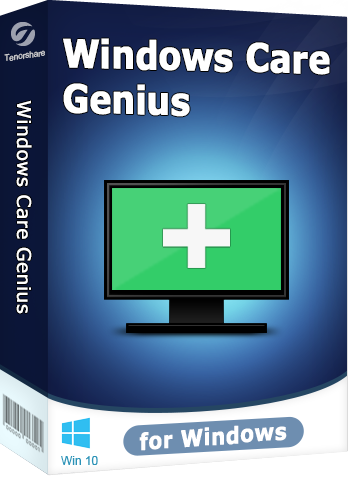
Tenorshare Windows Care Genius oferă 22 de caracteristici puternice pentru a păstra PC-ul dumneavoastră în parametrii optimi de performanță. Elimină intrările invalide de regiștri Windows, curăță fișierele junk, protejează intimitatea dumneavoastră de riscul expunerii, optimizează performanța PC-ului, defragmentează discuri, monitorizează sistemul, etc. Acum cu $14.99 achiziționați Windows Care Genius (Preț întreg $29.95)

Comentarii la Tenorshare Any Data Recovery Pro 5.2.0
Please add a comment explaining the reason behind your vote.
Two tests; recovery of deleted files, and files on drive listed.
Quick scan mode.
Pleased to report it recovered JPG files and MP3 files without any difficulty.
More importantly to my mind it only listed deleted files, unlike some recovery programs which list everything!
Deep scan mode.
Unfortunately, this listed both deleted and files that were not deleted, oh dear imagine wading through a list like that, maybe I've missed a method of separation but I don't think so.
Easy-to-use, can select type of files to look for and when found a tree on the left panel lists them by type and worked well in quick scan mode.
Tested on new SD card prepared purely for this test.
Save | Cancel
I recently had a USB thumb drive become corrupted. I had a lot of MP3 files that I wanted to recover. I tried four or five different "undelete" or "recover" programs. Some free and some paid programs. They were able to recover some files. Unfortunately all of the recovered files were garbled and totally useless. Even the ones marked green and stated to be in perfect shape. Since then I have become more a fan of back ups than this type of program. Thank you for the offer but I will pass.
Save | Cancel
gpc111,
"USB thumb drive become corrupted"
Therefore I always use a program to eject a USB-device.
I use a gift from GOTD: USB safe Remove
It small, fast and handy
Save | Cancel
gpc111: "Since then I have become more a fan of backups than this type of program".
And understandably so: the era has passed when large capacity drives were so-oo expensive it was necessary to trust to luck and hope your most prized stuff wasn't inadvertently deleted / lost / corrupted.
But those days are gone, something of which today's developer seems blissfully unaware because the retail quoted on this page -- that is, the re-install price of this giveaway -- could equip anyone with a back-up drive and a pair of USB sticks by way of redundancy. The unexpected will always happen in computing whether by mistake or mischance but trusting solely to "recovery software" makes no sense-- and spending $100 on it, downright mind-boggling.
Save | Cancel
Install on W10 x 64 SSD, no problem. I ran a test on two 8G SD cards and on one it did recover a number of video files along with the file names. On the 2nd SD card, it indicated there were 1017 jpegs. It took about 10 minutes to complete the scan and then save the files to the default directory. The file names and file sizes were there but I couldn't view any of the jpegs. SC cards are usually formatted as FAT32, so I reformatted but as NTSF and ran Tenorshare. No files were found so back to FAT32 full reformat and ran the recovery program, it never found a single file, it actually looked like the SD card was never used. The programs works a fashion but hardly worth $99.95. Being as it's free it's just extra app to have along with other recovery tools as it may just find files the others missed. I do like the fact that it showed the file names.
Save | Cancel
Can't believe that people would actually pay a hundred for this software!
Piriform https://www.piriform.com/
Has Recuva for free: https://www.piriform.com/recuva
Works great and is completely free of charge!!!
Save | Cancel