Zilnic oferim programe licențiate GRATUITE pe care altfel ar trebui să le cumpărați!
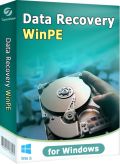
Giveaway of the day — Tenoreshare Data Recovery WinPE 4.0.0
Tenoreshare Data Recovery WinPE 4.0.0 a fost chilipirul zilei în 26 mai 2015
Recuperați fișiere de pe CDuri, DVDuri și drivere USB fără să butați Windows. Tenorshare Data Recovery WinPE este un program util de recuperare date conceput pentru Windows pentru a ajuta computerul dvs. să rezolve probleme legate de butare, precum blocarea sistemului, căderi de sistem, rebutarea continuă sau refuzul de pornire a sistemului Windows.
Caracteristici cheie:
- Creați CD/DVD/drive USB pentru a buta sistemele Windows inaccesibile atunci când sistemul de operare este avariat, corupt sau nefuncțional;
- Recuperați orice tip de fișiere de pe computer: poze, video, melodii, mesaje email și alte documente;
- Nu recuperează doar fișierele de pe hard drivere, dar și date pierdute de pe dive USB flash, cardul de memorie, hard drivere externe, camere digitale, playere MP3/MP4, RAID, discuri dimanile și altele;
- Suport pentru aproape toate sistemele de fișiere, precum hard drive bazat pe FAT12, FAT16, FAT32, NTFS, HFS, HFS+ și dispozitive de stocare;
- Previzualizare poze precum JPG, PNG, TIF, etc. și fișiere audio înainte de a fi recuperate.
Cerinţe minime de sistem:
Windows Server 2000/ 2003/ 2008/ 2011/ 2012/ XP/ Vista/ 7/ 8/ 8.1/ 10 (x32/x64); CPU: 1GHz (x32/x64) or above; RAM: 256 MB (1024MB Recommended); Hard Disk Space: 200 MB free space and above
Publicist:
TenorsharePagina de pornire:
http://www.tenorshare.com/products/data-recovery-winpe.htmlDimensiunile fişierului:
40.2 MB
Preţ:
$79.95
Titluri promovate

Tenorshare Windows Boot Genius vă permite să creați CD/DVD/USb butabile pentru a repara problemele de butare Windows, pentru a restaura/face backup date, pentru a reseta parolele Windows și cele ale conturilor domeniilor, pentru a recupera cheiele produselor Windows, a recupera și face backup a partițiilor, pentru administrarea partițiilor și multe altele. Achiziționați Tenorshare Windows Boot Genius pentru 15.99 USD (preț inițial 54.95 USD)

Tenorshare Any Data Recovery Pro poate recupera rapid și ușor poze, fișiere video, audio, documente, mesaje email, fișiere zip formatate, pierdute sau șterse și multe altele de pe hard drive, card memorie, hard drive extern, USB, pen drive, telefon mobil, cameră digitală, etc. Acesta poate de asemenea să recupereze date de pe partițiile avariate, corupte sau alterate. Achiziționați Tenorshare Any Data Recovery Pro pentru 12.99 USD (preț original: 49.95 USD).

Comentarii la Tenoreshare Data Recovery WinPE 4.0.0
Please add a comment explaining the reason behind your vote.
Installed without problems on a Win 8.1.3 Pro 64 bit system. No registration needed?
A Chinese company from Shenzen with an US address (*)
It doesn't start good... The Data Recovery WinPE.exe claims to be a "Windows Password reset 4.1.0.0" Who programs such nonsense?
http://i.imgur.com/5uSmIKp.png
Upon start a non resizable window opens, without opens, but a help about burning and booting.
http://i.imgur.com/slPgRrd.png
It doesn't continue good. It does not recognize correct a ScanDisk Cruizer Blade as USB device, it has no feature to create an ISO file - it wants to burn a CD directly or create the USB stick directly.
Okay, I took a fresh USB stick, the program finished:
http://i.imgur.com/EnyVGWv.png
Will boot this PE Disk and return afterwards...
(*) who is not interested in these informations, just skip reading!
Save | Cancel
Back again.
I made a real screenshot LOL:
http://i.imgur.com/uh7i9ut.png
The WinPE is a very old WinXP PE and, it does not work in my case. It cannot be controlled with the keyboard, it does not recognize my mouse.
USELESS!
Uninstalled via reboot. I once told, if I find an error within the first seconds, there will be much more later on... Don't rely on such software.
Save | Cancel
The iso file is featured in the software already. You have no need to create it manually.
Save | Cancel
@ Maggiena
You're right, there is an ISO file. I just missed this information on the start screen.
Save | Cancel
I have this software from June of last year. Today's ISO has the same checksum as last year's, so if you have the June 2014 version, there is no need to get this one.
Save | Cancel