Zilnic oferim programe licențiate GRATUITE pe care altfel ar trebui să le cumpărați!

Giveaway of the day — SwifDoo PDF Pro 2.0.3.6
SwifDoo PDF Pro 2.0.3.6 a fost chilipirul zilei în 28 august 2023
SwifDoo PDF este un instrument PDF cuprinzător, all-in-one, care oferă funcții de care majoritatea utilizatorilor le solicită adesea. Acest software vine cu o interfață ușor de utilizat, unde majoritatea caracteristicilor sale principale sunt prezentate și pot fi ușor recunoscute și accesate pe ecranul principal al programului.Caracteristici Mian:
Vizualizați și citiți PDF.Vă permite să comutați mai multe moduri de vizualizare, să căutați cuvinte sau expresii, să numărați cuvintele și să citiți PDF-uri cu voce tare.Traduceți PDF.Poate traduce cuvinte, fraze, propoziții, paragrafe și un întreg PDF rapid și precis. Peste 100 de limbi sunt acceptate.Adnotă PDF. vă permite să evidențiați, să subliniați, să barați, să marcați și să introduceți text pe PDF-uri, precum și să completați rapid un formular.Editați PDF. Editați și adăugați text, imagini, hyperlinkuri și orice conținut într-un fișier PDF. Schimbați fundalul PDF și dimensiunea paginii și decupați, comprimați și PDF-urile scanate OCR.Convertiți PDF. Convertiți PDF în Word, Excel, PowerPoint, TXT, EPUB, imagine și diverse alte formate și invers și faceți căutările PDF-urilor cu imagini.Organizați pagini PDF. Îmbinați, împărțiți, extrageți, ștergeți, reordonați și rotiți paginile PDF.Protejați PDF. Protejați cu parolă, filigran și semnați PDF-urile pentru a le securiza.
The current text is the result of machine translation. You can help us improve it.
Cerinţe minime de sistem:
Windows 10/ 8/ 7/ XP (x32/x64); Processor: 1 Ghz processor or above; Hard Drive Space: 150 MB or above; RAM: 1 GB RAM or above
Publicist:
SwifdooPagina de pornire:
https://www.swifdoo.com/Dimensiunile fişierului:
21.1 MB
Licence details:
1 PC for 6 months
Preţ:
$41.4

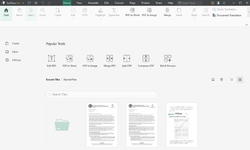
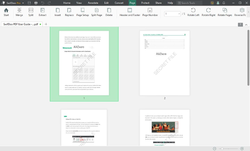

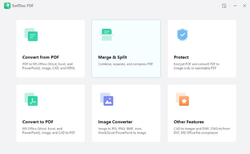
Comentarii la SwifDoo PDF Pro 2.0.3.6
Please add a comment explaining the reason behind your vote.
Not here, but I do use PDF24,a free prog. which works brilliantly.
Try it!
Save | Cancel
This program works very well and is feature packed. I converted two PDF samples and both worked with 99% OCR accuracy. The only reason why I'm not keeping it is because it is a little expensive at $100 USD for a lifetime purchase for one PC. I don't particular enjoy subscriptions, which is the only other offering.
Save | Cancel
I installed the Program and scanned a paper that I needed.
Several Issues
#1 - I've been through ALL the settings (that I can find) and I don't see any way to change the default scan from 'mm' nor do I see how to select 'Letter' size.
#2 - It appears that the max 'Custom' size you can select is 117 x 171 mm ??? WTF There seems to be no way to select 'Letter size' in the options
# It appears that 300 DPI is the max you can select ?
#4 - $103.20 is ridiculous price - Maybe $30 / Lifetime
I'll keep trying it and see if I am wrong about these issues, but it (so far) doesn't seem to fulfill my needs and even if it did the price would probably keep me from purchasing it.
Save | Cancel
Does anyone actually use any of the PDF software given away here?
Save | Cancel
Rusty Knight, I've "toggled" between a couple. Mostly to compress files or delete pages. Ultimately I either forget and update them so they aren't registered any longer or they become such a nag to buy I uninstall them.
Save | Cancel
Rusty Knight, I have used several, including the one featured today. Most do not work correctly. I've found about three (including this one) that work well and convert a PDF to one of the Microsoft applications (Word, PowerPoint, Excel), which is the main feature I find useful.
Save | Cancel