Zilnic oferim programe licențiate GRATUITE pe care altfel ar trebui să le cumpărați!

Giveaway of the day — Style 2.2.0 (Win & Mac)
Style 2.2.0 (Win & Mac) a fost chilipirul zilei în 21 ianuarie 2018
Dacă sunteți un MacOS utilizator, vă rugăm să descărcați pachetul de instalare aici (231 MB).
Utilizarea Inteligenței Artificiale și Rețele Neuronale, Stil Aplicație va lua o imagine sau un videoclip și se aplică o predefinite stilul grafic la mass-media.
De exemplu, ai putea face un stil de transfer de Vincent van Gogh "noapte înstelată" și o imagine de câine pentru a crea o piesă de master! De asemenea, funcționează pe orice video.
Este ușor de utilizat și puteți stiluri de lanț împreună pentru mai multe combinatii de stil. Peste 20 de stiluri de a alege de la și mai multe fiind realizate în fiecare săptămână. Și pentru că Stilul ruleaza offline, puteți procesul de înaltă rezoluție imagini sau clipuri video în orice moment doriți.
A se vedea exemple.
The current text is the result of machine translation. You can help us improve it.
Cerinţe minime de sistem:
Windows 7 or higher (Windows 10 recommended) (64 bit)
Publicist:
MacDaddyPagina de pornire:
https://macdaddy.io/style/Dimensiunile fişierului:
284 MB
Preţ:
$9.99
Titluri promovate

Mac Backup Guru are 3 funcții principale: Direct de Clonare, Sincronizare, și Elementare Instantanee. Toate acestea pot ocupa orice, de la mici cantități de fișiere și date pentru cantități masive.
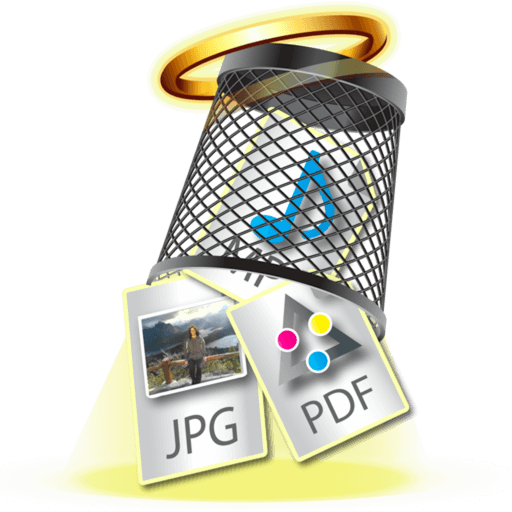
Clean Disk este un utilitar simplu pentru a șterge lucrurile inutile de pe hard. Se eliberează un pic de spațiu pe hard disk, și, mai important, acesta accelerează browser-ul și sistemul de OPERARE atunci când încep să mă simt împotmolit.
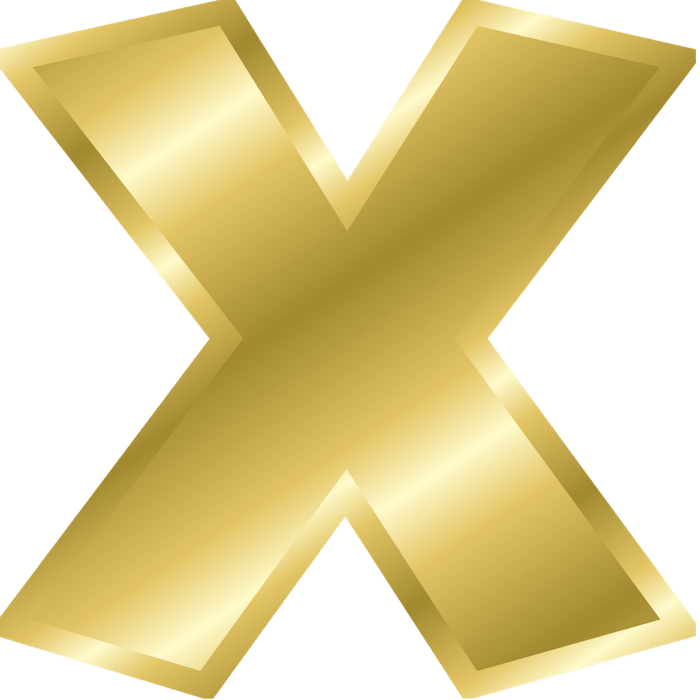
Install Disk Creator simplifică crearea unui bootabil cu OS X de instalare.Atunci când instalați o nouă versiune majoră a sistemului de OPERARE X, sau după ce a trecut ceva timp, este o idee bună de a face o instalare curată (care este, de a șterge de pe disc este instalat OS X pe ca parte a procesului de instalare). Care va face Mac-ul rula extraordinar de rapid pentru câteva luni sau mai mult, și mulți oameni raportează că rezolvă probleme de lungă durată le-am avut.



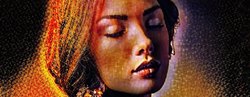
Comentarii la Style 2.2.0 (Win & Mac)
Please add a comment explaining the reason behind your vote.
Style has been previously offered here one year ago:
https://www.giveawayoftheday.com/style/
This new version installs smoothly over the previous one. Only noticeable (by me) difference with previous giveaway: 34 filters instead of 29.
First, stop fantasizing on the video above, unless your PC has a Rolls-Royce aircraft engine and can be exclusively assigned to this task for days, you won't make your own. Last time no commenters seems to have succeeded, at least not during the giveaway. But if you are into image manipulation, just using Style on photos can justify giving it a try. It will be extremely easy for you (nearly nothing to do), but hard on your PC.
"Please be patient, this may take a long time", warns the interface during the processing, which is an understatement, as it takes an eternity, even for just a picture, and don't expect to do anything in the meantime with your PC except meditating in the lotus position while staring at the screen, as Style will likely claim the entirety of its resources.
The result can be so weird that it will go direct to your recycle bin, but can be stunning if you manage to match the right photo with the right filter, very different from what you get with regular filters of all kinds or with programs which make your photos look like they were paintings or sketches. That's because these filters are not exactly filters strictly speaking, but an image in which elements are picked up and rearranged to reconstitute your picture. You can let them bring their own colors (= more fun) or take those of your original picture (= closer to it). The video above gives you an idea, you can also follow my link at the end of this post.
Hints:
1/ Everytime you want to try another filter after a first one on the same image, don't forget to click the "back" button first if you don't want the new filter to be applied OVER the previous one.
2/ If your PC finds the job too hard and freezes, try a smaller output size limit. My computer, with only 4GB of RAM, wouldn't go beyond 1024x1024, the maximum authorized by Style being 1920x1920. This might seem very small if you want to print, but the sort of grid of contrasting squares which compose the created images coud give a kind of interesting op'art aspect to a large print (although I haven't tried).
3/ If you are not satisfied with the results on certain parts of the created image, do not try to redo it, it would look exactly the same, create another one with your original picture mirrored or rotated beforehand (you can't do this in Style, I suggest they add it, as I am certainly not the only one to have had this idea), then mirror or rotate it back. The effect will be applied slightly differently on the second version. If you are a perfectionist, you can even load them both in an image editor supporting layers and combine them to create a composite with the best parts of each one, or blend them, or blend one with the original picture to mitigate the effect.
4/ Take note that it works only for x64 machines.
And, so that you won't complain here that this giveaway is nothing but a trial version which adds a watermark and wouldn't let you save (but I'm willing to bet that I am wasting my time and there will be at least one infuriated poster):
5/ UNCHECK THE "SHOW WATERMARK" BOX IN THE SETTINGS (Why would anyone WANT to have a Style watermark anyhow?)
6/ Don't look for "save" or "save as" after processing: just have a look in your image folder where your creation is already in a Style subfolder, unless you have decided in the settings that it must be elsewhere.
Here:
http://galerie.archive-host.com/n/index.php?id=pjF50CKgkrzOPqEy7uez
you can have a look at 12 animated GIFs showing some of my photos before/after a passage in Style. (Click a thumbnail to enlarge, then click again to animate.) All images but n° 05 created with box "Use your image colours" unchecked. The percentage indicated below is the opacity of the Style image pasted over the original photo in an image editor. When it is not indicated, the Style image has not been blended with the original. All photos except n° 11 and 12 are scans of analog photos.
01- Filter: Geometry;
02- Filter: Colorful world, first with 100% opacity, then with 50% opacity
03- Filter: Triangles, first with 100% opacity, then at various opacity levels depending on the areas + some doctoring on the kid's face
04- Filter: Mandelbrot, first with 100% opacity, then with 60% opacity
05- Filter: Cubist. Image created from original photo and image created from mirrored photo blended 50/50 (for a more complex pattern) [photo colors, desaturated on the background].
06- Filter: Edtaonisl. Image created from original color photo and image created from B&W mirrored photo blended 50/50
07- Filter: Kandinsky
08- Filter: Candy
09- Filter: Kanagawa
10- Filter: Acrylic at various opacity levels depending on the areas
11- Filters: Colored pencil lines with 100% opacity for pavement and water [filter colors desaturated]; Psychedelic with 40% opacity for pigeons
12- Filter: Retrofuture
GIFs created online on the site https://ezgif.com
Last but not least, I'm sure you will thank me for mentioning this great site:
https://www141.lunapic.com
where you can do similar effects online, and a lot of other stuff!
Save | Cancel
McDaddy wrote:
"Utilizing Artificial Intelligence and Neural Networks...", wow, why do you need that for a morphed view of a picture with pencil style rendering. Either the developer wanted to sound important and amaze the people using it or is trying to insert proprietary morphing as an AI. Why do you need a Neural network for art, with random outcome of the image. I tried to see if the second time the image will come up same as the first one that I ran and it came totally different, which tells me it is a random rendering and has no connection with an AI or Neural networks.
Save | Cancel
Installed and registered smoothly on my 64 bit Win 10.
It really has some cool effects on the pictures but you should be very careful while using this software as it tends to freeze your computer with higher resolutions.
Lower resolutions work fine. 515*512 takes 8 - 10 seconds to process in my pc, and 1024*1024 takes around 30 seconds - ONLY IF you're patient enough to dedicate your entire system to this software and not click on anything else, or your computer may freeze.
I also tried an 8-second video, and it froze my pc again. I don't mean the software, my entire computer stopped responding and I had to force shut down.
Also note that, it connects to internet every time you open it to check something, which doesn't make you feel good.
Save | Cancel
hi,, this for 64bit. is there a 32bit?
Much Thanks.
Save | Cancel
JR, yes, it is only for 64bit. As it is extremely hard on resources, I don't see how it could work on 32bit.
Save | Cancel
I use a program called Photo to Cartoon. Much easier on the PC and alot more effective.
Save | Cancel
Terry, Not free though - seems to require a monthly subscription. Also not so keen on enabling FLASH now.
Save | Cancel