Zilnic oferim programe licențiate GRATUITE pe care altfel ar trebui să le cumpărați!

Giveaway of the day — Style 2.1.0
Style 2.1.0 a fost chilipirul zilei în 13 ianuarie 2017
Utilizarea Inteligenței Artificiale și Rețele Neuronale, Stil Aplicație va lua o imagine sau un videoclip și se aplică o predefinite stilul grafic la mass-media.
De exemplu, ai putea face un stil de transfer de Vincent van Gogh "noapte înstelată" și o imagine de câine pentru a crea o piesă de master! De asemenea, funcționează pe orice video.
Este ușor de utilizat și puteți stiluri de lanț împreună pentru mai multe combinatii de stil. Peste 20 de stiluri de a alege de la și mai multe fiind realizate în fiecare săptămână. Și pentru că Stilul ruleaza offline, puteți procesul de înaltă rezoluție imagini sau clipuri video în orice moment doriți.
A se vedea exemple.
The current text is the result of machine translation. You can help us improve it.
Cerinţe minime de sistem:
Windows 7 or higher (Windows 10 recommended)
Publicist:
MacDaddyPagina de pornire:
https://macdaddy.io/style/Dimensiunile fişierului:
250 MB
Preţ:
$9.99
Titluri promovate

Mac Backup Guru are 3 funcții principale: Direct de Clonare, Sincronizare, și Elementare Instantanee. Toate acestea pot ocupa orice, de la mici cantități de fișiere și date pentru cantități masive.
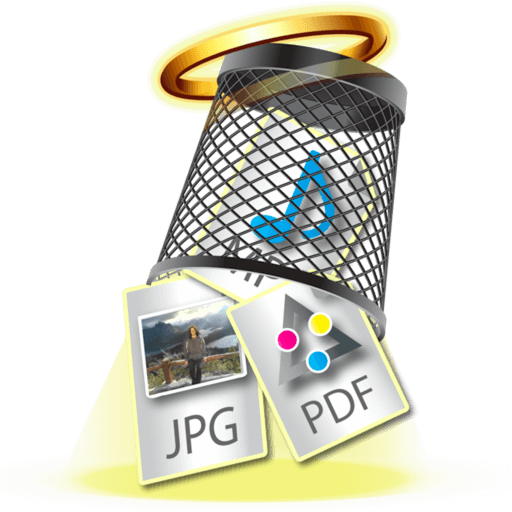
Clean Disk este un utilitar simplu pentru a șterge lucrurile inutile de pe hard. Se eliberează un pic de spațiu pe hard disk, și, mai important, acesta accelerează browser-ul și sistemul de OPERARE atunci când încep să mă simt împotmolit. Ea arată, de asemenea, fiecare fișier ați descărcat vreodată – chiar și în modul de navigare privată – și vă permite să ștergeți această listă că sistemul dumneavoastră de OPERARE continuă. Nu este nevoie de și mai bine curățate din când în când.
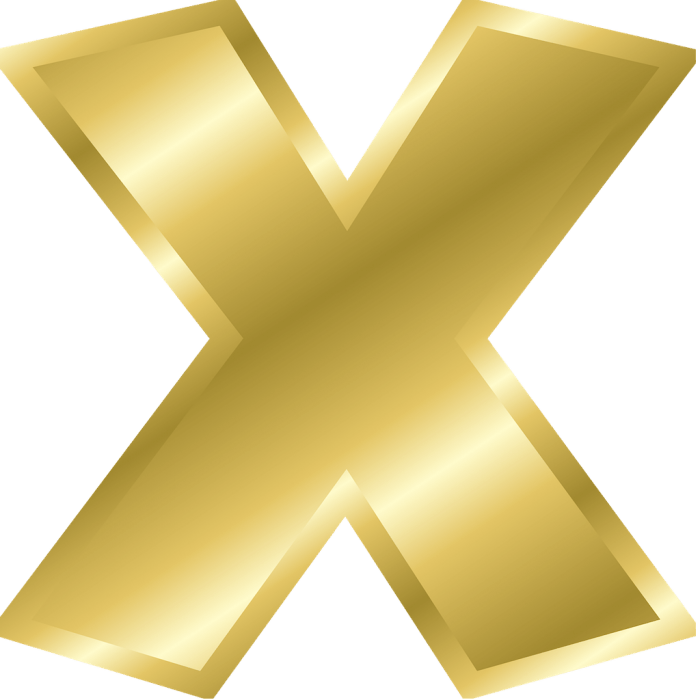
Install Disk Creator simplifică crearea unui bootabil cu OS X de instalare.Atunci când instalați o nouă versiune majoră a sistemului de OPERARE X, sau după ce a trecut ceva timp, este o idee bună de a face o instalare curată (care este, de a șterge de pe disc este instalat OS X pe ca parte a procesului de instalare). Care va face Mac-ul rula extraordinar de rapid pentru câteva luni sau mai mult, și mulți oameni raportează că rezolvă probleme de lungă durată le-am avut.



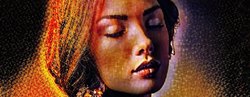
Comentarii la Style 2.1.0
Please add a comment explaining the reason behind your vote.
Sorry but...this is the weirdest image/video related app i've ever seen here. I don't mind its not standard installer, with no way to choose where to install, and program that occupies more than 600 mb of precious (to somebody) space, its video processing functionally is a failure, to say the least, the program itself basically has no parameters to customize, and i'm still struggling to understand what it has to do with Neural Networks, but that's just me, anyway, see for yourself.
Save | Cancel
Changpu, Thanks for the heads up. A 600mb forced to C: (my SSD) installation is a deal breaker for me. So dumb for companies not to ask where to install.
Save | Cancel
Wishing to try Style on a video, I modestly chose a 33 second one and dragged and dropped it in the main window. It said my video had 24 frames per second, found a total of 999 frames (not my math, but whatever...) and started working on them. It took between 45 and 50 seconds for Style neural network to process each frame. My own human neural network being reluctant to compute exactly how long that would make, I only considered it was in any case way too long for just a comment on GOTD and cancelled.
So I tried less ambitiously on pictures. I really liked the results, with patterns I hadn't found in other similar creative image processing programs. But that was only pictures...
(Don't forget to uncheck "Show watermark" in the license window. I didn't really mind having it on my first picture, but I would really have been pi**ed off to find it on my video after 15hours+ of processing...)
In short, Style is probably excellent software if you are a pro, semi/pro or if you have the computer/time/motivation required to create an artistic video. Otherwise, you can have fun creating pictures, although it is underusing it.
Save | Cancel
After the setup download completed, I successfully activated the program and loaded a small picture (about 600x600 pixels) and clicked process image with the first style.
It looked good till about 80% and then my notebook hung!!
After a while I was able to close the program via taskmanager.
Seems like bad programming i.m.o.
uninstalled.
Save | Cancel
I have a HP laptop with Windows 7 64bit. I- like others-downloaded (14 min load) and tried to test out the app with a photo I had, just to be met with a frozen screen halfway through. Similarly I had the software on full screen & my system was not able to ctrl+alt+delete out of it. At all. I also have my taskbar auto-hide and that wouldn't come up either, so I had to hard shutdown.
TL:DR ---Thumbs down, uninstalling. Fail.
Save | Cancel