Zilnic oferim programe licențiate GRATUITE pe care altfel ar trebui să le cumpărați!

Giveaway of the day — Streaming Audio Recorder 4.2.0
Streaming Audio Recorder 4.2.0 a fost chilipirul zilei în 16 decembrie 2017
Streaming Audio Recorder este un profesionist încă de easy audio recorder, integrat cu audio editor, task scheduler, audio converter și multe altele. Acesta poate fi folosit pentru a înregistra audio de la calculator, sistem de sunet, microfon, sau ambele. Prin urmare, acesta poate fi folosit pentru a capta sunetul de la muzica de site-uri, platforme de video, posturi de radio, video chat-uri și alte surse, fără pierderi de calitate și de a salva ca fișiere audio într-o varietate de formate de ieșire audio, inclusiv MP3, WMA, AAC, FLAC, etc. În plus, acesta vă permite să creați o sarcină programată să înregistreze audio în mod automat, fără a sta în fața calculatorului.
Caracteristici cheie:
- Înregistrare audio de la diferite surse;
- Suport cinci formate de ieșire audio;
- Împărți în mod automat de înregistrare/skip silence;
- Creați sarcini programate;
- Editare audio cu ușurință;
- Converti audio în alte formate;
- Identifica/Tag-uri ID3 Edita;
- Căuta și descărca melodii;
- Arde înregistrări pe Cd-uri.
NB: 1 an de licență.
The current text is the result of machine translation. You can help us improve it.
Cerinţe minime de sistem:
Windows 7/ 8/ 10
Publicist:
Apowersoft LtdPagina de pornire:
https://www.apowersoft.com/streaming-audio-recorder.htmlDimensiunile fişierului:
21.6 MB
Preţ:
$39.95
Titluri promovate

ShowMore oferă un complet gratuit și on-line de înregistrare a ecranului instrument, care funcționează bine pe Windows și Mac. Nu are nici o limită de timp în înregistrare și fără filigran. Aceasta susține de înregistrare ecran/webcam cu sistem de sunet, microfon sau ambele. Mai mult decât atât, acesta oferă de a face în timp real de editare pentru a face video de mai instructiv.
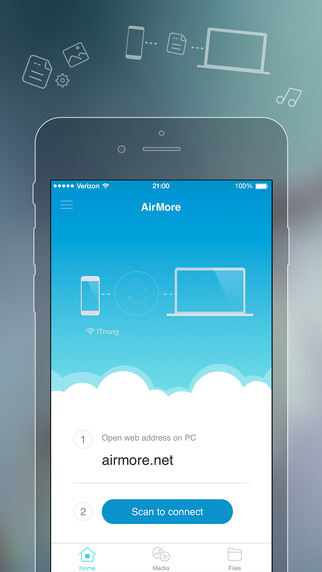
AirMore împuternicește să conectați dispozitivul mobil la PC wireless și transfer de date fără nici o hassle. Trebuie doar să deschideți-l în browser-ul web de pe PC-ul și scana codul QR. După aceea, toate datele de pe telefonul mobil vor fi afișate pe computer.

Gratuit On-line Captură de ecran este un web bazat screenshot de aplicare, care oferă posibilitatea de a captura tot ce vezi pe ecran ca imagine și de a face unele de editare rapidă prin adăugarea de text, săgeți, linii și multe altele. În Plus, imagine încărcarea și partajarea sunt de asemenea disponibile cu acest instrument.

Free Online Video Converter este o aplicație web-based pentru a converti video în unitatea locală la orice alte formate care sunt compatibile cu dispozitivele digitale, precum PSP, iPhone, iPad, DVD player, etc. Ce e mai mult? Acest instrument este complet gratuit și nu necesită instalare. Puteți face uz de ea imediat.

Free audio recorder este un instrument util care oferă suport atât pentru Windows, cât și Mac. Cu acesta, puteți înregistra orice audio de la placa de sunet si microfon. Chiar mai bine, acesta susține pentru a juca, de a gestiona fișierele audio înregistrate și adăuga tag-uri ID3 pentru ei.

Comentarii la Streaming Audio Recorder 4.2.0
Please add a comment explaining the reason behind your vote.
I had this quite awhile back Version version 3.44, i still had it on my computer which i uninstalled before Installing this newer Version, Older one stopped working would not recognize my Serial Key Anymore (Grrrr).
This Newer Version 4.2.0, You need to Login in order to use!!! And It is also only a 1 Year Subscription?.
I did not need to Login on the older Version, and i don't remember it been a yearly Based Program either???
I have always wondered why my LEGAL Serial Key stopped working, did they do something on there end to stop it working as to Force me to Pay Yearly??? one has to wonder, also i had it on 2 computers and both stopped working!
What i have seen so far with this is it works ok, But i actually Prefer the Older version!!!!!!! Less Hassle and done what i wanted it to do, without logging on.
Problem with alot of software they add more and more features and get away from the Simple program that worked well, but like quite a few they try to turn a simple program into a all in one program (like so many Media Players and copiers). I'm not sure how to even rate this as it now has more features than i need and now changed to a yearly subscription, If it's going to be staying as subscription based Than it Better work Fantastic!
Can i get my Older Version working Again. bet not :-(
Save | Cancel
When just for trying a program I am required to create an account, I cancel the process. I really hate this way of working where whatever you do on the web, you have to create an account. Actually I have to create an excel file just to keep track of all of them...
Save | Cancel
Streaming Audio Recorder does not add a driver to enable recording what the app refers to as system sound -- basically the audio that you hear with your speakers or headphones. That's fine if your PC/laptop/tablet already lets you do this, but several makes & models of devices won't as a type of DRM. A quick look at Windows Recording Devices dialog or window will tell you -- you need to see something like Stereo Mix -- something besides Microphone, Line In, & Phone Line.
Installing Streaming Audio Recorder also adds several audio & video filters that are registered with or in Windows so that they're available to other software. This helps Streaming Audio Recorder handle its many formats. There is a chance though that if you already have one or more of these filters installed, adding these filters might break something, e.g. if you have the Webm VP8 decoder installed & registered with Windows, this may overwrite that, so have have potential version mismatch issues etc.
Streaming Audio Recorder adding those filters is not a bad thing, but I feel that you should be warned so that you can set a restore point or backup 1st, & test after. Filters are added for Theora, Vorbis, Ogg, AAC, FLAC, Speex, WebM, VP8, with Windows Media Player set as the default player.
Save | Cancel
You must register (or already have) an account to use for 1 year. Jump through all the hoops with email verification code, then the activation code hoop which I am still waiting on and this MIGHT be useful ..................
Save | Cancel
I usually don't download anything that has a time limited license. Just about the time I get around to actually needing it, it just expired.
Save | Cancel