Zilnic oferim programe licențiate GRATUITE pe care altfel ar trebui să le cumpărați!

Giveaway of the day — Sticky Password Premium 8.3.1.10 (Win&Mac)
Sticky Password Premium 8.3.1.10 (Win&Mac) a fost chilipirul zilei în 14 iulie 2021
Sticky Password este managerul de parole premiat și formularul de umplere care își amintește parolele și le introduce automat ori de câte ori și oriunde aveți nevoie de ele - pe desktop, smartphone sau tabletă. Păstrați toate parolele într-o singură locație sigură criptată de AES-256. Parola principală va fi cheia care deblochează stocarea parolei - numai tu vei ști ce este! Tehnologia Sticky Password a fost de încredere de milioane de oameni din întreaga lume de peste 20 de ani!
Pe lângă Windows, Sticky Password este disponibil și pe Mac, Android și iOS, cu cele mai bune opțiuni de sincronizare din clasă controlate de dvs. Dvs. decideți cum să vă sincronizați datele pe toate computerele, smartphone-urile și tabletele. Dacă preferați să nu sincronizați prin serverele sigure bazate pe cloud Sticky Password, puteți utiliza sincronizarea Wi-Fi locală, care sincronizează datele dvs. prin propria rețea și nu atinge niciodată norul. Iar funcția de partajare securizată a parolelor vă permite să partajați în siguranță parolele cu membrii familiei și colegii.
vă rugăm să rețineți: software-ul oferă o licență de utilizator de 1 an 1 (poate fi activat până la 31.7.2021). Arhiva programului include atât versiunile Win, cât și Mac!
The current text is the result of machine translation. You can help us improve it.
Cerinţe minime de sistem:
Windows Vista/ 7/ 8/ 10; MacOS 10.12 (Sierra) and higher; iOS 9.x and higher; Android 5.0 and higher
Publicist:
Lamantine SoftwarePagina de pornire:
https://www.stickypassword.com/?utm_source=gotd&utm_medium=website&utm_term=mva&utm_content=lp-sp-home&utm_campaign=gotd&campaign_affid=d-giveaw-homepageDimensiunile fişierului:
78.6 MB
Licence details:
1 user 1 year license
Preţ:
$29.99
Titluri promovate
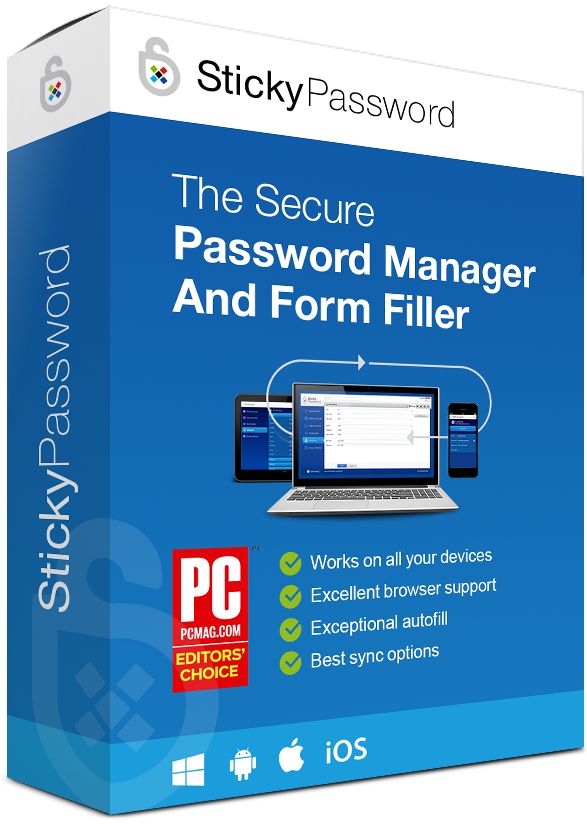
Obțineți Sticky Password Premium (licență pe viață) la 80% reducere.
utilizatorii GOTD poate obține programul pentru $39.99, în loc de $199.99. < / p>

Comentarii la Sticky Password Premium 8.3.1.10 (Win&Mac)
Please add a comment explaining the reason behind your vote.
I probably had for 4-5 years straight Premium from this program just because of regular giveaways on various sites and participating in it. So i know this program very well and never paid a dime for it.
It's an excellent password manager (the best imo), the most i like is the automatic form filling for websites, which works great on most sites after completed once, i say most because sometimes the form is not really compatible and you have to enter stuff manually but that is a rare occasion.
Also a plus is the possibility to add identities consisting of personal details, contact details, internet details, business details, financial details (like credit card info, bank accounts). That saves a lot of time entering those infos into web forms, they are available with just one click and you can have bunch of them.
You can also create app accounts (for general programs, messengers, games etc.).
There is a boomark feature aswell and you can add memos and share items with other Sticky Password users.
There is also a import feature for other password managers like RoboForm, KeePass, LastPass, Dashlane, Kaspersky, 1Password, so you can easily import databases from those apps into Sticky Password and start working with Sticky Password. Most common browsers are also supported.
And what they changed from old Sticky Password is that you have access to all your data with or without Premium, so no worries about losing your information due to license restrictions.
Just give it a go and try it yourself, you'll see it makes managing passwords a lot easier and saves you bunch of time.
Save | Cancel
Hello,
What happens with the program after 1 year? What features will be disabled? Will my passwords then be secure and still available?
Save | Cancel
Art, It will revert to the standard version and there is little difference, however, they regularly offer 1 year licenses on this site and others. I have been using the premium edition for years and never had to pay for a license, nor had it revert back to free version and it is a fantastic piece of software.
Save | Cancel
Art, after 1 year, it will revert back to the free version, all passwords are still available and secure locally.
Have a look here for differences between Free and Premium:
https://www.stickypassword.com/free-password-manager-vs-premium
Save | Cancel
I've been using this for a few years now, very useful, lets me use complex passwords without taxing my brain too much. Premium version has come up regularly on GOTD, very helpful. Security seems good, but I'm not an expert. Syncs automatically to other devices.
Save | Cancel