Zilnic oferim programe licențiate GRATUITE pe care altfel ar trebui să le cumpărați!

Giveaway of the day — Sticky Password Premium 8.5.0.1064 (Win&Mac)
Sticky Password Premium 8.5.0.1064 (Win&Mac) a fost chilipirul zilei în 31 octombrie 2022
Sticky Password este managerul de parole premiat și completatorul de formulare care își amintește parolele și le introduce automat oricând și oriunde aveți nevoie de ele - pe desktop, smartphone sau tabletă. Păstrați toate parolele într-o singură locație sigură criptată de AES-256. Parola dvs. principală va fi cheia dvs. care vă va debloca stocarea parolei - numai dvs. veți ști ce este! Tehnologia Sticky Password are încredere de milioane de oameni din întreaga lume de peste 20 de ani! Pe lângă Windows, Sticky Password este disponibilă și pe Mac, Android și iOS, cu cele mai bune opțiuni de sincronizare controlate de dvs. Tu decizi cum să sincronizezi datele pe toate computerele, smartphone-urile și tabletele. Dacă preferați să nu vă sincronizați prin serverele securizate bazate pe cloud ale Sticky Password, puteți utiliza sincronizarea Wi-Fi locală, care vă sincronizează datele prin propria rețea și nu atinge niciodată cloudul. Iar caracteristica de partajare sigură a parolelor vă permite să partajați în siguranță parolele membrilor familiei și colegilor.Funcția de acces de urgență adăugată vă permite să oferiți acces unui prieten sau membru al familiei de încredere. Veți avea liniștea de a ști că moștenirea dvs. digitală este îngrijită.
Vă rugăm să rețineți: software-ul oferă o licență de utilizator de 1 an 1 (poate fi activată până pe 20 noiembrie 2022). Arhiva programului include ambele versiuni Win și Mac!
The current text is the result of machine translation. You can help us improve it.
Cerinţe minime de sistem:
Windows Vista and higher; MacOS 10.12 (Sierra) and higher; iOS 9.x and higher; Android 5.0 and higher
Publicist:
Lamantine SoftwarePagina de pornire:
https://www.stickypassword.com/?utm_source=gotd&utm_medium=website&utm_term=mva&utm_content=lp-sp-home&utm_campaign=gotd&campaign_affid=d-giveaw-homepageDimensiunile fişierului:
55.8 MB
Licence details:
1 user 1 year license
Preţ:
$39.99
Titluri promovate
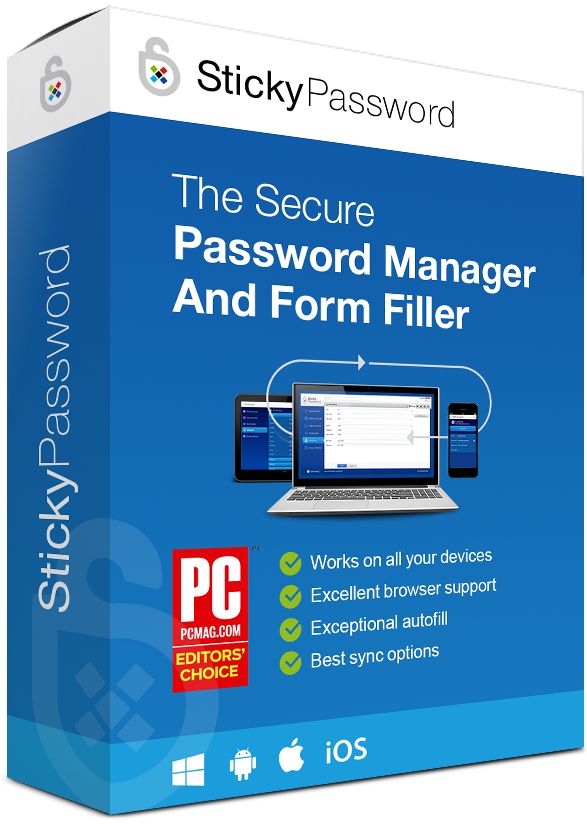
Obțineți Sticky Password Premium (licență pe viață) la o reducere de 85%.
GOTD users can get the program for $29.99, instead of $199.99.




Comentarii la Sticky Password Premium 8.5.0.1064 (Win&Mac)
Please add a comment explaining the reason behind your vote.
What happens after a year, do you lose all passwords?
Save | Cancel
Hamish, that does not really answer the question. It sounds that you are saying that after a year, the program will become nonfunctional and your passwords are locked beyond reach. Or will it still allow you to export your passwords without the autofill capability? Or will it just not allow you to add or change passwords after a year. What functionality remains after the GOTD "trial" period if you choose not to pay?
Save | Cancel
I use to swear by LastPass, but tried Sticky Password about 2 years ago and never went back. Very easy to use and safe. This is the only password manager I use.
Save | Cancel
USAF Phantom,
Perhaps you could explain WHY it is better than LastPass (Which I have been using for many years after coming away from Sticky Password)
Save | Cancel
agree with USAF Phantom - my main reason is the feature afaik to be the only password manager that allows to sync your passwords by local WiFi between all of your devices inluding Windows, Mac, iOS + iPadOS.
Fast response by their tech support who incorporated fix in rare case my automated login did not work (QNAP NAS OS). Frequent updates - my clear pick on password managers.
Save | Cancel
This is an incredible app. I've used it for 2 or 3 years and I wouldn't be without it. I have hundreds of passwords that I can never remember and this app also gives you the option to let it generate a strong password for you. I have it on my Android phone as well and sync with the app on my laptop. You can also export a list of your passwords to a text file if you find it necessary to do so.
Save | Cancel