Zilnic oferim programe licențiate GRATUITE pe care altfel ar trebui să le cumpărați!

Giveaway of the day — Sticky Password Premium 8.0.9 (Win&Mac)
Sticky Password Premium 8.0.9 (Win&Mac) a fost chilipirul zilei în 11 octombrie 2016
Sticky Password este premiat manager de parole și forma de umplere, care aduce aminte de parole și le intră în mod automat ori de câte ori și oriunde aveți nevoie de ele - pe desktop, smartphone sau tabletă. Păstrați toate parolele într-o locație sigură criptate cu AES-256. Parola de Master va fi cheia care deschide parola de stocare - numai tu stii ce este! Sticky Password tehnologie este de încredere de milioane de oameni din întreaga lume.
În plus față de Windows, Sticky Password este de asemenea disponibil pe Mac, Android și iOS cu cele mai bune-in-clasa de opțiuni de sincronizare controlat de tine. Tu decizi cum pentru a sincroniza datele de pe toate computerele, smartphone-uri și tablete. Dacă nu doriți să sincronizați prin Sticky Password este sigur servere bazate pe cloud, puteți utiliza locală Wi-Fi sync, care sincronizează date prin propria rețea și nu atinge niciodată nor.
Vă rugăm să notă: software-ul oferă o licență pentru 1 An și este disponibil doar pentru utilizatorii noi sau anterior utilizatorii GOTD (poate fi activat până 31.10.2016).
Dacă sunteți un utilizator Mac, vă rugăm să descărcați un fișier de instalare aici (6.97 MB).
The current text is the result of machine translation. You can help us improve it.
Cerinţe minime de sistem:
Windows Vista/ 7/ 8/ 10; OS X 10.7 and higher; iOS 8.x and higher; Android 2.3 and higher
Publicist:
Lamantine SoftwarePagina de pornire:
https://www.stickypassword.com/?utm_source=gotd201610&utm_medium=giveaway&utm_content=sp&utm_campaign=2016-10_gotd201610&utm_term=mva&campaign_affid=d-giveaw-homepageDimensiunile fişierului:
33.7 MB
Preţ:
$29.99
Titluri promovate
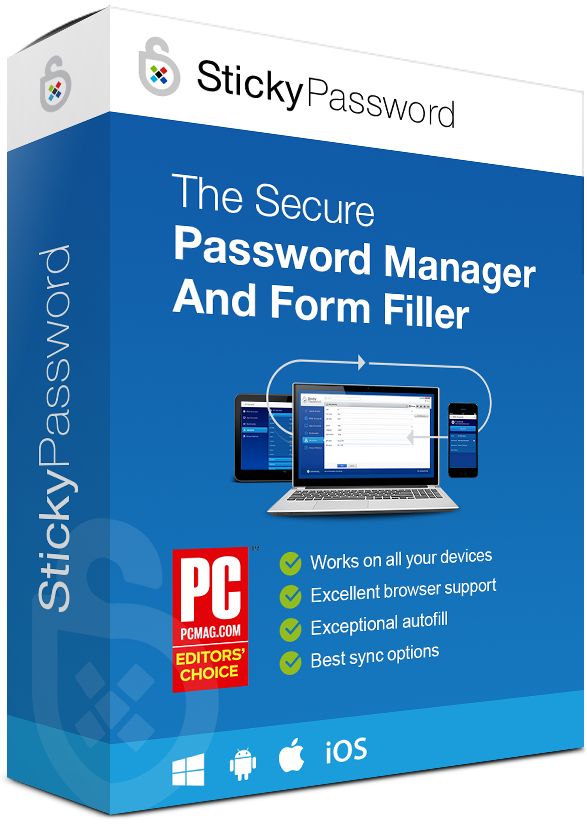
Obține Sticky Password Premium (licență pe viață) cu 70% reducere.
Utilizatorii GOTD poate obține programul pentru $44.99, în loc de 149.99 dolari.

Comentarii la Sticky Password Premium 8.0.9 (Win&Mac)
Please add a comment explaining the reason behind your vote.
Sticky Password was first featured here on January 4, 2007 and I never stopped using it ever since version 4 !
What I particularly like about SP :
1.You can create a portable version of SP from within the program.
2.You can configure SP to work on a portable version of your favorite browser.
3.Cloud sync is optional.
4.There's an option to add secure notes(memo's,licenses..)
5.And of course there's the outstanding support in case you can't figure things out.
So..what are you waiting for to give Sticky Password a try ?
Take care.
Save | Cancel
Excellent programme! Have been using it for many years, both on my PCs as well on my Smartphone -- it syncs automatically via Wi-Fi, to include the most recent(ly entered) change.
Next to its functionality in filling log-ins and forms, has proven invaluable to me in storing Secure Memos.
And... more importantly, when my computer broke down within a year – not to mention the Windows 10 Anniversary Update, which threw it out of its system (!) – I was able to easily re-set it up and running.
Save | Cancel
I have previously purchased versions 5, 6 & 7
QUESTiON #1: I thought I had seen somewhere that I was entitled to a Free Version 8 Upgrade, is that correct? is that only for 1 Year at a time or Can I buy a Lifetime License?
QUESTiON #2: I had always been hesitant about upgrading to version 8 because I understood it was an online or Cloud based program. Can Version 8 be used like the previous versions (ie: without Cloud)?
QUESTiON #3: I have never found a ChangeLog or Version Release History on your website in the past (so I never knew when the versions I owned were updated (because I prefer to do manual checking). Do you have now have a Version Release History Page that I can go too?
QUESTiON #4: I have been lazy downloading Updated Releases and often to lazy to even use STiCKY (just relying on my memory). Do you have an archive for PAiD License owners, because I would like to download the Final Release of versions 5, 6 & 7.
Finally I'd like to say thanks (for hopefully answering my questions)
Save | Cancel
J S,
Release notes (history) are at:
https://www.stickypassword.com/download/release-notes
Save | Cancel
What advantage does it have over LastPass, that is lifetime free for PC?
Save | Cancel
Dune,
Compared to other competitors, Sticky Password has:
- Excellent browser support (16 browsers)
- Exceptional autofill. Captures even oddball logins. Manages also application passwords.
- Best-in-class sync options include cloud sync, your own local Wi-Fi, and NO syncing
More info: https://www.stickypassword.com/features/compare
Sticky Password Free for your PC is also lifetime. This version doesn't support sync & backup via the cloud or your local Wi-fi. Differences between Free and Premium are described here: https://www.stickypassword.com/free-password-manager-vs-premium
Save | Cancel