Zilnic oferim programe licențiate GRATUITE pe care altfel ar trebui să le cumpărați!

Giveaway of the day — Start Menu X PRO 6.5 SpaceX Edition
Start Menu X PRO 6.5 SpaceX Edition a fost chilipirul zilei în 22 decembrie 2019
Sărbători prima aterizare de o rachetă orbitală este prima etapă pe teren! Start Menu X este o înlocuire a sistemului de meniu pentru profesioniști. Acum include minte-suflare SpaceX piele cu animație uimitoare. Aduce unele spațiu pentru meniul de start!
Lansarea de programe fără a derula, click-uri suplimentare și se mută - acesta este Meniul de Start X.
- Programe de grup în funcție de scop (aplicații office, grafica, etc.) fără a schimba poziția lor pe hard disk.
- Versiunea PRO vă permite să atribuiți un program principal la orice folder și începe pur și simplu făcând clic pe acest dosar.
- Personaliza meniul pentru gustul tau! Modifica structura și adăugați file.
- Start Menu X este o realizare a noastră de 12 ani de experiență în dezvoltarea de alternative de soluții meniu.
The current text is the result of machine translation. You can help us improve it.
Cerinţe minime de sistem:
Windows XP/ Vista/ 7/ 8/ 8.1/ 10 (x32/x64)
Publicist:
OrdinarySoftPagina de pornire:
http://www.startmenux.com/index.htmlDimensiunile fişierului:
16.5 MB
Preţ:
$19.99
Titluri promovate
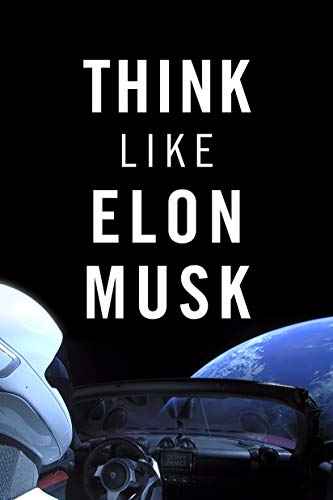
Această carte este dedicată restante oameni de știință și inventatori, ingineri geniali și dezvoltatorii, și toți cei care fac o schimbare și să dea un sentiment de speranță pentru omenire. Vom încerca să aflăm ce modul lor de gândire este și ceea ce le face atât de eficient în rezolvarea problemelor. Noastre contemporane Elon Musk este un exemplu de o astfel de ascuțit persoană.




Comentarii la Start Menu X PRO 6.5 SpaceX Edition
Please add a comment explaining the reason behind your vote.
Install was flawless. If I had my way all programs should be that simple to install. No gimmicky jumps through hoops to get programs activated.
This version of Start Menu X is simply beautiful.
Save | Cancel
I like the SpaceX skin with amazing animations however I could not see where to add my recent programs I have in start menu for getting to fast like Classic shell offers. Also when using the windows key it only opens the start menu and doesn't show task bar, another thing I do not like about it, so I had to pass.
Save | Cancel
This is the same version already given in Nov.
For some reason when you check options, about it doesn't say anything about "Pro" just "Start Menu X 6.5 (64bit)
Save | Cancel
Can the space animation/skin be turned off and the basic skin be used instead?
Save | Cancel
Mike S.,
Yes several options including a Xmas skin are available. Go to Option - Option then Personalise.
Use the slider to select various skins.
Save | Cancel
Why do I always have so much trouble installing zip files?
Save | Cancel
Carolyn Lillie,
It may be that it is "blocked" by Windows in an attempt to protect itself. I have to "Unblock" every downloaded file before it will behave as expected.
Since our downloads from this website have been pre-screened by the GOTD staff and are considered safe (for the most part, except from the occasional built-in optional/promotional add-ons), remove the following "protection" if present:
Display the "Properties" for the file (either right-click, then select "Properties" from the context menu, or select from the Explorer menu).
Look towards the bottom of the "General" tab to see if there is a check-box for "Unblock" "This file came from another computer and might be blocked to help protect this computer." If so, check it, then click OK button (or Apply then OK -- it doesn't matter for this purpose).
Then try to work with your ZIP and/or install your EXE files. Hope it helps!
Save | Cancel