Zilnic oferim programe licențiate GRATUITE pe care altfel ar trebui să le cumpărați!

Giveaway of the day — Staff Logger 3.0
Staff Logger 3.0 a fost chilipirul zilei în 11 octombrie 2009
Staff Logger este un instrument de monitorizare a timpului petrecut la PC. Programul înregistrează exact timpul când un utilizator a folosit aplicaţiile computerului, având astfel posibilitatea să vedeţi cum s-a scurs timpul petrecut la computer. Baza de date internă a programului stochează informaţiile din fiecare zi astfel încât puteţi dispune de o situaţie zilnică detaliată. Programul este uşor de utilizat şi necesită cerinte minime de sistem.
Staff Logger este un program folositor pentru cei care petrec mult timp în faţa computerului şi vor să ştie cu ce îşi ocupă efectiv timpul.
Cerinţe minime de sistem:
Windows 98, Me, NT, 2000, XP, 2003, Vista; 10 Mb Hdd; 64Mb RAM
Publicist:
Almeza CompanyPagina de pornire:
http://www.stafflogger.com/Dimensiunile fişierului:
2.81 MB
Preţ:
$29.95
Comentarii la Staff Logger 3.0
Please add a comment explaining the reason behind your vote.
The Good
* Displays time spent on programs in multiple different ways (table and charts/graphs).
* You can organize time spent on programs by categories.
The Bad
* Wants to install in my AppData folder instead of the traditional Program Files folder for some reason.
* Too simplistic; tracks programs strictly by the executable's name and does not display any more information than that.
* Sometimes you have to hit the "refresh" button to make it show the latest collected data.
* Password protection doesn't do anything >.>'.
* No local Help file nor is the developer's website very helpful.
Free Alternatives
ManicTime
For final verdict, recommendations, and full review please click here.
There are lots of time-tracking applications, StaffLogger 3 doesn't cut it. Ashraf reviewed an earlier version, which apparently had a few features. StaffLogger 3 doesn't do much of anything, and doesn't see some application use. You can create, edit, and delete categories, and move applications between categories, and you get the one chart, unlike what's shown on this page and their website. Useless. As for the bizarre installation, you can create a shortcut, but I'm never going to use this.
The free, standalone, super-small Bisystems Hronos is better. If you want to create rules and use some external software for reports, there's the standalone open-source TimeTracker (read the manual before using). One of the more powerful and useful time-trackers is the open-source PC Fare Meter, which also now has a standalone version. However, it's for people who are willing to figure out a somewhat complex and non-standard interface, with no help. ManicTime has a number of useful features and is visually-oriented and easy to use, although it tries to communicate over the Internet, which I block. Moving up to time-trackers which also capture screens, there's the many-times giveaway, Uconomix SnapLogger (commercial), which has been stagnant for a long time. I much prefer the much more powerful and versatile TimeSnapper Pro (commercial), although it also has a complex interface and no help. The free version doesn't do much. Apart from the online services, which I don't trust, wouldn't pay for, and don't see the value in being online to use, there are all sorts of commercial products, such as Neuber Visual TimeAnalyzer, TwoLogs TimeTraces, NesterSoft WorkTime, A!K Research Smart WorkTime Tracker 2, etc.
Different people have different needs. Personally, I like PC Fare Meter (free) and TimeSnapper Pro (commercial), but both have quirky interfaces and little help. ManicTime (free) is also good. If you're serious, I'd also download and test trial versions of the commercial products.
I also use the commercial products TimeSnapper Pro, AnVir Security Suite (recently updated) with logging to disk, and Agnitum Outpost Security Suite (it literally has a couple of dozen logs) to keep track of what is happening and has happened on my PC.
Amazing... downloading it, and there I sit.... STUCK! There is no HELP file - only a link to the general LEADERTASK website, which provides no help.
Interesting to see screenshots that do no match the screens I get on MY screen. The two reporting screens (as in the screenshots above on the GAOTD download page) cannot be found anywhere...
I get only a column showing today's total log-on time ("Distribution of time by categories") and the Chrome/IE/Notepad categories (however no time log for the individual programs).
No indication of WHERE/HOW to create other reporting formats (à la screenshots on the download page).
I was so happy reading about the features of the software - and I became utterly disappointed of the 'discount version' that one gets by downloading today's GAOTD offer.
To my colleagues (MadAlPal & Others) - yes, yesterday, Agnesofhtekc did plagiarize my comments. I decided to take the high road and not say anything about it (because this is my nature) but I did want to give you an answer (since you asked me this question.) Thank you very much (MadAlPal) for pointing this out to everyone. My heartfelt appreciation to you for your honesty and integrity, which is more than I can say for Agnesofhtekc. Now, on to my review.
___________________________________________________________________________________________________________________________________
PROS:
* Successful download, installation, activation on Vista Home Premium x64 SP2 OS.
* Smooth program access without needing to use Admin. Mode.
* Simple, clear, pleasant, easy-to-use, easy-to-navigate GUI.
* 2 languages supported: English and Russian.
* User can choose: Autostart or Not Autostart upon Windows startup.
* User can choose: Hide to System Tray or Not Hide to System Tray upon Windows startup.
* Program allows user to set a password to secure program access.
* Program provides right-click context menu to: create, delete, edit categories.
* Date and Year of Staff Logger activites are displayed in top-right-corner of main screen.
*Program displays tree of available category folders on left side of main screen, alongside the right screen that displays output graphic.
CONS:
* Password security function is completely non-functional. In other words, it does not work.
* There is no Help Guidnace within program or on developer's site.
* Program generates only one type of graphic (chart) and nothing else.
* Program meaninglessly lists other program icons (programs that have nothing to do with Staff Logger program) on left-sid-pane, within tree menu.
* Price Point is high compared with alternative freeware options that are equally-capable, and much more feature-rich than Staff Logger.
SUMMARY: - Program is too simple, basic, and limited. It also is non-functional when it relates to its password-protect function. For these reasons, I give today's GiveAway a thumbs down vote. I'm uninstalling it right away. Thanks anyway, GOTD and Almeza.
Is this program crippled? The great looking piechart screenshots on the GOTD and author’s web page are not available. Just a simple vertical colored 3D bar. No real ‘Help’ anywhere. Under the ‘Info’ icon at the top of the program screen, the links listed there are blocked. The program does seem to keep timed use of other programs.

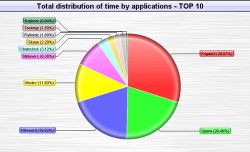



Vreau sa spun ca e foarte aiurea :)
Save | Cancel
Din ce in ce mai multe programe nefolositoare...Cei 0,0001% dintre utilizatori, sunt fericiti pentru oferirea acestui program
Save | Cancel
Scuze,am scris in engleza pt ca am crezut ca scriu la situl pt engleza.Traducerea ar fi :poate ca e bun pt spionat pe altii dar nu e necesar pt tine decat daca te intereseaza aceasta si daca stai prost cu memoria.
Save | Cancel
Maybe is good to spy your worker or possible your children,but i don't think that is necessary to see what do you make in one day,because you know this.
Save | Cancel
Almeza is a great bull****
Save | Cancel