Zilnic oferim programe licențiate GRATUITE pe care altfel ar trebui să le cumpărați!
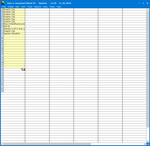
Giveaway of the day — Spartan Standard 21.11
Spartan Standard 21.11 a fost chilipirul zilei în 1 decembrie 2019
Microsoft Office și multe alte clipboard simplu reține ultimele clipuri, astfel încât să puteți copia mai mult de o dată înainte de lipire. Această funcție nici nu zgâria suprafața de ce Spartan poate face!
Puteți salva clipuri permanent. Puteți lua și edita () screenshots. Puteți crea clipuri care include în mod automat data și ora sistemului. Puteți cripta sensibile clipuri ca parolele și detaliile cardului de credit.
Aveți posibilitatea să lipiți orice foto digitale sau fișiere grafice de pe PC-ul pur și simplu de navigare pentru a-l și făcând clic pe un buton - și aveți posibilitatea să lipiți-l în formatul acceptat de Outlook, Outlook Express și Windows Mail care alte mape nu oferă.
La fel de bine ca multi clipboard, veți obține un planificator an, un editor de grafică și un browser-ul imagine aruncat în. Clipuri care sunt adresele Web funcționează ca semne de carte. Clipuri care sunt numerele de telefon vor apela prin modem. Clipuri care sunt fișierele de pe PC-ul funcționează ca și comenzi rapide pentru a le. Acesta va elimina email indentare simboluri de text. Acesta va word wrap fix lungimea liniei de text (Inclusiv reparații de cuvinte despărțite în silabe) chiar paste de text în vechile programe de DOS! Lista de utilizări pentru acest program merge doar pe și de pe.
The current text is the result of machine translation. You can help us improve it.
Cerinţe minime de sistem:
Windows 98/ 2000/ XP/ 7/ 8/ 8.1/ 10
Publicist:
M8 SoftwarePagina de pornire:
http://m8software.com/clipboards/spartan/spartan.htmDimensiunile fişierului:
21.5 MB
Preţ:
$29.99

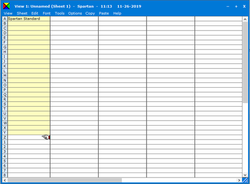
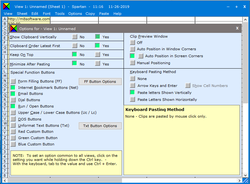
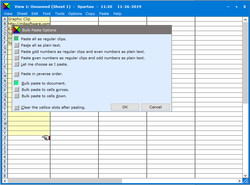
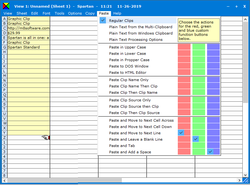
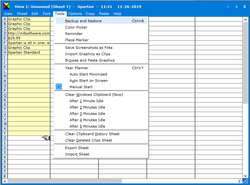
Comentarii la Spartan Standard 21.11
Please add a comment explaining the reason behind your vote.
Interesting product which seems a little complex to memorize and use.
For copy and paste, i stay a fan of CLCL (free) from Nakka with plugins (free too).
CLCL is clipboard caching utility.
- All clipboard formats are supported.
- Template can be registered.
- Pop-up menu is displayed by "Alt+C."
- Menu can be customized.
- Item is paste automatically.
- Picture is displayed on a menu.
- Tool tip is displayed on a menu.
- The format to leave and the format to save can be set up.
- The ignored window can be set up.
- The paste key for every window can be set up.
- Function is extensible with plug-in.
- Unicode
- Freeware
Spartan is maybe a better value for desk workers on PC all the day.
Save | Cancel
I got this here many years ago as version 10.5. For me it was been such a useful tool that I purchased the portable version. I have placed the folder on every computer I have owned. I will happily install this upgrade and express my gratitude to the GOTD team and the publisher M8 Software.
Save | Cancel
Agree with d adams. This program has come a long way since the 10.5 version. I lost that version when I had a severe crash and was heart broken. This program does take some time getting used to, but it's a great tool for editing pic clips and formatting text without loading gobs of programs. Take a leisurely Sunday afternoon and test some of the settings. You won't want to be without it. Thank you M8 for this generous offer.
Save | Cancel
I've disabled my antivirus and tried to install 3 times...it says activation is successful, but nothing gets installed. I reread the readme and it was no help... i am running windows 10 if that helps. please advise
Save | Cancel
James Gresley, many times I have had the same problem as you. The best work around i have founf is to find the program another way and then follow the instructions downloaded from this site. 95% successful
Save | Cancel
Is anyone else getting this error on a windows 7 machine:
SpartanClips.exe "the procedure entry point RtlgetNtSystemRoot could not be located in the dynamic link library ntdll.dll" ?
Take care.
Save | Cancel
StrayCat, Happened to a friend of mine once. Turned out he had the 64bit version of ntdll in the 32 bit dll folder. Might have been the other way round but you get the gist.
Save | Cancel