Română
Zilnic oferim programe licențiate GRATUITE pe care altfel ar trebui să le cumpărați!

$29.95
EXPIRAT
Giveaway of the day — Sound Editor Pro 7.0
Sound Editor Pro lets you make and edit music, voice and other audio recordings.
$29.95
EXPIRAT
Părerea utilizatorilor:
532
0 comentarii
Sound Editor Pro 7.0 a fost chilipirul zilei în 24 iunie 2012
Chilipirul Giveaway of the Day de astăzi
Ascultă și înregistrează radiouri!
Sound Editor Pro vă permite să editaţi muzică, voce şi alte înregistrări audio. Atunci când editaţi fişierele audio puteţi tăia, copia şi adăuga părţi de înregistrare şi, dacă este necesar, să adăugaţi efecte precum ecou, amplificare şi reducerea sunetului.
Sound Editor Pro funcţionează ca un editor wav sau ca un editor mp3, dar suportă deasemenea un număr de alte formate printre care vox, gsm, au, aif, ogg, wmv şi altele.
Caracteristici cheie:
- Funcţiile de editare a sunetului includ tăiere, copiere, adăugare, ştergere, inserare, funcţia mut, autoaşezare şi multe altele;
- Efectele audio includ: amplificare, normalizare, egalizator, coperţi, reverberaţie, ecou, revers, mostră conversie şi multe altle;
- Permite procesarea loturilor de fişiere până la 32000 de fişiere, permiţându-vă să aplicaţi efecte şi/sau să convertiţi fişiere dintr-o singură mişcare.
- Instrumentele includ analiză spectrală (FFT) şi sintetizator (text-to-speech);
- Funcţia de înregistrare suportă autotimer şi înregistrări activate prin voce, dar şi multe altlele;
- Include un program propriu de copiere CD cu un mod „ultrarapid” de copiere şi bază de date music cddb;
- Permite adăugarea la favorite şi markeri de locaţie. Regiunile pot fi salvate ca fişiere separate;
- Dispune de o interfaţă uşor de folosit cu ajutorul căreia veţi începe să editaţi fişiere în câteva minute.
Cerinţe minime de sistem:
Windows 2000/ 2003/ XP/ Vista/ 7
Publicist:
NCMediaPagina de pornire:
http://soundeditorpro.com/Dimensiunile fişierului:
10.2 MB
Preţ:
$29.95
GIVEAWAY download basket
Developed by MPCSTAR
Developed by VSO Software
Developed by Online Media Technologies Ltd.
Developed by Web Solution Mart
Ofertele iPhone de astăzi »
$6.99 ➞ gratuit astăzi
$0.99 ➞ gratuit astăzi
The role of BurBur is to help you better log your training and manage your training data.
$0.99 ➞ gratuit astăzi
$0.99 ➞ gratuit astăzi
$0.99 ➞ gratuit astăzi
Ofertele Android de astăzi »
"The Rich king" allows you to experience wealth like you've never dreamed possible!
$0.99 ➞ gratuit astăzi
$2.49 ➞ gratuit astăzi
$1.49 ➞ gratuit astăzi
An immersive and visually stunning experience that transforms your device into a canvas of mesmerizing fluid simulations.
$1.49 ➞ gratuit astăzi
$1.99 ➞ gratuit astăzi

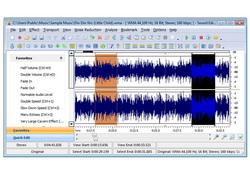
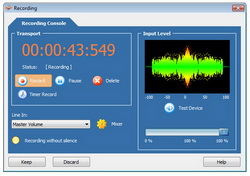
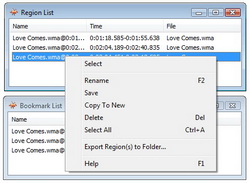
Comentarii la Sound Editor Pro 7.0
Please add a comment explaining the reason behind your vote.
Why does this install a secondary app called Relevant Knowledge?
Save | Cancel
I have an earlier version of this program and will upgrade it today. To me this program is exactly same as Audacity with a more colorful interface and a timer where you can stop recording after certain time. I like the program but for what I do portable Audacity is very good and free.
I started using it for it's timer but when I record a 2 hour radio show it takes about 1 hour to save the file as WAV and then another 2 hours to convert it to MP3.
Save | Cancel
I went to the publisher's web site and downloaded the demo. I installed it but at the end of the installation process I was presented a screen to fill out a quiz. there was only question marks for the questions so it was impossible to fill out. I had to cancel out of it and I thought it was strange. What was even stranger is when my Anvir monitor alerted me to Relevant Knowledge was being added to my startup. Of course I said no. I'm not sure about the Giveaway version but that is enough for me. Thank you anyway.
Save | Cancel
Excellent app for editing audio files....does what it says flawlessly!!
Thumbs UP from me!!
BEST FREE (and always updatable) ALTERNATIVES:
- PORTABLE Audacity
http://portableapps.com/apps/music_video/audacity_portable
- Mp3 Editor for Free (==> amazing feature-rich audio recording, editing & converting tool)
http://www.mp3-editor.net/features.html
Screenshots:
http://www.softpedia.com/progScreenshots/Mp3-Editor-for-Free-Screenshot-123966.html
But how about capturing sounds from other programs (for instance to create a ringtone from an in-game sound effect) ??
The freeware SOUND LEECH is the right tool for this!!
http://www.softpedia.com/get/Multimedia/Audio/Audio-Editors-Recorders/Sound-Leech.shtml
And if you are eager to analyze speech and audio streams from various sound sources, just use this extremely powerful FREE utility:
http://www.christoph-lauer.de/Homepage/Sonogram.html
Screenshots:
http://www.softpedia.com/progScreenshots/Sonogram-Visible-Speech-Screenshot-156412.html
Enjoy!!
Save | Cancel
Hello everybody! I might as well say this now before all the "Audacity" comments come: I've been using Audacity for years and for me it's indispensable. One thing this program does that Audacity doesn't is text-to-speech. Check it out; it's easy to use.
Apart from that, it has a full and easy-to-use menu interface.
I'm looking for the differences between this version and the "Deluxe" version offered some time ago on GOTD, but I don't see any major differences.
Save | Cancel