Zilnic oferim programe licențiate GRATUITE pe care altfel ar trebui să le cumpărați!

Giveaway of the day — Solveig MM Video Splitter 4 Home
Solveig MM Video Splitter 4 Home a fost chilipirul zilei în 24 februarie 2015
SolveigMM Video Splitter este un program deosebit conceput pentru editarea video pe Windows care funcționează cu fișiere FLV, AVC/H264, MP4, MOV, AVCHD, MPEG-2, MKV, WEBM, MPEG-1, AVI, WMV, MP3, WMA. Programul oferă o experiență fără cusur, înlăturând părțile nedorite din video în doar câtiva pași, oferind o tăiere și unire perfecte a fișierelor video și audio. Programul de editare dispune de o acurateșe de 99,9%, păstrându-vă datele intacte.
Acest program poate tăia un număr nelimitat de fragmente video și audio simultan, fără a recoda datele, păstrând calitatea originală a filmului și este indispensabil pentru operații precum editare a reclamelor de pe înregistrarea unei emisiuni TV, control parental, împărțire filme și clipuri pentru scriere pe CD și extracție audiodintr-un fișier video. SolveigMM Video Splitter vă oferă puterea de a edita fișiere video atât pentru începători cât și pentru profesioniști.
Cerinţe minime de sistem:
Windows XP/ 2000/ 2003/ Vista/ 7/ 8; DirectX 8.0 Runtime or higher; Windows Media Player 9 or higher
Publicist:
Solveig MultimediaPagina de pornire:
http://www.solveigmm.com/en/products/video-splitter/Dimensiunile fişierului:
23.8 MB
Preţ:
$49.95
Titluri promovate
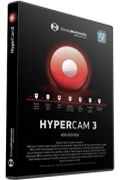
HyperCam 3 este un instrument de captare ecran și editare, un program de dimensiuni mici și ușor de folosit la un preț atractiv. Principalul său scop este să înregistreze actiunile ce se derulează pe ecran, video și audio redate de computerul utilizatorului și mai apoi să editeze fișierele captate. Înregistrarea de jocuri, crearea de prezentări video, tutoriale sau filme în scopuri profesionale sau doar distractive sunt operații simple făcute de HyperCam.

SolveigMM WMP Trimmer Plugin este un instrument popular care transformă binecunoscutul Windows Media Player într-un editor multimedia. Pluginul permite salvarea unui fragment dintr-un film, parte muzicală sau editare a fișierului audio scoțând părțile nedorite încărcate de WindpwsMedia Player. Proesul de editare durează mai puțin de un minut, păstrând calitatea video și sincronizarea.

SolveigMM Video Editing SDK este un kit de programe de dezvoltare care permit programatorilor să conceapă aplicații pentru editare digitală audio/video avansată din diverse formate (AVCHD, MP4, MKV, MOV, FLV, WEBM, MPEG-1, MPEG-2, ASF/WMV/WMA, AVI, MP3, WMA) folosind componente Solveig Multimedia.
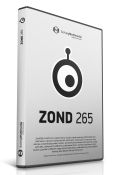
Zond 265 este un program de analiză HEVC/H.265 and H.264 bit stream care permite programatorilor software să citească toate infirmațiile importante pe cadru și pe bloc, și le permite acestora să înțeleagă cum să adapteze codurile lor și dispozitivele pentru H.265. Analiza oferă informații standard precum ora, dimensiunea cadrelor sau tipul acestora, ca de altfel și alte informații adiționale care pot fi afișate ca grafice sau în formă de tabel.

Comentarii la Solveig MM Video Splitter 4 Home
Please add a comment explaining the reason behind your vote.
Installed and registered without problems on a Win 8.1.3 Pro 64 bit system.
A Russian company from Tomsk with name, address&phone and a picture of the owner. The company is on the market since 2003. We had a a previous Media Splitter on 2006, long time ago.
Upon start a resizable interface opens, on my screen nearly unreadable - white on grey:
http://i.imgur.com/4iKK1Jj.png (A dear in the dawn in front of my office window)
You can change the color in the settings, but not the font size:
http://i.imgur.com/ngUqt8g.png
The program splits the video automatically in 15 sec slices, this makes it easy to define the parts to cut. The cut out can be adjusted to the frame.
It is not a converter, you cannot define an other output forma, than the input is. But you can select audio only or video stream only.
In the tools, you'll find a join manager, too. ->splitter&joiner.
In my short test, it does what it claims. It works fast and is easy to handle.
I'll keep it, because of its fast handling of deleting unwanted scenes.
Save | Cancel
PS A short primer on why frame accurate matters
Video is encoded as a series of frames, made up into groups called groups of pictures (GOPs). The first frame in each group is a full frame, the whole picture as it were, with the other frames in that group only recording changes - a bit like full backup vs differential backups:
IxxxxxxxxxxxxxxxxxxxxIxxxxxxxxxxxxxxxxxIxxxxxxxxxxxxxxxxxxIxxxxxxxxxxxxx etc where I is a full frame and the x frames record only changes.
The problem comes when you want to cut on a x frame. Non frame accurate editors can't do it. They have to edit at the GOP level. If the GOPs are quite long, as they can be, especially but not only in mp4 video, then you can't cut where you want to cut.
Frame accurate editors fix this by re-encoding the relevant GOP so that in effect the x frame you want to cut on becomes a full frame. So if you wanted to cut in the the middle of the second GOP above, what you would get is:
IxxxxxxxxIxxxxxxxxxxxxxxxxxxIxxxxxxxxxxxxx etc
The other GOPs are then simply copied, which is why frame accurate editors are fast - they only re-encode GOPs that need to be re-encoded.
Save | Cancel
Unable to install as the program aborted the installation itself.
Not too bothered to be honest as have a perfectly good Free program that does the same more or less, it is called Avidemux 2.6 and is available at Avidemux.org.
Just to cut the video there is also Moo0 Video Cutter 1.07 (Free) available from:-
http://www.moo0.com/
Save | Cancel
Thank you for your response to my problem, in an attempt to obtain a screenshot I ran the setup program again.
My very old installation (five years) of XP S3 this time quite happily accepted it without complaint.
Very pleased that it did as after a quick test on a number of video files (FLV, AVI, MP4) was very impressed with the ease-of-use.
At 72 years old I do find the time above the frames difficult to read, if when I hover my mouse pointer over them the option for them to be magnified would be a great help.
Thank you again for your response, much appreciated.
Save | Cancel
Hello XP-Man,
Thank you for your comment.
We will add such feature to magnify the time above the frames when hover mouse pointer to the next releases of Video Splitter.
Olga,
Solveig Multimedia
Save | Cancel
Hello XP-Man,
Could you please send us to support(at)solveigmm(dot)com screenshot of the error message you get on the installation?
Please let us know also what operating system you have.
Thank you in advance.
Olga
Solveig Multimedia
Save | Cancel