Zilnic oferim programe licențiate GRATUITE pe care altfel ar trebui să le cumpărați!

Giveaway of the day — Soft Solutions PDF to JPG Converter 2016.10.6
Soft Solutions PDF to JPG Converter 2016.10.6 a fost chilipirul zilei în 23 octombrie 2016
PDF la JPG Converter convertește PDF pentru JPG format de imagine cu precizie de formatare și aspect. Se păstrează în original în format de fișier PDF și convertit fișier imagine arata exact la fel ca cel original documentul PDF.
PDF la JPG Converter poate citi și de a converti fișiere PDF protejate cu parolă. Utilizatorul introduce parola de fișier PDF, atunci când este adăugat pentru conversie.
PDF la JPG Converter suportă conversie a color și alb-negru imagine. Utilizatorul poate seta opțiunea de a converti la culoare sau alb-negru imagine. Alb-negru imagine are mai putine culori, dar are în mod semnificativ mai mică dimensiune.
PDF la JPG Converter suportă DPI (dots per inch) crearea de fișiere de imagine. Mai mare rezoluția, cu atât mai mare va fi rezoluția de convertit fișiere imagine. O rezoluție mai mare înseamnă o mai bună calitate și dimensiune de fișier mai mare.
Caracteristici:
- JPG, PNG, BMP, TIF, GIF și multi-pagina TIF formate de imagine sunt acceptate.
- Protejate cu parolă fișiere PDF pot fi convertite.
- PDF pot fi convertite la culoare și alb-negru imagine.
- Mai multe fișiere PDF pot fi convertite în lot.
- Fișier de imagine de rezoluție poate fi setat pentru fișier convertit.
Vă rugăm să rețineți: dacă doriți să obțineți actualizări gratuite și suport tehnic pentru software-ul, verificați această pagină pentru detalii
The current text is the result of machine translation. You can help us improve it.
Cerinţe minime de sistem:
Windows XP/ Vista/ 7/ 8/ 8.1
Publicist:
Soft SolutionsPagina de pornire:
http://products.softsolutionslimited.com/pdf2img/category/pdf_to_jpg.htmDimensiunile fişierului:
11.3 MB
Preţ:
$39.95

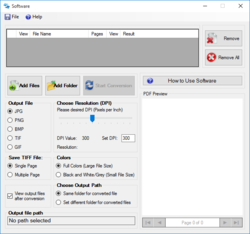
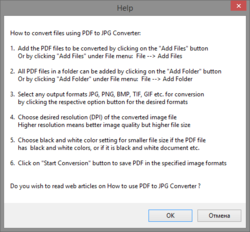

Comentarii la Soft Solutions PDF to JPG Converter 2016.10.6
Please add a comment explaining the reason behind your vote.
It does what it says, but i couldn't figure out how to set which pages i want to convert to images, like 3-5 or only 5th.
Save | Cancel
adif,
Above the "output file path" stands "choose output path"
Save | Cancel
Evgeny, Indeed very good point. I just loaded a 682 pages pdf file from archive.org, I want to "shrink" and I have to wait till this GOTD will finish. Another bad point I found, I couldn't select it's output folder, it was defaulted to the original file location.
Save | Cancel
Evgeny,
The job finely done, I must admit that the results are acceptable and are better than the other pdf utility I tried two days ago. So if it will allow for just segmented conversions, this is a keeper.
*** Oh, the installation gone to C, and I don't like that.
Save | Cancel
It didn't give me the option of where to install it, a totally unacceptable omission, my C drive is my system drive and not my program drive.
It has a pleasant interface that makes it easy-to-use and it worked well in a test.
However, there is an excellent FREE tool which does this and has many, many more functions.
The only difference I can see is it doesn't covert to greyscale.
It is available here:-
http://www.pdfill.com/pdf_tools_free.html
$39 for a one trick pony, is utterly ridiculous! Uninstalled!
Save | Cancel