Zilnic oferim programe licențiate GRATUITE pe care altfel ar trebui să le cumpărați!
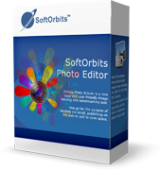
Giveaway of the day — SoftOrbits Photo Editor Pro 4.0
SoftOrbits Photo Editor Pro 4.0 a fost chilipirul zilei în 10 mai 2018
Transforma pozele digitale într-o perfectă carte poștală! Fie că este vorba un trecător, un agățat de sârmă sau doar o umbră nedorită, puteți face imagine gratuit de obiecte distrag atenția cu ușurință. Elimina obiectele nedorite în doar un click! Simplu Editor Foto vă va ajuta selectarea întregului obiect și re-crea ceea ce e sub el, producând o felicitare perfectă, fără pete și distrageri.
Achiziționați o licență personală Nelimitată (cu suport și actualizări) cu 70% reducere!
The current text is the result of machine translation. You can help us improve it.
Cerinţe minime de sistem:
Windows 7/ 8/ 10
Publicist:
SoftOrbitsPagina de pornire:
https://www.softorbits.com/simple-photo-editor/Dimensiunile fişierului:
9.71 MB
Preţ:
$79.99
Titluri promovate

Easy Photo Unblur îmbunătățește calitatea de fotografii aparat de fotografiat prin eliminarea zgomotului excesiv și ascuțirea obiecte neclare. Există multe modalități de cum să unblur o imagine, și cele mai multe dintre ele necesită competențe profesionale în editare grafică. Easy Photo Unblur se potrivește tuturor, indiferent de abilități în fotografie și design. Programul vă ajută să unblur o imagine folosind inteligența artificială mecanisme. Este mult mai eficient decât plat ascuțit folosit în cele mai multe dintre soluțiile alternative. Un utilizator poate previzualiza rezultatul și comparați-l cu fotografia originală înainte de a salva modificările.

Photo Stamp Remover este un instrument de corectare a pozelor care pot elimina filigrane, data timbre și alte obiecte nedorite care apar pe fotografii. Oferind un proces complet automat, programul utilizează o tehnologie inteligentă de restaurare pentru a umple zona selectată cu textura generate din jurul selecției, astfel încât defectul să se piardă în restul imaginii în mod natural. Ce nevoie de ore pentru a corecta folosind instrumentul de clonare, poate fi realizată într-un minut, folosind Photo Stamp Remover.

SoftOrbits Digital Photo Suite linie de produse oferă soluții pentru retușare, redimensionare, conversie, protejarea și publicare a pozelor digitale.

Comentarii la SoftOrbits Photo Editor Pro 4.0
Please add a comment explaining the reason behind your vote.
Link with the name of the "free" software is actually a link to a program called "Free Download Manager." Questionable to say the least. NOT INTERESTED IN REDIRECTS.
Save | Cancel
Kim G., You could try clicking on the actual download instead of the one for an ad. You know, the button that says "Download Now SoftOrbits Photo Editor Pro 4.0" Right next to the countdown counter ………….
The Free Download button is for the clearly stated and marked as an advertisement and in large font too , Free Download Manager.
Save | Cancel
Kim G., Keep looking, you'll find the link in the usual spot.
Save | Cancel
Some examples:
https://www.dropbox.com/s/uom4ogrspddqtkf/SelectieBijwerken.png
result:
https://www.dropbox.com/s/2wwghan5oe3g0n4/Resultaat.png
and:
https://www.dropbox.com/s/o2keb0ewrae7i9b/Handselectie.png
and:
https://www.dropbox.com/s/mfgue4d9p46h4v1/Toverstaf-2.png
All the originals and result together:
https://www.dropbox.com/sh/11w0ijm1xcwbml2/AAArU1401jf64O9yWEVLmMBba
Save | Cancel
Pro? Well it's not bad. When I saw the name "Photo Editor Pro 4.0", I guess I was expecting a photo editor rather than a object remover. While it does have crop, resize, and text options, so do most free photo apps. As far as the object removal aspect, it does better than most free programs, but for the money they ask for it, I can find a lot more, and fuller featured alternatives for less.
Save | Cancel
For free, it's OK. But for $80 it's much too expensive. You can get Affinity Photo (an excellent "Photoshop clone") for $50, and it includes already several tools to remove unwanted objects from an image.
Save | Cancel