Zilnic oferim programe licențiate GRATUITE pe care altfel ar trebui să le cumpărați!
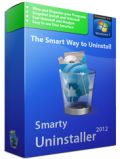
Giveaway of the day — Smarty Uninstaller 3.0
Smarty Uninstaller 3.0 a fost chilipirul zilei în 31 iulie 2013
Smarty Uninstaller este un program intuitiv de dezinstalare a aplicațiilor, având o interfață intuitivă care vă permite să administrați și să înlăturați definitiv aplicațiile Windows. În majoritatea cazurilor, aplicațiile Windows sunt foarte complicate. Acestea lasă o mulțime de urme în sistemul Windows. Cele mai întâlnite sunt urmele lăsate în registrele Windows, Program Files și shortcuts. În general, problema stă în directorul Uninstaller ( pe scurt un uninstaller este opusul unui Installer). În timpul procesului de dezinstalare, uninstallerul înlătură toate componentele care au fost instalate și care nu au fost înlăturate corespunzător din sistemul Windows.
De asemenea, unii utilizatori nu folosesc Uninstallerul. Aceștia doar șterg fișierele aplicației de pe Hard Disk. Anumite urme rămân după ștergerea aplicației. Un număr mare De fișiere reziduale rămân în computer și-i îngreunează funcționarea. Smarty Uninstaller vă ajută să evitați aceste probleme și multe altele.
Caracteristici cheie:
- Cod optimizat complet nou.
- O analiză mai bună și mai rapidă a aplicației.
- O interfață nouă cu stiluri noi.
- Acum poate monitoriza instalări.
- Un nou mod de vizualizare în formă de arbore.
Nu ratați șansa de a cumpăra Smarty Uninstaller cu actualizări la reducere de 70%:
- Licență standard cu actualizări minore sau
- Licență pe viață cu toate actualizările viitoare (minore și majore).
Notă: licența achiziționată trebuie utilizată pentru activarea versiunii standard a Smarty Uninstaller disponibilă la www.smartuninstall.com. Nu va funcționa pentru activarea versiunii oferite de Giveawayoftheday.
Cerinţe minime de sistem:
Windows XP, 2008, 2003, Vista, 7; .NET Framework 2.0 is Required
Publicist:
WINner Tweak SoftwarePagina de pornire:
http://www.smartuninstall.com/Dimensiunile fişierului:
13.8 MB
Preţ:
$27.95



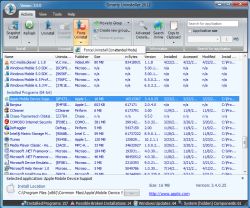
Comentarii la Smarty Uninstaller 3.0
Please add a comment explaining the reason behind your vote.
** ACHTUNG ACHTUNG ==> SUPER SATUTARED FIELD DETECTED!! **
Today's giveaway is an excellent program deserving a THUMBS UP because of its advanced features, which enable you to delete any program leftovers with ease by taking a pre-install and post-install snapshot of a whatsoever program (shareware included...hint, hint ==> LOL!).
However, since INNOVATIVE SOLUTIONS TEAM have decided to make their flagship program "Advanced Uninstaller PRO" free of charge for anyone, I believe that programs like today's giveaway (worth 28 bucks) or even REVO UNINSTALLER PRO are no longer necessary, unless you are not aware of "Advanced Uninstaller PRO" existence, of course!!
It's my personal choice because it offers a cool feature I never found in any other similar program out there, namely the ability to REINSTALL a removed installation literally with one mouse click. This way, you can reinstall a whatsoever program (GAOTD included) in the future by simply restoring the removed software, kissing KEY LICENSE issues goodbye for good.
But, unlike this GAOTD, it can also be used to cleanup and optimize your Windows Registry, as well as compress all files on your HD, remove duplicate and Windows temporary files, backup & restore your registry, clean browser cookies and manage startup entries, Windows services and even your installed fonts.
Yes it's FREE ==> Simply AMAZING!!
http://www.advanceduninstaller.com/
To perform a forced uninstall, by using brute force mode, in order to remove any kind of stubborn and broken programs, you can also use the superb freeware "Wise Program Uninstaller":
http://wisecleaner.com/wiseuninstallerfree.html
Enjoy!!
** ACHTUNG ACHTUNG ==> SUPER SATUTARED FIELD DETECTED!! **
Save | Cancel
Pros
*Has two ways to cleanly uninstall programs -- after uninstall scan and snapshot comparison
*Can force uninstall
*Will create system restore point before uninstall
*Can queue up to five programs to uninstall one after another (i.e. batch uninstall)
*Has basic startup manager, secure deletion, and process analysis tools
Cons
*Hasn't been updated in over two years; the latest version -- 3.0.1 -- was released in June 2011
Free Alternatives
Review of best free clean uninstallers for Windows
Final Verdict
Click here for final verdict and full review
Save | Cancel
#2 Bill Baxter. The improvement suggestions and votes came from the last time this software was offered here. You can see where the developer has acted on the suggestions as some are noted as 'completed'. It's good to see that feedback works.
Save | Cancel
#2, Bill Baxter: "How come 225 improvement votes appeared less than a minute after the new GOTD had been posted?"
Because this program has been offered here before on GOTD. When that happens, the old data in the database appears. In some cases, it's the user rating (thumbs up/down), in others it's the improvement votes...or it could be both. If you think it's a conspiracy, your tin-foil hat may need some adjustment.
Save | Cancel
Since this program is right now free, you can perform the following test and see if it REALLY works. Everyone tends to swear by the one they use, but I submit that NONE of them work 100% of the time. This way you don't have to wrack your brain trying to figure out whose word to take.
-Install the uninstaller program.
-Download a TRIAL version of any other program, making sure the trial is a time-limited one (like 30 days, 14 days, etc.)
-Install the trial in strict accordance with the uninstaller's instructions. However, DO NOT allow the program to install in the default location suggested by the program's installer; choose your own custom location. When you run the trial program, it will in some way inform you that you have some number of days remaining of the trial. Let's say it's 30 days.
-Wait a day or two and, using the uninstaller, uninstall the program, again, in strict accordance with the uninstaller's instructions. Reboot your computer
-Next, install the same trial program again, according to the uninstaller's instructions.
--Now, if the installer 'remembers' your custom install location for the trial program, you already know the uninstaller failed because there is no way the trial program's installer could 'remember' that unless there was SOMETHING left over that the uninstaller didn't remove.
--Even if the trial installer does NOT 'remember' the previous install location, once the trial is installed, run it, and if it informs you that you have anything less than 30 days (or whatever the original trial limit was) remaining in the trial, then again, the uninstaller has FAILED, because, again, it had to have left something behind that is still monitoring trial days.
The above method is foolproof. Either an uninstaller works or it doesn't. I can tell you, after having tried most of them (including today's giveaway), many of them work sometimes, a few work most of the time, but NONE work all the time for every program.
Save | Cancel