Zilnic oferim programe licențiate GRATUITE pe care altfel ar trebui să le cumpărați!

Giveaway of the day — Smart Duplicate Cleaner 2.1
Smart Duplicate Cleaner 2.1 a fost chilipirul zilei în 20 martie 2018
Duplicat elemente, cum ar fi fotografii, clipuri video și fișiere de muzică pot folosi o mulțime de spațiu pe disc. Cu o scanare rapidă, Inteligentă Duplicate Cleaner identifică toate duplicatele împrăștiate în jurul valorii de diferite foldere de pe computer.
Aveți posibilitatea să examinați elementele duplicat găsite și șterge imediat pe cei care nu mai ai nevoie. Ați putea fi capabil de a recupera GBs de spatiu pe disc cu doar o curățare rapidă de scanare. Rula un Smart Duplicate Cleaner scanează acum și de a afla cât de mult spațiu pe disc puteți recâștiga de ștergerea de articole duplicat.
The current text is the result of machine translation. You can help us improve it.
Cerinţe minime de sistem:
Windows XP/ Vista/ 7/ 8/ 10
Publicist:
Smart PC Solutions, IncPagina de pornire:
https://smartpctools.com/smart-duplicate-cleaner/Dimensiunile fişierului:
6.19 MB
Preţ:
$29.95
Titluri promovate
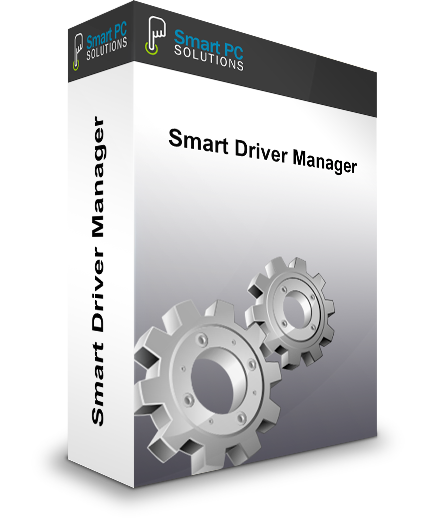
Sistemul de operare solicită conducătorilor auto să ruleze în fiecare dispozitiv hardware asociate cu PC-ul. Smart Driver Manager este un simplu, ușor de utilizat soluție care găsește automat și actualizări drivere în doar câteva minute.

Smart Uninstaller dezinstalează virus și apoi adânc scanează PC-ul pentru a găsi orice elemente inutile programul este lăsând în urmă. Găsirea și eliminarea acestor elemente inutile eliberează spațiu pe disc și vă ajută să păstrați PC-ul curat și optimizat.
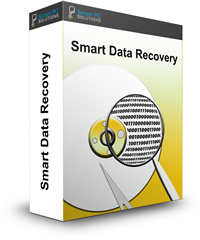
Smart Data Recovery Poti recupera șterse, distruse și deteriorate de date cu doar un singur click!

Comentarii la Smart Duplicate Cleaner 2.1
Please add a comment explaining the reason behind your vote.
I read the terms and licence agreement. Smart want to know too much about me. I did not install.
Save | Cancel
Mr.pasit, I did install and they did not ask for anything. The key was provided in the readme file so no registration of any sort was required.
Save | Cancel
Mr.pasit, "Smart want to know too much about me"
Can you give as an example of that?
There was a connection with the internet:
https://www.dropbox.com/s/x497pn3ffs22wk7/Internetcontact.png
But after that I did not notice any other connection.
So what did I overlooked.
Save | Cancel
The search is based on file size or type, but not content. No thanks.
Save | Cancel
Really not that good. You can't just specify a folder to work on and select a preset match criteria. You must do both every time.
It claims to offer filtering on say date - but doesnt. It just matches all file names and presents them, even if dates are different. It claims to match on type like image, but doesnt - it scans all docs, images, etc and presents a full list of same file names - then offers to show a particular file type. It offers to filter on file size? Not sure that works either. It clearly is too fast to do anything other than search the drives index, not actual file contents.
I would not have confidence in using - sorry.
Save | Cancel