Zilnic oferim programe licențiate GRATUITE pe care altfel ar trebui să le cumpărați!

Giveaway of the day — Smart Disk Cleanup 2.0.1
Smart Disk Cleanup 2.0.1 a fost chilipirul zilei în 31 august 2016
Primirea unui mesaj care vă anunță că mai aveți puțin spațiu vă poate alarma, mai ales dacă sunteți în mijlocul unui proiect important. În loc să vă grăbiți să cumprați un computer nou sau un mediu suplimentar de stocare, încercați mai întâi să scanați computerul cu Smart Disk Cleanup. Smart Disk Cleanup identifică elementele nefolositoare care ocupă spațiul computerului. Fișierele pe care le curățați includ fișiere temporare, fișiere de pe internet, elemente din recycle bin, date de logare, caches, fișiere junk, actualizări vechi și pucte de recuperare. Puteți elibera chiar si GB din spațiul computerului în doar câteva minute.
Cerinţe minime de sistem:
Windows XP/ 7/ 8/ 10
Publicist:
Smart PC Solutions, IncPagina de pornire:
http://smartpctools.com/smart-disk-cleanup/Dimensiunile fişierului:
5.73 MB
Preţ:
$29.95
Titluri promovate

Smart Driver Updater oferă o soluție rapidă, ușor de folosit și sigură pentru administrarea și actualizarea automată a driverelor. Programul scanează computerul dvs. și toate dispozitivele hardware asociate și oferă o listă a driverelor care trebuiesc actualizate. Cu doar un singur click Smart Driver Updater instalează în siguranță fiecrae actualizare pe computerul dvs.!

Over time leftover files, invalid short cuts and other junk items start to build up on your PC taking up valuable disk space and cluttering your PC. Smart PC finds and removes privacy risks from your PC helping ensure that your private information stays secure. Fișierele stranse în timp, scurtăturile invalide și alte fișiere junk acaparează spațiul prețios al hard disk-ului și computerul este îngreunat. Smart PC găsește și înlătură potențialurile riscuri privind securitatea computerului asigurând că informațiile dvs. private sunt păstrate în siguranță.
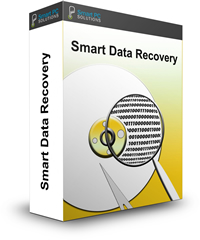
Recuperarea fișierelor șterse sau pierdute poate fi complicată, poate lua mult timp și dacă alegeți programele greșite de recuperare date riscați să pierdeți pentru totdeauna acele fișiere. Smart Data Recovery este o soluție sigură și ușor de folosit, care permite chiar și utilizatorilor începători să recupereze rapid fișierele lipsă.
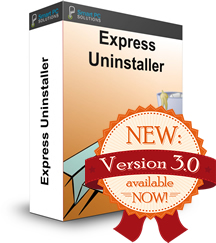
Express Uninstaller uninstalls the software and then deep scans your PC to find any unnecessary items the program is leaving behind. Finding and removing these unnecessary items frees up disk space and helps keep your PC clean and optimized. Express Uninstaller dezinstalează programul și appi scanează profund computerul dvs. pentru a găsi elemente inutile care sunt lăsate frecvent în urmă. Găsirea și înlăturarea acestor fișiere inutile eliberează spațiu pe hard disk și ajută la optimizarea computerul dvs.

Comentarii la Smart Disk Cleanup 2.0.1
Please add a comment explaining the reason behind your vote.
Cleaned up my drives before installing the program with a program I trust to do it safely, Kerish Doctor.
As soon as the agreement had been accepted it installed itself on my C drive and created a start-up on opening windows.
No options were offered and no permission asked, not a good start.
Immediately on opening and without any apparent analysis it reckoned I needed to clear up about 500 MB, this included some MSI files which was a bit of a surprise, surely these are often used to uninstall programs if I'm not mistaken.
Always very wary of disk cleanup programmes as so many of them remove passwords, couple this with its apparent lack of analysis I decided to uninstall it.
I'll stick with programs I trust.
Save | Cancel
Smart PC Cleanup installs itself in the default 32bit program folder,
I have no problem with that.
It does not clean anything when installing and remains in manual mode.
It also gives you mighty fine detailed overview of things that can be removed-that is if you want the program to do so.
But as always deselect the items you're not sure of or those you are anxious to keep anyway.
All in all not a bad program at all.. used with a bit of common sense.
Save | Cancel
Seb, Seb you take things to personally question asked at the bottom of each post is "do you find this comment useful?
Calling people who don't agree with you names is not useful.
Save | Cancel
Similar to CCleaner, which has been around, and updated, forever.
Save | Cancel
Here is the problem with deleting temp files and "junk spaces", they get recreated next time you boot and by the way, many programs need the temp files to function normally.
Emptying the recycle bin will do nothing either, old windows updates and restore points are dangerous things to delete.
Conclusion, get a bigger hard drive and stop monkeying around the edges, this software will not solve the problem of shortage of disk space.
Save | Cancel
Hi westP. :-)
Windows updates and restore points are not dangerous things to delete, otherwise windows itself shouldn't remove them like it is currently doing.
System restore points are automatically deleted (starting from the older one) when there isn't hard disk space.
Windows updates installers or downloaded files could be removed through the dism tool (if I'm not wrong): windows shouldn't allow this if it is dangerous (instead it allows it).
Installed updates will remain installed, you won't be able to remove them (if you need to).
Conclusion: you'll save some hundreds or thousands of MB.
Save | Cancel