Zilnic oferim programe licențiate GRATUITE pe care altfel ar trebui să le cumpărați!

Giveaway of the day — Smart Defrag Pro 7
Smart Defrag Pro 7 a fost chilipirul zilei în 3 august 2021
NOTĂ: Versiunea gratuită trece la versiunea Pro la activarea licenței.
Smart Defrag este un optimizator de disc fiabil, stabil, dar ușor de utilizat, Conceput pentru performanța maximă a hard disk-ului. Spre deosebire de alte defragmentatoare tradiționale de disc, care oferă doar defragmentare, Smart Defrag eficientizează, de asemenea, în mod inteligent fișierele bazate pe utilizarea frecvenței pentru a accelera accesul la date pe disc.
Cu motorul îmbunătățit IObit disk defrag, Smart Defrag poate defrag HDD și trim SSD pentru a accelera viteza de acces la disc și de a spori durabilitatea discului. Smart Defrag oferă, de asemenea, o optimizare specială pentru algoritmul de organizare a fișierelor pe Windows 10 pentru a vă oferi acces mai rapid la date. În plus, Smart Defrag oferă mai multe alte caracteristici utile: Boot Time Defrag poate defrag Windows registry și fișiere pentru a elibera mai mult RAM ocupat și de a asigura stabilitatea sistemului; Auto Defrag și Programată Defrag asigura discurile sunt întotdeauna optimizat pentru a lor performanțe de top ca pe nevoile dumneavoastra; Joc Optimizarea este conceput pentru a oferi gamerilor ultra-experiență de joc buna; Disc de Sănătate vă poate ajuta să monitorizeze statutul de disc în timp real.
În rezumat, Smart Defrag este un instrument de optimizare a discului must-have pentru acces mai rapid la date, jocuri mai ușoare și procesare mai rapidă pe Windows.
The current text is the result of machine translation. You can help us improve it.
Cerinţe minime de sistem:
Windows XP/ Vista/ 7/ 8/ 8.1/ 10
Publicist:
iObitPagina de pornire:
http://www.iobit.com/iobitsmartdefrag.phpDimensiunile fişierului:
15.6 MB
Licence details:
6 months with full support
Preţ:
$19.99


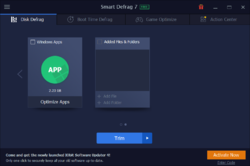


Comentarii la Smart Defrag Pro 7
Please add a comment explaining the reason behind your vote.
Years ago, in the days of FAT and slow disks (access times ~25 ms) obtaining a whole file was a lengthy process. If you wanted to store a 1 MB file, it would find a spare bit of space, save what it could, then find another spare bit of space, etc. Eventually the file would be saved, albeit fragmented all over the place. As files were deleted, they would free space for other files. It was common for a large file to be split 20 or 30 times.
Fast forward to today where we have access times of ~9ms and with SSD drives, faster than that. Also, most PCs use NTFS file system instead of FAT. When a file needs to be saved, NTFS finds a space large enough for the file. Obviously files can grow over time (log files, etc) so fragmentation can still occur, but at a lot less frequency than before. With the fast access times, most users wouldn't even be aware. And with SSD drives, you don't want to defrag at all - this can cause unnecessary writes to the drive, which for SSDs are finite.
In summary, while the software has a nice GUI and does work (Windows has defrag software built in, and does schedule defrags when idle) it does seem a bit superfluous - a bit like registry cleaners. Probably good once, but times and computers have moved on.
Save | Cancel
I was going to comment until I saw Chris' comment (#1). He hit the nail on the head. Two years ago I switched to an SSD and have not defragged since. Windows has a built trim feature and it works great. Get this software if you want but I will pass.
Save | Cancel