Zilnic oferim programe licențiate GRATUITE pe care altfel ar trebui să le cumpărați!

Giveaway of the day — Smart Defrag 5.3.0
Smart Defrag 5.3.0 a fost chilipirul zilei în 23 noiembrie 2016
Smart Defrag este un loc sigur, stabil și ușor de utilizat program de defragmentare disc, care oferă maximum de performanta hard disk în mod automat și inteligent. Cu noua generație de ultra-fast defrag engine, Smart Defrag 5 nu numai pot defragmenta utilizatorilor HDD dar, de asemenea, tăiați SSD-ul pentru a accelera disc viteza de citire/scriere și de a spori disc durabilitate. Utilizatorii pot cu ușurință defrag fișiere mari și consolida spații libere cu nou adăugată Mare de Fișiere Defrag și Spațiu Liber Defrag pentru mai eficientă de defragmentare. Puteți, de asemenea, bucurați-vă de cea mai bună experiență de joc cu Joc Optimiza în Smart Defrag 5.
Vă rugăm să rețineți: licența este prevăzută pentru 1 an.
The current text is the result of machine translation. You can help us improve it.
Cerinţe minime de sistem:
Windows XP/ Vista/ 7/ 8/ 8.1/ 10
Publicist:
iObitPagina de pornire:
http://www.iobit.com/iobitsmartdefrag.phpDimensiunile fişierului:
12.6 MB
Preţ:
$19.99

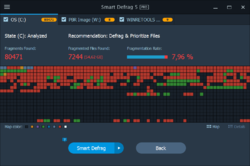

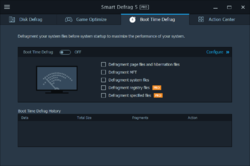
Comentarii la Smart Defrag 5.3.0
Please add a comment explaining the reason behind your vote.
Only for 1 year? No Thanks
Save | Cancel
Current hard drives don't need defragging, but if you want to waste time and reduce life of your hard drive, go ahead, install it.
Save | Cancel
HavocRock,
You mean current SSD's (Solid State Drives). HDD's (Hard Disk Drives) still benefit from regular defragging.
Save | Cancel
HavocRock, they still do. This is why Windows automatically runs a defrag every week.
SSD don't need to be defraged. However it is a myth that defragging them will kill them. They have such a long life time (much longer than hard drives), that defragging them, while pointless, is also harmless. Windows is smart enough not to defrag SSDs.
Save | Cancel
This is a decent alternative to the standard Windows defragmenter, but there are a few things to consider:
The standard Windows defrag actually works very well.
Some people will disagree, but, it has been proven in benchmarks that there is often not much improvement in performance when using a third party defrag tool, and sometimes performance is actually reduced. http://www.hofmannc.de/en/windows-7-defragmenter-test/benchmarks.html
Starting with Vista, the Windows defragmenter automatically defrags your hard drives once a week. This means that if you stick with the Windows defragmenter, you never have the run it yourself, as it does it for you.
For the majority of users, there's really not much point using software like today's giveaway, when Windows does a good enough job itself. However, if you want to have more control over defragging, then it's worth trying Smart Defrag.
Today's giveaway is for a one year license. After a year, it will revert to the free version with less features, so you will still be able to use it.
Save | Cancel
Not Needed.
For the typical desktop user, Smart Defrag will not be a substantial upgrade over the Windows Defrag,
Save | Cancel