Zilnic oferim programe licențiate GRATUITE pe care altfel ar trebui să le cumpărați!
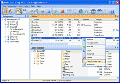
Giveaway of the day — Smart CD Catalog PRO 3.08
Smart CD Catalog PRO 3.08 a fost chilipirul zilei în 26 septembrie 2015
Smart CD Catalog a fost conceput pentru a asista eficient organizarea și administrarea bazei de date a hard diskului. Tot ce trebuie să faceți este să scanați toate diskurile computerului o singură dată. Apoi veți putea să vedeți lista cu directoare și fișiere pe orice disk în același mod în care o faceți în Windows Explorer. Dar acum nu trebuie să inserați CD/DVD-ul în hard drive sau să conectați hard diskurile externe pvia USB. Cu Smart CD Catalog veți putea să găsiți fișierele necesare căutând în întreaga colecție a hard diskului în doar câteva secunde.
Mai mult, puteți adăuga comentariile dvs. pe orice disk, director sau fișier. Suplimentar, Smart CD Catalog vă permite să mențineți o listă cu persoanele care au împrumutat diskuri de la dvs. și când le-au înprumutat. Nu va mai trebui să vă aduceți aminte cui ați împrumutat diskurile.
Notă: Se poate ca program să nu funcționeze Windows în chineză și japoneză. Ofertă sepcială pentru vizitatorii GOTD: economisiți 50% din valoarea comenzii dvs. folosind cuponul GAOTD50.
Cerinţe minime de sistem:
Microsoft Windows XP/ Vista/ 7/ 8/ 8.1/ 10
Publicist:
Abaiko SoftwarePagina de pornire:
http://www.smartcdcatalog.com/Dimensiunile fişierului:
9.17 MB
Preţ:
$19.95

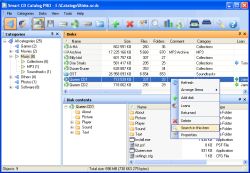
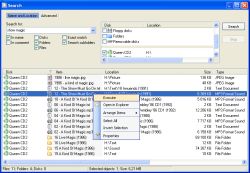

Comentarii la Smart CD Catalog PRO 3.08
Please add a comment explaining the reason behind your vote.
Ran this over a few drives.
Quite fast with the scan, with compact databases.
Nice search functionality and highly selective reporting to CSV and HTML.
You can categorise files in a number of ways.
No autoscan of hard drives on insertion but it's easy to set off another scan to update the database.
It does what it says on the tin and I'm impressed, so will keep this one around.
Save | Cancel
Thanks GotD & Abaiko, but...
using DuckDuckGo/Ixquick
CD Archiver allows you to organize and catalog your folders and disc collection.
http://pmcchp.com/cdarchiver/index.html
Visual CD is a disk cataloging tool to index the contents of your media storage such as CDs, DVDs, HD-DVDs, BlueRay Discs, USB disks, hard disks, folders and allow you to search the contents at a later date.
http://www.boozet.org/visualcd.htm
Disk Explorer Professional
This application is a powerful tool for cataloging all CDs, DVDs, floppies, ZIP disks, or other removable media, hard drives, network drives, or even FTP servers
http://www.tjelinek.com/main.php?section=d
Virtual Volumes View
VVV is an application that catalogs the content of removable volumes like CD and DVD disks for off-line searching. Folders and files can also be arranged in a single, virtual file system. Each folder of this virtual file system can contain files from many disks so you can arrange your data in a simple and logical way
http://vvvapp.sourceforge.net/
Save | Cancel
It is simple, but this program is usefull to me. Not for cd's but categorizing USB sticks (I have about 20 of them, not for backup but for lots of other reasons).Program works easy: https://dl.dropboxusercontent.com/u/11463671/gotd/smartcdcatalog/smartcdcatalog01.PNG
I added a category "usb sticks" with Categories... Add..
Click on plus: Select the usbstick to scan. Untick "Eject cd" for preventing name of usbstick clearing after using this program. CLick on Scan.
https://dl.dropboxusercontent.com/u/11463671/gotd/smartcdcatalog/smartcdcatalog02.PNG
Point to the folder you made for usbsticks or anything else: https://dl.dropboxusercontent.com/u/11463671/gotd/smartcdcatalog/smartcdcatalog03.PNG
Name it if it could be unclear which usb stick the catalog is about.
Press Ok.
When you insert a usbstick which content had changed you scan it the normal way with plus icon: program will notice the same usbstick "similar disks detected" and a button "update disk" is shown:
https://dl.dropboxusercontent.com/u/11463671/gotd/smartcdcatalog/smartcdcatalog9.png
I am keeping this.
Save | Cancel