Zilnic oferim programe licențiate GRATUITE pe care altfel ar trebui să le cumpărați!

Giveaway of the day — Simply Good Pictures 1.0
Simply Good Pictures 1.0 a fost chilipirul zilei în 27 aprilie 2012
Unul dintre cele mai bune programe complet automatizate de optimizare a imaginilor din lume!
Câte poze pe care le-aţi făcut în vacanţele dvs. sunt încă needitate? Prezentaţi-vă pozele în cea mai bună lumină: Utilizaţi cele mai noi algoritme de optimizare şi nu permiteţi ca amintirile dragi dvs. să fie umbrite de calitatea proastă a pozelor!
Programul "Simply Good Pictures" optimizează pozele dvs. cu doar un click!
Caracteristici cheie:
- Recunoaştere automată a obiectelor: manipulează doar acele părţi ale unei imagini care ajută la optimizarea imaginii de ansamblu!
- Optimizare complet automatizată a contrastului!
- O finisare de excepţie a pozelor prin rezoluţie mai bună!
- Oferă intensitate culorilor prin redefinirea culorilor mate!
- Sistem complet automat pentru controlul hue şi al saturaţiei!
- Sistem complet automat pentru balansul luminozităţii.
- Sistem complet automat pentru corectarea ecilibrului luminos/întunecat.
- Eliminarea a petelor nedorite de culoare.
- Permite salvarea în format JPG, BMP, TIFF şi RAW (.raw, .crw, .orf, .3fr, .nef, .tiff, .raf, .nrw, .dng, .cr2 şi .arw)
Cerinţe minime de sistem:
Windows XP/ Vista/ 7/ 8; min. 1 Gigabyte RAM, 2 GB recommended; .net 3 Framework (will be automatically installed, if not available)
Publicist:
Engelmann Media GmbHPagina de pornire:
http://www.simply-good-pictures.com/Dimensiunile fişierului:
8.92 MB
Preţ:
$24.99
Titluri promovate
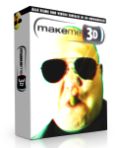
MakeMe3D transformă filmele dvs. în video 3D realiste! MakeMe3D poate converti automat fișierele video 2D în a trei dimensiune. Fișierele video 3D rezultate sunt compatibile cu binecunoscuta pereche de ochelari Anaglyph 3D șicu noul Stereoscopic 3D Hardware.
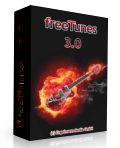
Un program universal de convertit audio! freeTunes vă permite să convertiți CD/DVD-urile cumpărate, muzica și fișierele video în formate mult mai compatibile (care pot fi redate și mâine). Pe lângă CD-uri audio și DVD-uri video (pentru a copia sunetul din fișierele video) oferă deasemenea suport pentru fișiere audio, cârți audio, podcast-uri și videoclipuri. Puteți alege formatul în care doriți să salvați fișierul dintre MP3, AAC, OGG, WMA & WAV și puteți chiar să creați sunete de apel pentru iPhone!
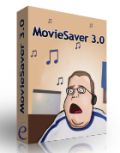
MovieSaver este un așa-zis program pentru descărcarea fișierelor video care – o dată ce ați inserat linl-ul către un video online – îl descarcă și îl stochează în computerul dvs. Program gratuit!

Multimedia pentru Android – cu adevărat ușor! Android Converter vă permite să creați videoclipuri, clipuri audio și fișiere foto pentru telefoanele mobile cu sistem de operare Android sau pentru telefoanele inteligente. Convertește DVD-uri video, fișiere video, aproape toate fișierele audio (inclusiv cele cu protecție DRM), muzică de pe DVD, clipuri de pe platformele video și CD-uri audio în fișiere compatibile cu sistemul Android.

i-Studio 6: Convertorul audio și video pentru Apple iPhone, iPad, iTouch, iPod și altele...Dispunând de o varietate de funcții, fiind complet echipat și prietenos cu utilizatorii, i-Studio nu are rival!

Comentarii la Simply Good Pictures 1.0
Please add a comment explaining the reason behind your vote.
Very cumbersome registration process for the free offer today. Still waiting for confirmation email after 10 mins. http://img.techpowerup.org/120427/RegistrationFail.jpg
Email arrived in junk (do check junk mail!)
But then this http://img.techpowerup.org/120427/error.jpg
But then finally the registration key came through by email! I feel truly harvested... and expect lots of spam in the coming weeks.
However, I tried the software on default settings on a couple of photos, incl. people and landscapes. The results were good. Like switching from Kodachrome to Fujifilm... greens were greener and constrast was improved. You can do a better job manually with photoshop, but it will take a lot of time to get things just right. With this software, instant fix solves 80% of a photo's problems and 10x faster.
As a simple "click-to-improve" it worked for me. Keeper.
Save | Cancel
Simply Good Pictures 1.0 (English version of EinfachGuteFotos) seems to be a stripped down version of Photomizer 1.0 (actual version is 2.0 with some improvements I don't need), a photo postprocessor creating sort of HDR pictures from only one pic. It allows from moderate to exaggerated improvement. There are some advices in the net concerning optimal parameters for good improvement.
I own Photomizer and are very satisified with the results. I usually process a whole folder and compare results to originals. Tried out SGP 1.0 (last giveaway), same improvements as Photomizer. But SGP misses batch processing and some additional features. SGP starts with a 2window design (before/after) you may choose in Photomizer, too. And today it's free.
Known free alternatives: none. Automatic processing in other software in most cases produces worse results in relation to this algorithm. But compare yourself. Some people wrote that manual processing with Photoshop (too costly for me) shows better results but is very time comsuming.
It´s worth downloading and a keeper. Only disadvantage: Engelmann Media is known for sending a lot of emails! They seemingly are collecting addresses and don`t accept every.
Save | Cancel
Quite nice software really - very easy to use and gives rather good results. Registration without any problem During installation you are asked to fill in name and e -mail address, next you get a mail with a link to verify your registration, in a second mail you get the serial. All this within half a minute in my case. There are several improvements to make in make in future versions however:
I would like to suggest the following:
1.When browsing the files I would prefer to see miniatures - not just the file-names.
2. There ought to be a possibility to batch optimize a number of files.
3 "Settings" ought to have more choices of how to save the adjusted pictures
The price is too high - there are several free programs for example FastStone Image Viewer that can to do the same, I have not compared the results though.
Save | Cancel
Absolute hassle to register but worth the wait. The results were great and instant.
The software lacked in features but makes up for it in ease of use. Not the best photo optimization software on the market, but very, very fast. You can complete whole album in minutes leaving you time to do up the really bad photos with other software.
I give it FIVE STARS for ease of use, speed and results.
Now price is another thing MMMM $25 or about £18. Maybe a bit lower or more features added.
Save | Cancel
A very basic program with tendency to exaggerate. Some results are not bad, but default settings are usually too aggressive.
It can open some raw formats (I've tried crw, cr2 and nef), but the results were completely unusable, mostly because of wrong white balance.
I can't recommend it.
Save | Cancel