Zilnic oferim programe licențiate GRATUITE pe care altfel ar trebui să le cumpărați!

Giveaway of the day — Simply Good Pictures 3.0.5256
Simply Good Pictures 3.0.5256 a fost chilipirul zilei în 26 mai 2014
Simply Good Pictures este unul dintre cele mai bune programe de optimizare a imaginii complet automatizate din lume! Procesul de automatizare foto consistă în proceduri complexe conectate fizic-vizuale și matematice, ceea ce permite programului să analizeze o poză precis, să optimizeze poza vizual și să o facă să arate mult mai bine.
Cele ma importante componente sunt reconstituirea inteligentă a pozei, așa cum aceasta a fost percepută inițial de ochiul uman. În același timp, recunoașterea inovativă selectivă a obiectelor asigură că doar părți relevante din poză sunt optimizate. Dinamică a pozelor va fi extinsă, fețele ca părți ale pozelor vor fi recunoscute, și în concordanță cu relevanță calculată, este corectată expunerea, culorile și umbrele sunt deschise. Programul decide singur ce părți ale pozei vor fi optimizate.
Cerinţe minime de sistem:
Windows XP/ Vista/ 7/ 8; min 1 GB RAM (2 GB recommended); .net 3 Framework (will be automatically installed, if not available); Online Internet connection required to activate the software
Publicist:
Engelmann Media GmbHPagina de pornire:
http://www.engelmann.com/en-us/simplygoodpictures.phpDimensiunile fişierului:
6 MB
Preţ:
$24.99
Titluri promovate
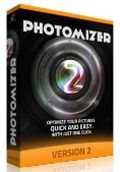
Optimizare foto complet automatizată! Photomizer foloseşte cu precizie o serie de instrumente foto pentru manipularea optimă a pozelor; aceste instrumente editează automat şi cu precizie acele atribute nefavorabile ale unei poze care distrag atenţia asupra imaginii generale a pozei! Iar asta doar datorită funcţiei de recunoaştere automată a obiectelor ce trebuie editate, astfel încât restul vor rămâne neatinse!



Comentarii la Simply Good Pictures 3.0.5256
Please add a comment explaining the reason behind your vote.
Very good Photo editing tool today to improve the overall quality of your photos.
It's also a very easy to use tool, since everything is done automatically (tonal values, resharpening etc...): so it's perfect for noobs or extremely lazy people who loves programs that do not require a steep learning curve.
Best feature is definitely its ability to optimize only the revelant parts of a pic, in order to improve the overall looking.
So it deserves a THUMBS UP, even though there are tons of FREEWARE out there which can do even more for FREE!
Just to mention a few ones....
http://micranes.weebly.com/photosun-14.html (==> My personal First Choice)
http://www.highmotionsoftware.com/products/imbatch
http://photodemon.org (==> Powerful FREE PORTABLE photo editor app)
http://www.magix.com/us/free-download/photo-designer/functions
http://imageenhancer.codeplex.com
http://www.exeone.com/vintager
Enjoy!! ^_^
P.S. Hey Karl...why to pay money if you can do the same things as "Faronics DeepFreeze" for FREE?
http://www.toolwiz.com/en/products/toolwiz-time-freeze
http://www.horizondatasys.com/en/products_and_solutions.aspx?ProductId=18
Save | Cancel
Installed and registered via checked email without problems on a Win 8.1 Pro 64 bit system.
A German company with name and address and a google map to visit the company's boss personally...
I love marketing claims, the cheapest candy bar in the southern hemisphere, the most intelligent automatic shutdown program outside Peking and here Simply Good Pictures is one of the best fully automatic image optimizations in the world!. No, I didn't add the exclamation mark.
After installation, this company wants to sell their "super easy driver updater". Upon start a simple resizable window opens. In the settings you can change the language to German or not and you can define the JPG quality - why is the default 80%? Is the optimization process so lousy, that it does not deserve a higher percentage? Deactivate automatic update!
You can add a picture, define the degree of "automatic optimization". 150% of what??? Repair artifacts and noise 2% of what??? and control the preview.
The programmer claims The automatic photo optimization consists of complex connected psycho visual and mathematical procedures
A "psycho visual procedure" means that a bright photo looks better than a dull one and "mathematical procedures" is simply adding values.
If you can live with marketing hype, than this is a good photo "optimizer". The result is the same as with others "optimizers", you have to define, what looks good in your eyes. That simple.
Uninstalled via reboot. I use Faronics DeepFreeze since years. And to answer another question : No, i have not more fun of my life yet, even if I went to this computer at 6:25 to see, whether it switched on automatically at 6:30. LOL.
Save | Cancel
Installed and registered after the rigmarole of retrieving the serial number via e-mail.
Tested it on a rather dull looking file and it made a big improvement, as it should for so little functionality for the price.
Finding it a bit of a shock as I switch between my android tablet and PC; just bought an amazing piece of Android software for $4.99, Torque Pro for those interested, and yet an almost single function program for the PC costs around five times as much.
Enough of my moaning, this program performed beautifully and I shall be keeping it but I would never pay such a high price for it.
Save | Cancel
#7 Bob
Of course. I am a very "anxious" computer user. I would never install unknown software on my computer - especially, when I install programs for testing purpose.
I install everything in a virtual environment, where I allow bad things to happen starting from defect drivers to unwanted browser addons, services and even "virus. I am curious to see, what happens, without destroying my perfect working and clean system.
With a "reboot" I destroy the temporary virtual system and I return to exactly the system state, before the installation.
If I like to keep a (in my eyes) good software, I let it run for a week or so in the virtual state, until I decide to install it in my real system - or on the same day in case of GOATD later...
For this I suggest to use "TimeFreeze" Google! It saves your computer. Promised!
Save | Cancel
I played around with this app for about an hour (others would say testing), and my results are somewhere between Karl's and Giovanni's, what will say: It does it's job quite well - definitely better than Softorbit's Picture Doctor. If you have a messed up pic, your heart hangs on, it can give you an obviously better result than the original. And it does it in an easy way, but I would not recommend it for fine tuning.
In January I asked Karl the same question about *reboot" and his advice made my *SW testing life* definitely easier! Many thanks for it! And also many thanks for your daily reviews, they are what I label with "serious fun" - amusing to read and very helpful.
And also many thanks to Giovanni! Following his tipps I have some really good apps running on my comps, always free and UPDATEABLE.
Save | Cancel