Zilnic oferim programe licențiate GRATUITE pe care altfel ar trebui să le cumpărați!

Giveaway of the day — SilentRun Pro 1.0
SilentRun Pro 1.0 a fost chilipirul zilei în 21 octombrie 2023
SilentRun este un instrument software de sistem Windows mic și la îndemână, care vă poate permite cu ușurință să rulați mai multe programe în tăcere în fundal. Poate ascunde ferestrele și interfețele programului și poate crește sau reduce prioritatea proceselor de fundal. Pentru unele programe cu ieșire de sunet, SilentRun poate, de asemenea, să dezactiveze programul, apoi să îl ruleze în tăcere în fundal. SilentRun are o interfață simplă și este foarte ușor de utilizat. Pentru a rula un program silențios, trageți pur și simplu caseta de selecție din colțul din stânga sus al ferestrei SilentRun în bara de titlu sau în fereastra programului care trebuie rulat în mod silențios. Veți vedea că programul este selectat de SilentRun și va fi afișată o miniatură a programului în zona de previzualizare. (Unele aplicații folosesc GUI non-standard și care ar putea fi afișat ca un pătrat negru solid). După aceea, puteți selecta prioritatea de rulare silențioasă în fundal (implicit este prioritatea Normală) în zona de previzualizare și puteți stabili dacă să dezactivați sunetul și, în final, faceți clic pe butonul Ascundeți-l. Puteți repeta pașii de mai sus pentru a lăsa mai multe programe să ruleze în tăcere în fundal.
The current text is the result of machine translation. You can help us improve it.
Cerinţe minime de sistem:
Windows 7/ 8/ 10/ 11 or later & Server (x32/x64)
Publicist:
AutoClose.netPagina de pornire:
https://autoclose.net/silentrun.htmlDimensiunile fişierului:
1.12 MB
Licence details:
Lifetime
Preţ:
$19.95
Titluri promovate
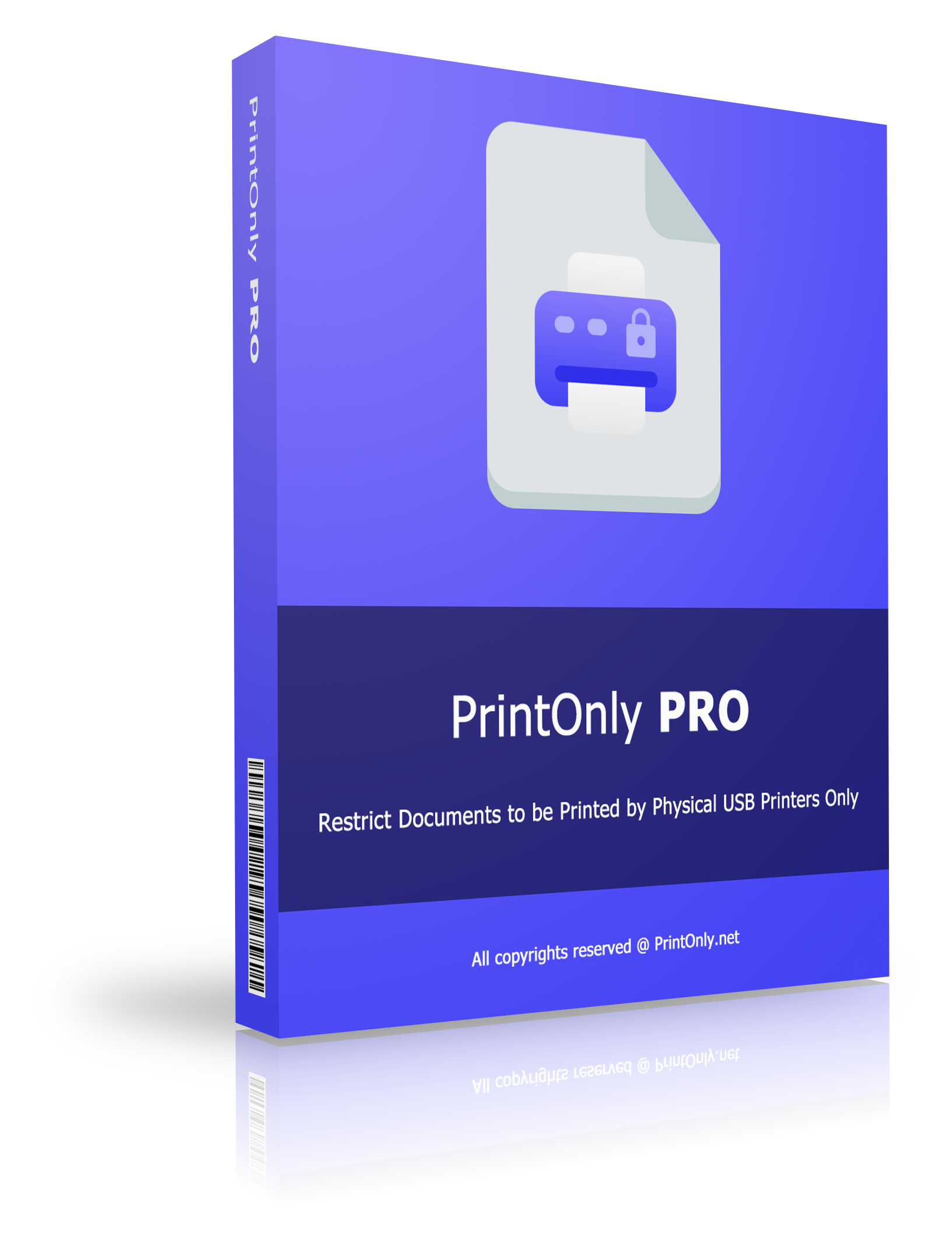
PrintOnly este un instrument software Windows care restricționează imprimarea documentelor numai de imprimantele USB fizice și nu pot fi vizualizate sau editate. Acest lucru previne în mod eficient modificarea conținutului documentului înainte de imprimare. PrintOnly acceptă o varietate de formate de documente, inclusiv PDF, MS Word, Excel, imagini JPG/PNG/TIF, TXT, PowerPoint, RTF și multe altele.
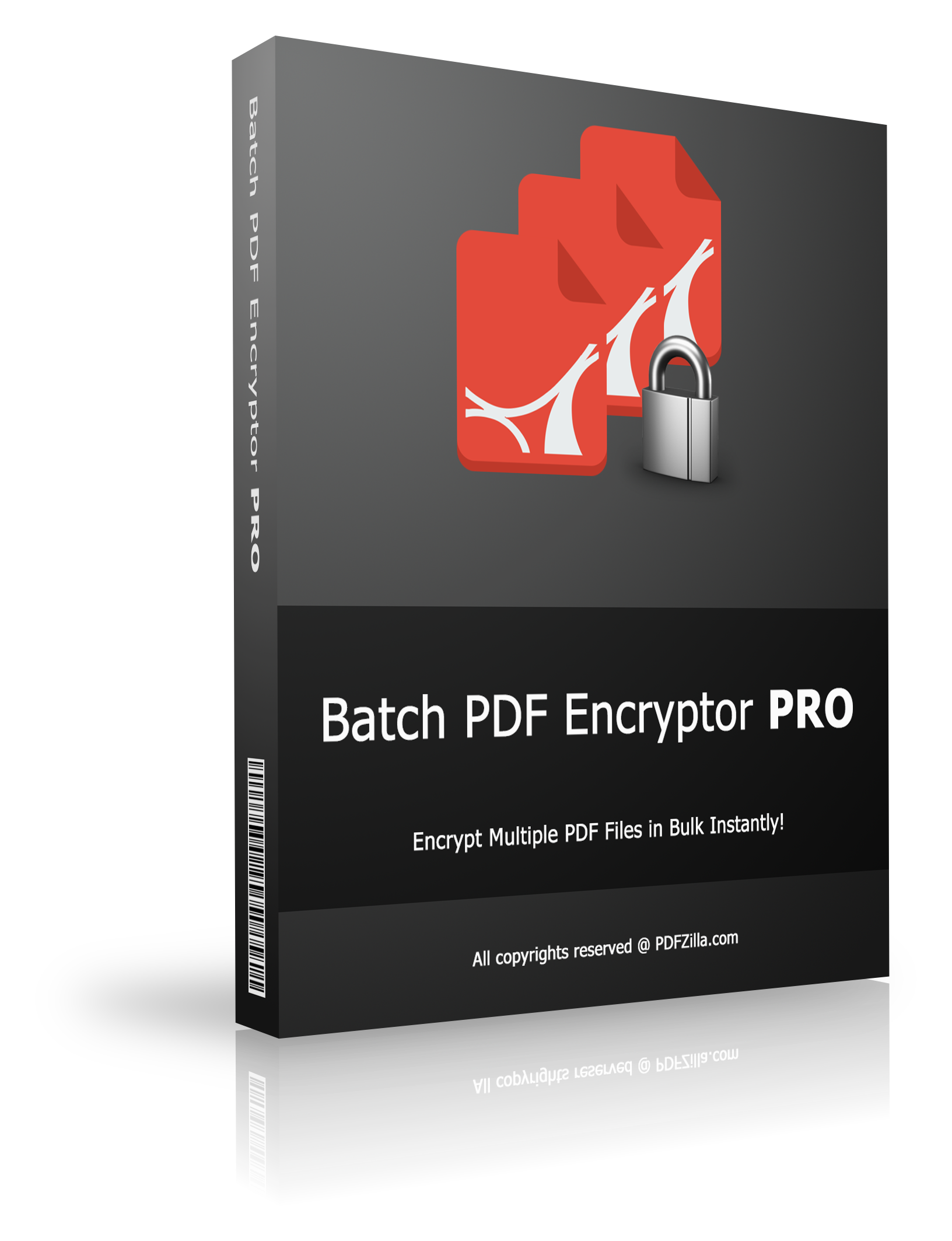
Criptați mai multe PDF-uri în bloc cu ușurință. O singură parolă pentru toate PDF-urile sau o parolă unică diferită pentru fiecare PDF!
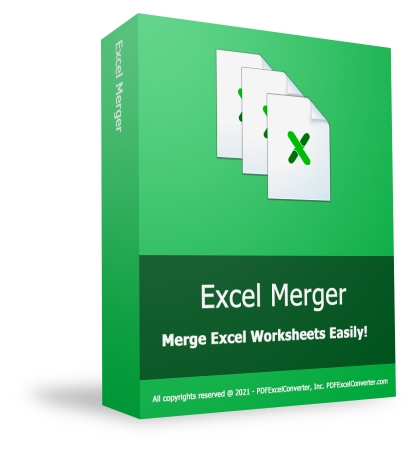
Un instrument software Excel la îndemână permite utilizatorilor să îmbine fișierele Excel XLS/XLSX și ODS/CSV/XML, registre de lucru și foi de calcul într-un fișier sau într-un registru de lucru. Nu este necesar Office sau MS Excel!
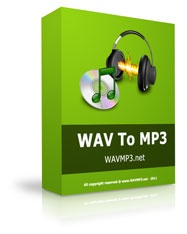
WAV To MP3 este o aplicație de conversie pentru desktop Windows WAV To MP3 pentru a converti rapid și ușor audio WAV în format MP3.

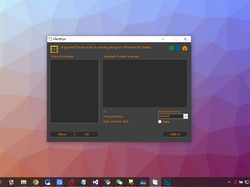
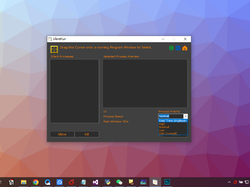

Comentarii la SilentRun Pro 1.0
Please add a comment explaining the reason behind your vote.
Can someone explain why you would run any software silently?
Save | Cancel
I'd like to be enlightened too!
Save | Cancel
What would be a use case for this software? I can't see a need for it.
Save | Cancel
Automated Software Testing: In the realm of software testing, you might need to perform tests on applications without any user interference. This software can automate the testing process by running the application with predefined test cases in the background, making it suitable for regression testing and performance testing.
Legacy Software Compatibility: For organizations that rely on legacy software that doesn't run properly on modern systems, this software could force the legacy application to run silently in the background, allowing other modern software to interact with it through APIs.
Batch Processing: When you have a large number of files or data to process, a background application can help automate batch processing tasks, like converting file formats or processing data without a UI.
Server and Cloud Management: This type of software can be used to manage and monitor server applications or cloud services without any interruption to the end users. It ensures that these services keep running smoothly without human intervention.
Automated Data Extraction: Businesses that require web scraping, data extraction, or data synchronization might use such software to perform these tasks quietly in the background without user interaction.
Backup and Recovery: For data backup and recovery operations, a background application can ensure that data is regularly backed up without any interruptions, thus preventing data loss in the event of system failures.
Resource Optimization: The software can be used to optimize system resources by allocating them to specific tasks, services, or applications as needed without the user needing to make manual adjustments.
Silent Software Updates: In certain environments, like corporate networks, where users shouldn't be prompted for software updates, this software can silently update applications and operating systems in the background.
Data Security and Encryption: Security software might run silently in the background to monitor, encrypt, or protect sensitive data without user intervention, helping to safeguard information from unauthorized access.
Remote Administration: In IT support and system administration, this software can be used to remotely troubleshoot and manage computers and devices without disturbing the end user. It's particularly useful for helpdesk support and remote desktop management.
It's crucial to consider the ethical and legal aspects of using such software, as it could be misused for intrusive purposes. Privacy and consent of the end users must be taken into account. Additionally, the design and deployment of such software should adhere to applicable laws and regulations.
Save | Cancel
Interesting app... you can use its GUI, or use it via the command prompt [& scripts], and it remembers when you used it to hide an app, so you can close SilentRun Pro itself [the hidden app stays running], then reopen it to restore that hidden app's window. The fact that it can mute audio suggests that it's intended to hide games &/or video you don't want someone else to see without closing the game or app & signing out. It could be used to reduce clutter when you have multiple apps running, especially if you want the hidden app to continue processing whatever. You could probably also set up a script to start & then hide an app to monitor/log whatever every time someone logged into Windows -- those kinds of logging apps may show an icon on the Taskbar showing that it's running, which you may not want.
Installing SilentRun Pro just adds an uninstall key to the registry -- you can use the portable version if you want to avoid that -- while both the portable and regular versions use several .ini files to keep track off settings: Users\ [UserName]\ AppData\ Roaming\ silentrunoptions.ini, srexp.ini, srlan.ini, srsound.dll.
Save | Cancel