Zilnic oferim programe licențiate GRATUITE pe care altfel ar trebui să le cumpărați!
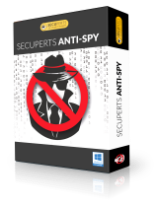
Giveaway of the day — SecuPerts Anti-Spy for Windows 10
SecuPerts Anti-Spy for Windows 10 a fost chilipirul zilei în 6 noiembrie 2018
Windows 10 Anti-Spy vă permite să dezactivați mai mult de 80 de enervant și într-o oarecare măsură, foarte obraznic spion caracteristici în Windows 10 sistem de operare, browsere și playere media.
Puteți dezactiva mai mult de 80 de presetare snooping caracteristici cu doar un singur clic –sau Anti-Spy pentru a genera o listă clară și de a vă decide pe o bază individuală care doriți să o dezactivați.
Vă rugăm să notă: programul include licenta 1 an!
The current text is the result of machine translation. You can help us improve it.
Cerinţe minime de sistem:
Windows 10
Publicist:
Engelmann Media GmbHPagina de pornire:
https://anti-spy.net/en/Dimensiunile fişierului:
4.32 MB
Preţ:
$19.99
Titluri promovate

Doar ca un cuțit Elvețian armatei, MyFormatConverter are grijă de toate dvs. digitale, fișiere multimedia: clipuri Video, muzică și fotografii. Fi format independent și pur și simplu converti format care este cel mai potrivit pentru dispozitivul de redare.

A vă proteja de pierderea de date și pentru Windows probleme. Să fie pregătit pentru situații de urgență - cu SecuPerts First Aid Kit!

Mai multe caracteristici, mai precis automată și un motor mai rapid de a face editare imagine chiar mai ușor.

TuneUp Utilities 2017 a menține PC-ul pe partea de sus forma – și chiar vechi de Pc-uri vor rula la fel dacă au fost de brand nou. Bucurați-vă de un PC rapid și o privire de ansamblu mai bună pe hard disk, precum și o mulțime de alte avantaje de peste 35 de instrumente inteligente.

Comentarii la SecuPerts Anti-Spy for Windows 10
Please add a comment explaining the reason behind your vote.
DO you think MSFT is that naive to let you disable all those features they built in, think again. All those surface disablings are just for your ego only. Win 10 has built into the coding hard routines to stay there under different names and drivers and communicate in the background.
How I know this, I installed a special net software that catches anything sent out, either from the IE or OS, the results are shocking, the traffic established between your PC and the rest of the world continues even after all disabling from many different vendors was installed and activated.
If you want to be anonymous when surfing, install any distro of Linux and use it just for Internet, that way MSFT is fully disabled.
For the other tusks, applications and games, use MSFT and turn off your router or the modem or unplug them with a separate switch. Do not play games online, download them and play while off line.
That is the only viable alternative as far as I'm concerned. Some of you may be more creative, just do not tell me you know how to turn MSFT tracking off with software.
Save | Cancel