Zilnic oferim programe licențiate GRATUITE pe care altfel ar trebui să le cumpărați!
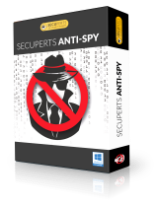
Giveaway of the day — SecuPerts Anti-Spy for Windows 10
SecuPerts Anti-Spy for Windows 10 a fost chilipirul zilei în 18 septembrie 2017
Windows 10 Anti-Spy vă permite să dezactivați mai mult de 80 de enervant și într-o oarecare măsură, foarte obraznic spion caracteristici în Windows 10 sistem de operare, browsere și playere media.
Puteți dezactiva mai mult de 80 de presetare snooping caracteristici cu doar un singur clic –sau Anti-Spy pentru a genera o listă clară și de a vă decide pe o bază individuală care doriți să o dezactivați.
Vă rugăm să notă: programul include licenta 1 an!
The current text is the result of machine translation. You can help us improve it.
Cerinţe minime de sistem:
Windows 10
Publicist:
Engelmann Media GmbHPagina de pornire:
https://anti-spy.net/en/Dimensiunile fişierului:
4.31 MB
Preţ:
$19.99
Titluri promovate

Doar ca un cuțit Elvețian armatei, MyFormatConverter are grijă de toate dvs. digitale, fișiere multimedia: clipuri Video, muzică și fotografii. Fi format independent și pur și simplu converti format care este cel mai potrivit pentru dispozitivul de redare.

A vă proteja de pierderea de date și pentru Windows probleme. Să fie pregătit pentru situații de urgență - cu SecuPerts First Aid Kit!

Mai multe caracteristici, mai precis automată și un motor mai rapid de a face editare imagine chiar mai ușor.

TuneUp Utilities 2017 menține PC-ul pe partea de sus forma – și chiar vechi de Pc-uri vor rula la fel dacă au fost de brand nou. Bucurați-vă de un PC rapid și o privire de ansamblu mai bună pe hard disk, precum și o mulțime de alte avantaje de peste 35 de instrumente inteligente.

Comentarii la SecuPerts Anti-Spy for Windows 10
Please add a comment explaining the reason behind your vote.
"Destroy Windows 10 Spying", and "O & O Shutup" both do the same for free. My personal favourite and easier to use is O & O Shutup.
Why a yearly subscription to a program that doesn't need regular updates, this is not a regular anti spyware program, that description is misleading.
Save | Cancel
For those confused about the program being in German, here's some help during installation/registration, and then how to get it into English.
Selecting "English" during Installation is JUST for the installation process to be in English, not the program.
Once you've installed the program, click the underlined piece of text above the yellowy/orangey box that says:
"Hier Klicken, um eine kostenlose Seriennummer zu erhalten."
On the webpage that opens, you'll see:
"Vorname" - First Name
"Nachname" - Surname
"E-Mail-Adresse" - Obviously, your Email address.
Then click "Seriennummer anfordem".
Check your email and you'll find a confirmation link, click it and your serial number will show.
Copy and paste it into the yellowy/orangey box, then click the "Registrieren" button.
When the program loads, in the top right corner you'll see a drop-down arrow next to the word "Profil", click it, then go to "Sprache", then select "English".
Enjoy. :)
Save | Cancel
When I updated from Windows 7 to Windows 10 and found out about the all back channel spying/information harvesting that was taking place I install Spybot-anti-beacon. It does the job perfectly and it is all in English.
https://www.safer-networking.org/spybot-anti-beacon/
Save | Cancel
R Singh, I couldn't disagree more. Actually, this is a software giveaway/trial site and it has always allowed and appreciated related alternatives that are free, better, different,.... And it's up to the individual if the suggestion fits their needs.
Save | Cancel
Looked up a review of this type of software and found this. It's from a year ago but still seems relevant. https://www.howtogeek.com/273513/why-you-shouldnt-use-anti-spying-tools-for-windows-10/amp/
Save | Cancel