Zilnic oferim programe licențiate GRATUITE pe care altfel ar trebui să le cumpărați!

Giveaway of the day — Secret Layer Light
Secret Layer Light a fost chilipirul zilei în 6 noiembrie 2012
Secret Layer vă permite să criptaţi datele şi apoi să ascundeţi aceste date criptate în imagini obişnuite, cum sunt cele folosite zi de zi în toate paginile web sau în fişierele atasate pe email. Secret Layer acoperă foarte subtil culoarea pixelilor aleşi. Nu puteţi face diferenţa între o poză alterată şi una originală, fără date criptate.
De fiecare dată când transferaţi un fişier criptat cuiva pe email, Skype sau prin altă metodă, oricine din reţeaua dvs. poate vedea că transferaţi date criptate. Dar când ascundeţi datele criptate într-o imagine, va apărea ca şi cum încărcaţi o poză pe internet, cum fac milioane de oameni.
Cu alte cuvinte, poza dvs. va fi confundată în mulţimea de alte poze, nu va fi cu nimic diferită.
Cerinţe minime de sistem:
Windows 8, 7, Vista and XP, both x32 and x64; Processor: 2.0 GHz; RAM: 512 Mb (Recommended 2GB); 25 Mb of available HD space
Publicist:
EasysectorPagina de pornire:
http://www.steganographypro.com/Dimensiunile fişierului:
15.8 MB
Preţ:
$29
Titluri promovate

Tot ceea ce aveţi nevoie pentru a face backup pentru site-ul dvs. Baza de date MySQL este susţinută cu ajutprul scripturilor încărcate pe serverul dvs. Acest lucru este necesar pentru că altfel, în cele mai multe dintre cazuri, ar fi imposibil să conectaţi baza de date la distanţă.
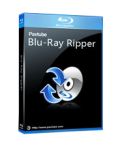
Blu-Ray Ripper – copiaţi discuri Blu-Ray sau DVD pe computer sau pe un dispozitiv mobil. Blu-Ray Ripper este un program rapid, copiaţi cu doar câteva clickuri pentru a copia discuri Blu-Ray şi DVD-uri la o viteză mare. Cu Blu-Ray Ripper puteţi tăia orice segment din discul Blu-Ray şi DVD în video clipuri de dimensiuni mai mici, specificând începutul şi şfărşitul conversiei.

Comentarii la Secret Layer Light
Please add a comment explaining the reason behind your vote.
Nice concept but this is once again just the light and limited feature version of the main program. And what happens if you lose the GOTD key of this program?
Besides that, the excellent FREEWARE "Clotho" does much more than this GAOTD for FREE!!
http://clotho.ixenity.tk/feature
See also:
http://www.softpedia.com/get/Security/Encrypting/Hide-N-Send.shtml
http://www.softpedia.com/get/Security/Security-Related/Hide-Behind-Image.shtml
http://www.codegazer.com/pixelcryptor
Enjoy!!
Save | Cancel
We had lite and limited version offers before. I don't waste my time on lite and limited versions. The developer is offering a reward for 3 best improvement ideas. We probably could give them more ideas if we did not have the limited version.
Save | Cancel
Lite Version(Giveaway Version, $29)
Supported image formats: .png, .gif, .bmp
Hide data in multiple images: None
Data encoring: None
Pro Version( $85 )
Supported image formats: .png, .gif, .bmp +JPG /// :D
Hide data in multiple images: Use multiple images to hide any amount of data.
Data encoring: Protect your data with one of the eight type of encryption. Select encryption type, password and key length. Read more about encryption. In this case – you hide protected data in images.
No, thanks. :)
Example article(tutorial): How to Hide Files in JPEG/BMP/PNG/GIF/ANY PICTURES FILE TYPE for FREE with COPY command in Windows + WinRAR
P.S. WinRAR is SHAREWARE, but working and after trial period(40 days) with full functionality.
Or search in Google... something like this: CLICK (for other tutorial)
Save | Cancel
A GAOTD offering that might be of some passing interest if you want to dip into steganography, but otherwise this 'Light' version is of little practical purpose because it doesn't handle jpegs.
File size is critical where steganography is concerned because the image is the 'container', and the larger the volume of information to be contained, then the larger the container must be. It helps, then, if the actual construction of the container is as slim as possible to begin with -- which is not the case with any of the formats handled by this offering: bit mapped images, for example, are so large that few are ever going to send 'em as an email attachment, hence the universal popularity of jpeg.
It's unfortunate, then, that the publisher's home page features two side-by-side .jpg images as a way of demonstrating this encryption technique when anyone installing and running today's software will very quickly discover that they can't do likewise.
For those who don't want to spend time downloading and installing this, but are interested in exploring the technique using specific syntax examples, then this may be of interest:
http://imacify.com/2011/03/how-to-hide-text-inside-an-image-trick/
Thanks then, GAOTD, and Easysector, but no thanks: road-testing any vehicle is only of benefit to manufacturer and potential purchaser if that vehicle comes with a full engine, rather than half an engine as offered today.
Save | Cancel
Not sure of exactly how undetectable this is -- here's a pretty interesting wikipedia link of the subject http://en.wikipedia.org/wiki/Steganography -- but the website for this looks legit and the claimed encryption looks strong. The problem with steganography is the size constraint -- the picture must be substantially larger in byte size than what's encoded into it.
That and the whole 'why bother' thing since, ultimately, if who you are hiding from can break an aes-256 encryption they probably can also detect and break this. Truecrypt, with its undetectable container within a container, seems to make a whole lot more sense for plausible deniability and ease of access. Not having much I need to protect from anyone (beyond Keepass), I'm lining up on this 'why bother' side for both this and Truecrypt.
Btw, as you are reading the link (and footnote 23), ask yourself how the British gov't discovered this stega encryption. Hopefully you aren't up to tricks that would involve gov't interest but this instance (fortunately) was apparently considerably less secure than the bad guys intended.
Save | Cancel