Zilnic oferim programe licențiate GRATUITE pe care altfel ar trebui să le cumpărați!
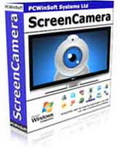
Giveaway of the day — ScreenCamera 2.2.3.11
ScreenCamera 2.2.3.11 a fost chilipirul zilei în 11 februarie 2011
ScreenCamera este o cameră virtuală pentru desktop-ul dvs. şi un multiplicator al camerei web. ScreenCamera instalează o cameră în sistemul dvs. care poate fi folosită pe Skype, Ustream și toate aplicațiile video confernță și din paginile web.
ScreenCamera înregistrează deskto-ul computerului și ceea ce transmite camera web de calitate superioară pentru a putea crea rapid tutoriale de calitate și pentru a vă înregistra convorbirile video. Iar prin conectarea camerei web la ScreenCamera veți putea să rulați multiple aplicații simultan.
Cerinţe minime de sistem:
Windows XP/ Vista/ 7
Publicist:
PCWinSoftPagina de pornire:
http://www.pcwinsoft.com/ScreenCamera/index.aspDimensiunile fişierului:
3.66 MB
Preţ:
$49.95
Titluri promovate

AVCapture reprezintă o ultimă soluţie pentru captarea, înregistrarea şi difuzarea video audio pe computer. 1AVCapture este o aplicaţie redutabilă de captare video audio care permite utilizatorilor să capteze, înregistreze şi să difuzeze cu uşurinţă orice poate fi auzit sau văzut pe un computer.
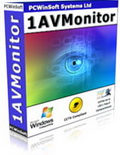
1AVMonitor este un instrument cuprinzător de supraveghere video la distanţă şi de motinorizare la distanţă a activităţii desktop-ului care permite utilizatorilor să îşi securizeze locuinţa, biroul, să işi supravegheze copii şi propriul computer. 1AVMonitor oferă acces de la distanţă la video şi audio, la fişierele video înregistrate şi la imaginile capturate. Nu necesită nici un program preinstalat și permite accesul de la distanță, cu ajutorul oricărui navigator web.

1AVStreamer vă permite să transmiteţi imagini prin intermediul camerei dvs. web sau să transmiteşi imagini de pe desktop cu sunet la o rezoluţie înaltă în cadrul unei pagini personalizate a site-ului web personal. Puteți începe transmisia o data cu pornirea Windows-ului și puteți adăuga timpi la transmisia video și puteți chiar ascunde programul astfel că alții utilizatori să nu știe că acesta rulează.
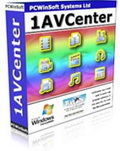
1AVCenter este o aplicaţie Windows redutabilă care înglobează funcţionarea unei întregi biblioteci de aplicaţii audio şi video. 1AVCenter este un program software cuprizător pentru captarea ecranului, captare video, captare audio, captare prin camera web, monitorizare a computerului, monitorizare a securităţii domiciliului, transmiterea în timp real a conţinutului ecranului computerului, transmiterea prin camera web, transmiterea capturii video, editarea pe internet a capturilor camerei web şi împărţirea sigură a fişierelor.

SuperLauncher este o aplicaţie redutabilă de pornire a programelor, o agendă cu programările de peste zi şi în acelaşi timp un reminder, care funcţionează ca un program de creştere a productivităţii, reducând semnificativ timpul pe care îl petreceţi să deschideţi sau să închideţi diferite programe. Urmaţi paşii tutorialului pentru a învăţa rapid cum să utilizaţi programul.

Comentarii la ScreenCamera 2.2.3.11
Please add a comment explaining the reason behind your vote.
A good tool. It does what it says. I have used the previous version given here to record games and help friends via Skype, and it worked well.
However, IMO, it should provide a good lossless codec to record in AVI. I use the free CamStudio Lossless Codec v1.4, that you can download here: http://camstudio.org/
BTW, CamStudio is an excellent free alternative to ScreenCamera, but if it can record to AVI, there is no way to use it as a virtual webcam, so you cannot use it with Skype, for example.
Save | Cancel
Caution: It created about 400 new entries in the registry and drove my firewall mad during the installation process, maybe because of tests on external sites.
Save | Cancel
#3: "... asked wether this program would record (movie-)audio from the desktop... "…and if so, how? Do you need a microphone plugged in? Or does the program grab the audio together with the video... Could it be that the recording speed influences the audiostream – too high a frame rate would mean no or bad audio? Just an idea…"
If it helps...
Recording audio is easy from a technical standpoint -- I remember buying my 1st CD drive, & how it came bundled with a soundcard because back then that was how you connected the drive to the PC... it also came with a microphone. If a PC with a 286 processor running Windows 3.1 could record audio without problems, there's simply no technical reason any PC/laptop today can't do it too. Yet many can't because the manufacturer has chosen to disable many recording features as a means of DRM or copy protection. IMHO Stupid. I've read of some people getting it working by editing the registry, others have added or replaced audio drivers, many use USB devices, either soundcard replacements or video capture/TV tuners [I've seen soundcard replacements for less than $3, & devices that would also capture video for less than $10], & some just run a patch cable between the speaker/headphone out to the mic input [you can add a cheap *box* with volume control & an additional jack so you can monitor with headphones].
That said, the chip-sets that do the actual audio digitizing have/use their own clock frequencies [you see them when you set audio files to use 22 or 44.1 or 48 or 96 kHz etc.]. When you digitize video OTOH scanning or sampling is timed at completely different frequencies that *do not* match those for audio. Software &/or hardware has to account for that difference to maintain video/audio sync -- you can record video with 1 app, & *at the same time* record audio with another, & despite the fact that both are recording the same thing, *they will not exactly match* [something more obvious with longer recordings]. When captured/recorded or converted audio/video lose sync, most always software is just falling down on the job.
If you're recording video at a higher bandwidth than your setup can handle, you lose or drop video frames, but the audio [the easy part] stays constant. To directly answer the question: "... too high a frame rate would mean no or bad audio?", no, it shouldn't. It is easier for your hardware & software to write fewer frames per second to your hard drive, simply because there's less data to handle, but [unless something's broken] the end result of trying to record more than your setup can handle should just be dropped [i.e. repeated] video frames... IOW it can look terrible, but the audio should be fine.
Capturing what's on-screen means additional challenges because your PC/laptop has to both display video & screen capture it. Software also has to account for the different ways video can be displayed -- it was easier when all Windows could use was Video Overlay, but that's no longer the case. On-screen video can now use 1 of several different Direct Show renderers, depending on what software you've installed, including later versions of .NET [I just checked & in win7 I'm showing 9 different choices]. Setting/Changing which one's used by default isn't that easy. Long story short, for better video screen capture you can try different capturing apps [beside some being written better than others, they can work better/worse with different renderers], turn graphics card or chip hardware acceleration on/off *when available* [e.g. right click a Flash player window & through options in the context menus turn hardware acceleration on/off], try different players, &/or web browsers for on-line video as some use hardware accel, some don't, & they can use different renderers. You can try to have as little as possible running in Windows, & optimize writing the captured stream to disk -- a fast video codec is critical, but also mind basic stuff like not writing your capture file to a heavily fragmented hard drive, & don't target the system drive if/when possible. And while just about any PC/laptop can capture a regular video stream nowadays [the data rate via USB is not exactly earth shattering ;-) ], for screen capture the same *does not apply*, especially if you're trying to record Flash HD video -- it takes a fair amount of CPU & often GPU just to play it, & you may not have enough left.
Save | Cancel
Hi,
This software was offered June 5, 2010 here:
http://www.giveawayoftheday.com/screencamera-2-1/comment-page-1/#comment-190690
Then post no. 2 by acr asked wether this program would record (movie-)audio from the desktop. I'm asking the same question here and would add "...and if so, how? Do you need a microphone plugged in? Or does the program grab the audio together with the video without much ado?"
#58 Rayok was quite convinced at the time, that it does record streaming audio.
Something may have escaped me seeing that I didn't succeed in solving this problem then - and forgot about it afterwards...
Could it be that the recording speed influences the audiostream - too high a frame rate would mean no or bad audio? Just an idea...
Anyone out there any ideas?
Thanks!
Pat.
Save | Cancel
Let me correct myself. It DOES allow you to select a specific region. The way you select the region is just a little unconventional. It works, though! Very nice!
Save | Cancel